9 Save Monograph and Submit Assignment
Save a Copy of the Monograph
You may want to save a copy of the monograph for later use. To do so:
- Click on one of the sections of the monograph.
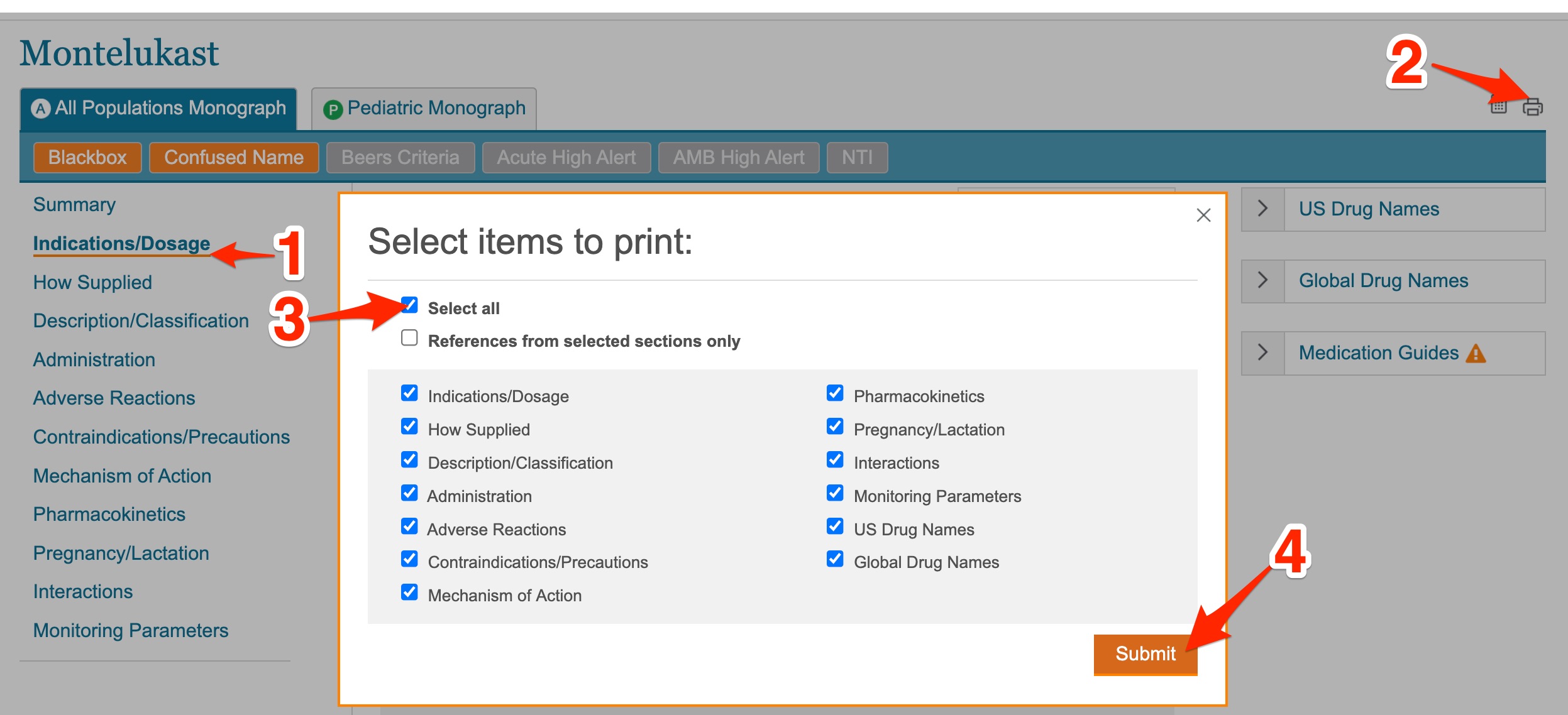
- Click on the print icon on the far right side of the page.
- In the pop-up that appears, click on “Select all” (or options of your choice)
- Click the “Submit” button.
- When the print options appear, select “Save to PDF” (or similar option)
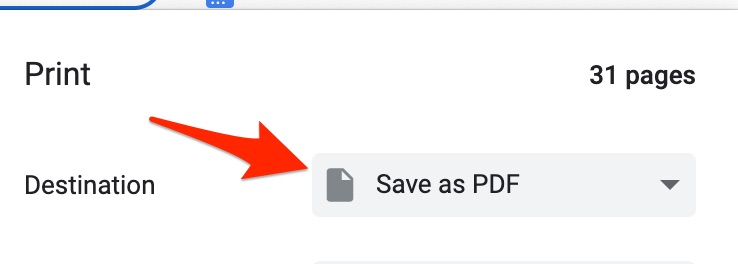
- Click the “Save” button.
Submit Assignment MA2
- Save your Word document.
- Submit the document through the MA2 assignment in Canvas. You will be able to access the submitted assignment when working on the Zotero tutorial.
