Check PubMed Warnings and Search Details
Warnings
- Check the area above your search result list:
- Are there any single-word or hyphenated terms that are not found?
- Check to be sure these are spelled correctly. Correct any spelling errors in your search strategy.
- Do not remove these terms from your search strategy. PubMed will not retrieve irrelevant results solely because a single-word or hyphenated term is not found, and it is important to retain these terms in your search so that your search strategies reviewers can see that you tried to search for these drug names.
- Are there any “Quoted phrases not found”?
- Check to be sure these are spelled correctly. Correct any spelling errors.
- If the terms are spelled correctly, replace any spaces with hyphens and remove the quotes.
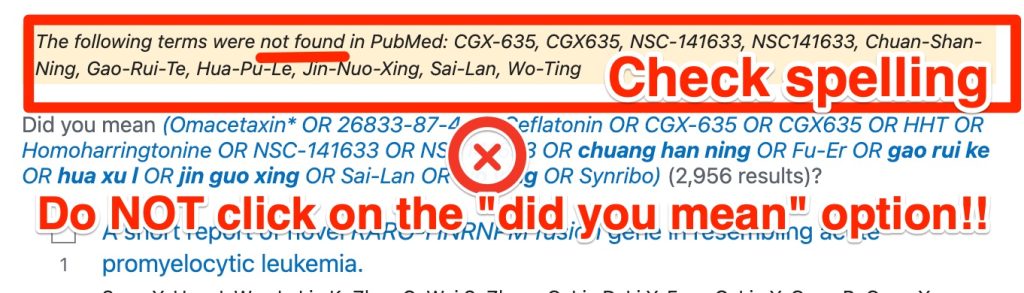
If you had to edit your search, run the edited search
- Click the “x” at the end of the PubMed search box to remove it’s current contents.
- Paste in the revised search strategy.
- Click the “Search” button (or hit the “Enter/Return” key on your keyboard).

