Step 2. Remove any Unnecessary Words or Symbols
- I find it easier to see all the names and complete the following steps if each drug name is on a new line. This is easy to accomplish if you are using the desktop (not online) version of Word.
- In case you don’t have a desktop version of Word and want to install it (free through UNMC), I will give you the steps in one possible path to this install:
- Go to UNMC web-based e-mail and login.
- Use the “9-square” button (see “a” in the screenshot) to go to Word.
- Click the “Home” button on the left-hand side of the page (“b” in the screenshot).
- Click the “Install Office” button on the right-hand side of the page and click on the “Office 365 apps” option (“c” in the screenshot).
- In case you don’t have a desktop version of Word and want to install it (free through UNMC), I will give you the steps in one possible path to this install:
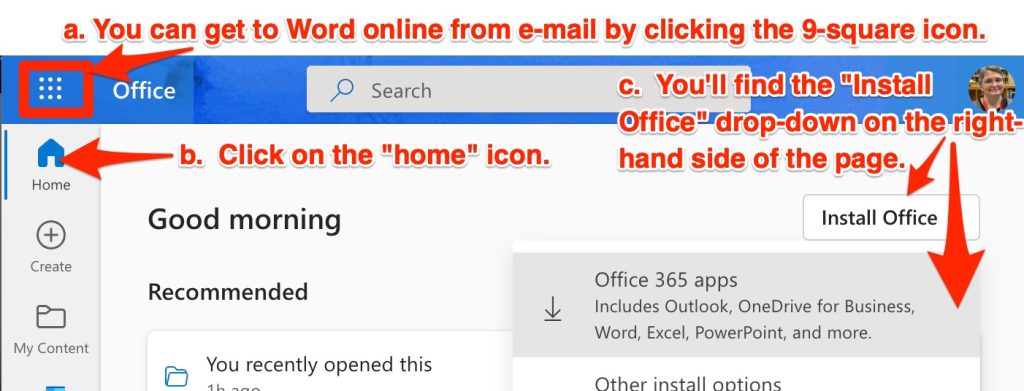
-
- After you have the desktop verison of Word, you may wish to use Word’s “Replace all” feature (Ctl-h on Windows machines, Comman-shift-h on Macs) replacing all semicolons-
;
– with a line return —
^p
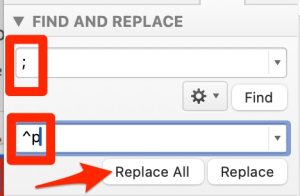
- While doing the following steps, also look for duplicates of drug names that are already present in your search. These can be deleted (just be sure to keep one instance of each name). Removing duplicate drug names as you work on removing other unnecessary terms makes it possible to remove lines and even groups of lines from your list rather than removing parts of many lines and then going back to remove the rest of the lines later.
- Remove salt/hydrate names like mepisuccinate, sodium or hydrochloride or hydrate.
Keep salt names only if they are essential to the drug’s activity and always mentioned when the drug name is spoken or written.
(Not all term lists contain salt names)
- Remove foreign words for salts like mepisuccinato or natrium.
Keep a foreign salt name only if it’s part of a one word drug name or essential to drug activity. To put this another way, if names like hydrocloriasciminib were included, you would keep the whole word.
(Not all term lists contain foreign salt names)
- Remove the [rINN __] tags that appear with foreign nonproprietary names
- Remove any country name (including the subsequent colon) from the list of trade names
- Remove any words in foreign script/alphabet
- While removing any colons, parentheses, or brackets;
- If you haven’t already done so, remove all but a single instance of each drug name . (You can remove terms with accent signs that are spelled the same as words that do not contain accent signs. PubMed will see these as identical.)
The screenshots below shows the list of terms for omacetaxine during removal of unneeded terms.
This first screenshot still includes the duplicate instances of “omacetaxine”:
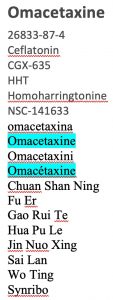
The extra instances of “omacetaxine” have been removed from the screenshot below.


