1 Steps in Gathering Terms for a Non-Drug Concept
When you compose a comprehensive keyword search strategy, you have to try to include every term or phrase an author might use to indicate that he/she is talking about the concept of interest to you. There are several steps in gathering the terms. The same steps can be used for most non-drug concepts.
Source 1 – Your Knowledge
First, dig through your personal “knowledgebase.” Do you know of alternate terms for the “resistance” concept (as used in discussions of treatment/drug “resistant” CML)?
You probably know some synonyms for “resist”. Words like “deflect”, and “obstruct”. However, neither of these words nor any alternate forms of these words are used for resistance in the “drug resistance” context.
Since this tutorial comes early in your professional education, you may be unaware of any alternate terms for resistance when used in this context.
- If you are aware of alternate terms for resistance (that are appropriate for the drug-resistance context), list them under the resistance heading in your Word document
Source 2 – MeSH Brower
MeSH Browser Intro
A second place to look for alternate terms is PubMed’s medical subject heading browser ( MeSH browser).
(You may remember that I used the MeSH browser when I demonstrated creation of a search strategy for the “chronic myeloid leukemia (CML)” concept.)
Now you will use the MeSH browser to see if it can provide any alternate terms for the “resistance” concept.
Warning:
It’s easy to get confused at this point since you will not be using the MeSH database for it’s intended purpose.
While working on your keyword search, you will be using the MeSH database as a thesaurus, a place to find the alternate words an author might have used to talk about the “resistance” concept. You will NOT be adding formatted MeSH headings to your keyword search. Do not use the “Add to Search Builder” button while constructing this search.
Accessing the MeSH Database
To reach the MeSH database:
1. Go to PubMed
- Start at the LIbrary homepage. If the Library homepage is not already open in your “working” window, click here and pull the new tab/window onto your working window space.
- Click on the “Resources” menu.
- Then click on the “Literature Databases” link.
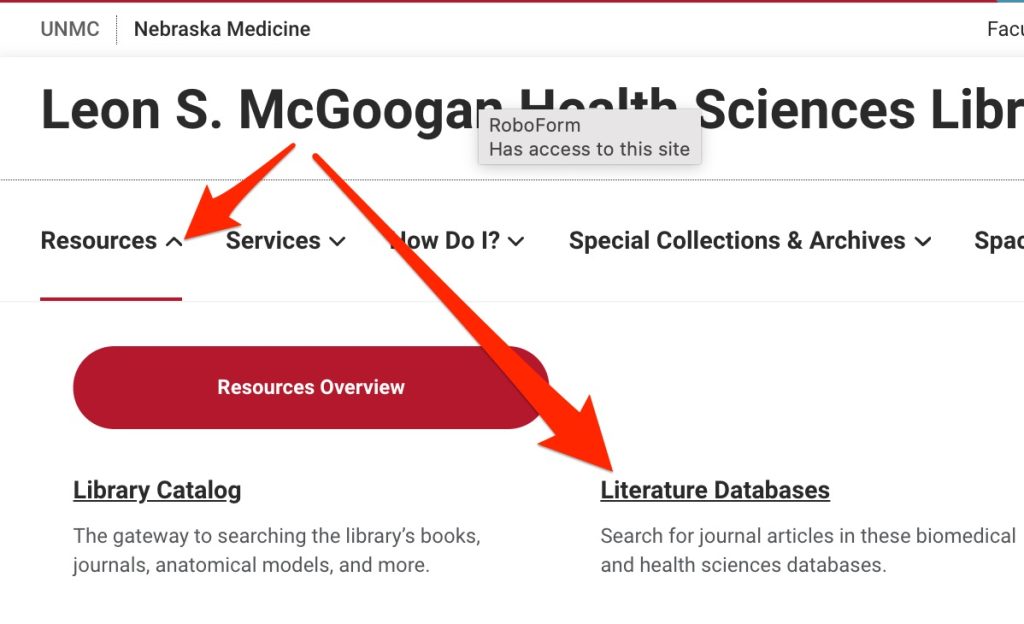
- Click on the “PubMed ” link.
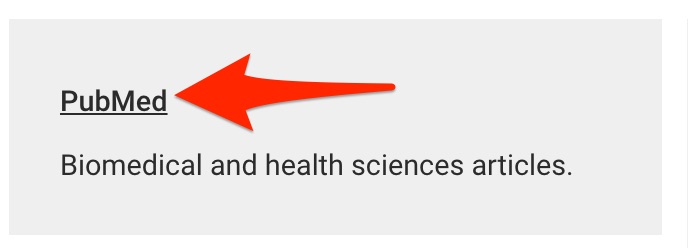
- Scroll down below the dark blue box that surrounds the search box.
- On the right, you will see the “Explore” options.
- Click on “MeSH Database”
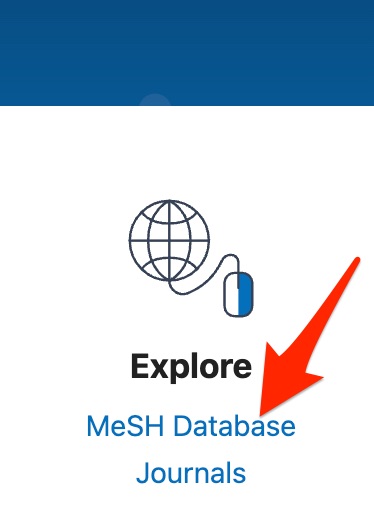
Searching the MeSH Database
- Search for —
resistance
- At least two of the headings retrieved by this search concern drug resistance in cancer and are, thus, useful to us.
- Hint: To find these two headings relatively easily, use the find feature in your browser (Ctl-f on Windows computer or Command-f on Macs) to locate headings that mention neoplasm (neoplasm/s is the word used by MeSH for cancer and benign tumors).
- Copy and paste each of these two headings under the resistance heading. This will help you to remember to look at both of these heading entries.
Gathering Terms from a MeSH Heading Record
When you find a relevant MeSH entry, click on the heading. Look for alternate terms for “resistance” in:
- the heading’s definition,
- in the entry terms,
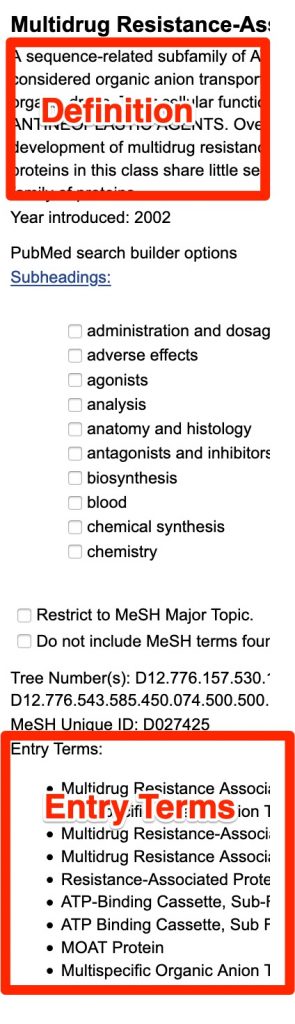
- in the “See also” terms (if present)
- in the “Previous Indexing” (if present), and
- in the narrower headings (if any).
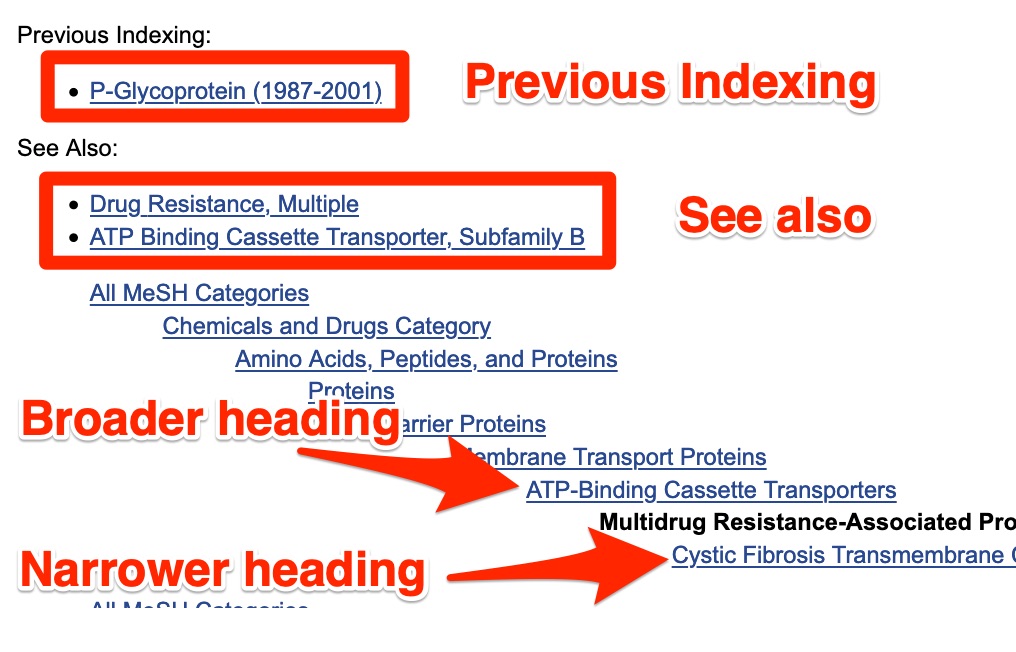
(Note: Not all headings have “Previous indexing”, “See Also” terms, or narrower headings.)
Checking for Terms You Find for Relevance
You may not know whether the terms you find have anything to do with resistance in CML.
- To check for relevance try a Google search for
___(term you found)_________ AND CML AND ( resistance OR resistant)
For example, ATP binding cassettes are mentioned in the definition of one of the relevant headings.
A Google search —
“ATP binding cassette” AND CML AND ( resistance OR resistant)
— will retrieve the ‘hit’ shown in the screenshot below among other results
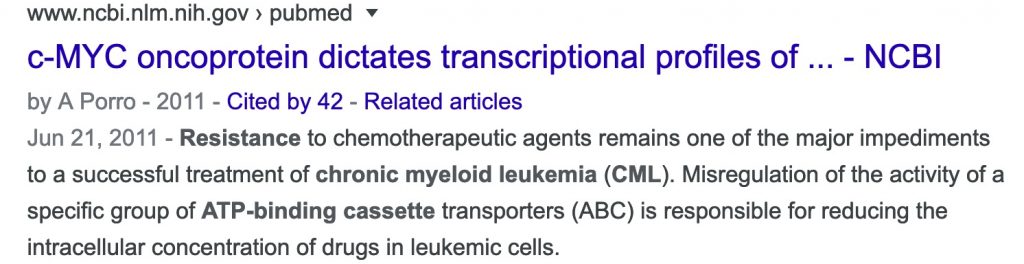
A quick look at the Google ‘hit’ information indicates that “ATP binding cassette” are potentially relevant in drug-resistant CML.
Add Relevant Resistance Terms to your Word document
- Type or copy and paste any alternate terms for the “resistance” concept under the “resistance” heading in your Word document.
You don’t need to include phrases that include the word “resistance” or the word “resistant”. You already have either “resistant” or “resistance” in your term list, and you will add other forms of this word before you are finished with the “resistance” strategy.
Repeat the Process with the Other Relevant Headings
- Go through these same steps after clicking on each of the relevant narrower headings, any relevant “Previous Indexing” headings, and any relevant “See also” headings.
- Earlier, you were asked to paste a second heading under the “resistance” concept heading in your Word document. Had you found the “Drug Resistance, Neoplasm” heading? If not, add this heading to your document. Search for the MeSH database entry for this second heading and click on it.
- Go through the process of reviewing the definition, entry terms, previous indexing (if any), “see also” headings (if any), and narrower headings (if any) of that second heading.
- Add relevant terms to your list of resistance terms. Remember:
- You can truncate terms and add the asterisk * wildcard to reduce the number of terms that need to be listed.
- ex. A search for — resistan* — will retrieve records containing either the word — resistance — or the word — resistant.
- You only need to list a term once
- A single-word search term will retrieve any record that contains a phrase that itself includes that specific word.
- ex. A search for — CMOAT — will retrieve any record that contains the phrase — CMOAT transport protein.
- ex. A search for — resistan* — will retrieve any record that contains the phrase — multidrug resistance.
- You can truncate terms and add the asterisk * wildcard to reduce the number of terms that need to be listed.
If the single-word implies a discussion of your topic, use the single word rather than longer phrases containing the word.
-
- Similarly, a short search phrase (e.g. ATP-binding-cassette ) will retrieve any record that contains a long phrase that itself includes the shorter phrase (e.g. ATP-binding cassette transporters.). If the shorter phase is sufficiently specific for your search concept use it rather than the longer phrase.
- Searches are not case sensitive.
- Now go through the same steps with each of the relevant narrower headings, any relevant “Previous Indexing” headings, and relevant “See also” headings.
You should have a list of at least 9 new terms for the resistance concept.
Fix terms that are in indexing order or remove unneeded sections of the term
- Always put phrases that are in indexing order (these contain commas) into speaking/writing order. If the phrase in speaking/writing order is also present in the list of phrases you’re viewing, you can exclude or delete the indexing order phrase. Also, rather than changing the order of indexing terms, it is often possible to remove a great deal of the term and retain just the smallest section that implies a discussion of drug resistance (at least when the other search concepts, a CML term and a drug term, are present.)
Source 3 — Reading
Frequently, research projects start when you, a coworker, or supervisor run across an interesting article.
Sometimes a coworker or supervisor gives you an article when they hear of your research interests.
Don’t neglect these articles as a source of search terms.
In this case, you have been given the article “Refractory CML Not All Forms of Resistance Are Equal Cancer Network (also available through Canvas)”
- Scan the article for words or phrases that indicate that a patient’s CML is resistant to either imatinib (the first tyrosine kinase inhibitor available for treatment of CML) or another drug. Remember, you’re only looking for terms that imply resistance, not terms for a drug concept.
- As you scan the article, type any words or short phrases that indicate a discussion of the resistance concept into your Word document.
- Feel free to confer with your colleagues or Cindy while scanning the article.
Most students find at least 2 new words or phrases (good search phrases are usually three-words or less) that when present in an article about CML, might indicate that resistance is being discussed.
Source 4 — Internet
A fourth source for alternate terms is an internet search. Later this semester, you will have a chance to use an internet search to try to find more keywords. We will also discuss ways any new terms the class finds can be incorporated into your searches.
Source 1 — Your knowledge, again!
Can you think of any synonyms of the new terms you’ve gathered?
