2 Accessing LexiComp and Searching for the Needed Monograph
Accessing LexiDrugs via LexiComp
To find the LexiDrugs monograph for your monograph assignment drug:
- Go to the Library’s homepage (should be present on the right-hand side of this window).
- Click on the “Drug Resources” button.
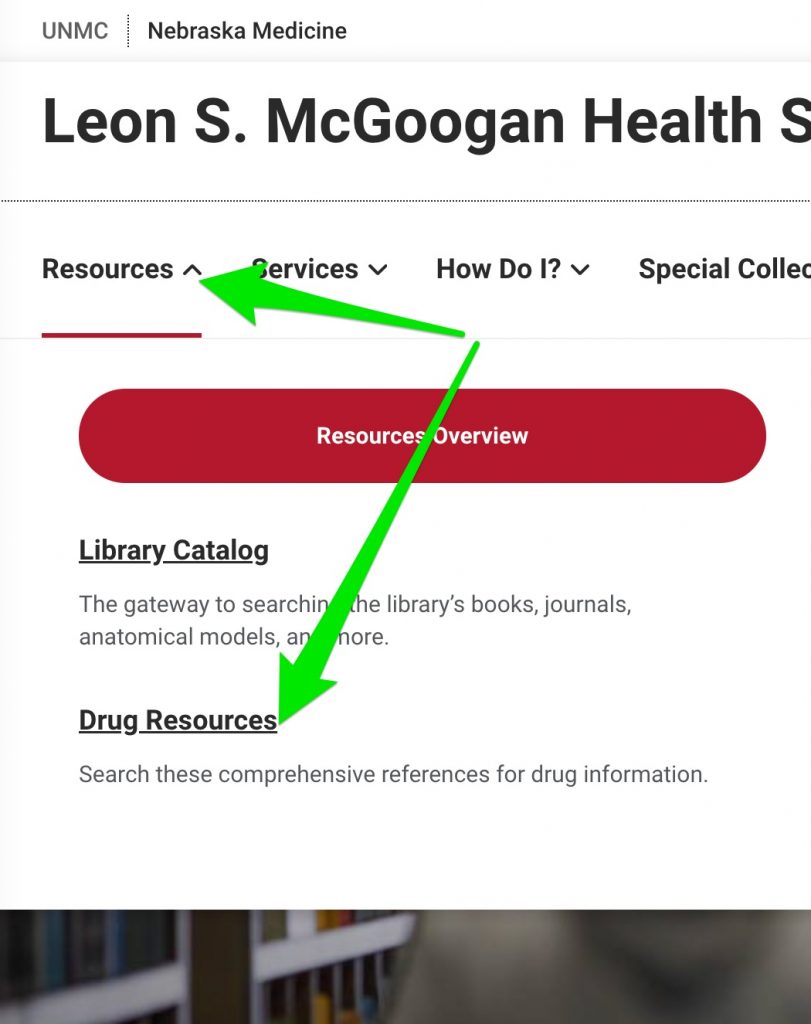
- Click on the “LexiComp” link. LexiDrugs monographs are included in LexiComp.
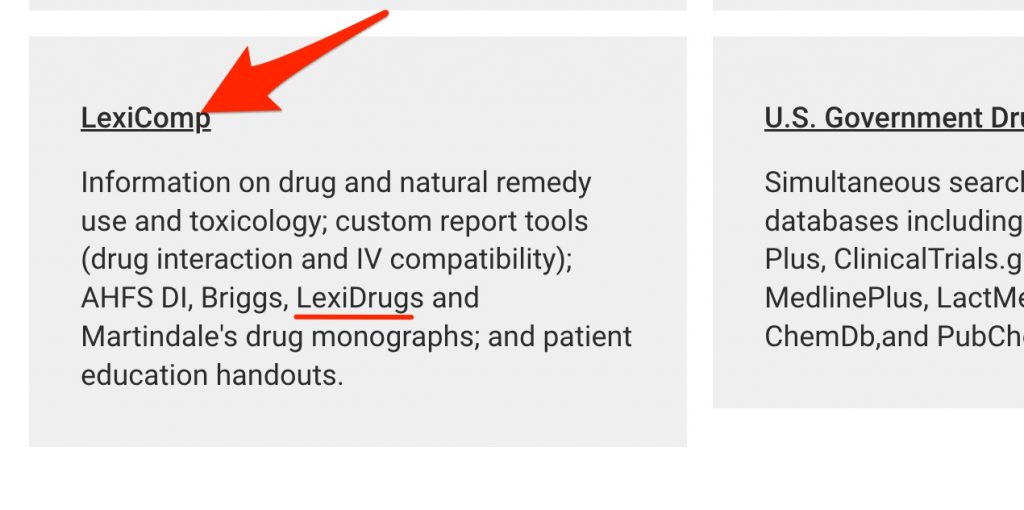
- Login with your UNMC Net ID if asked to do so.
Searching for the Needed LexiDrugs Monograph
- Search for the generic name of your monograph assignment drug.
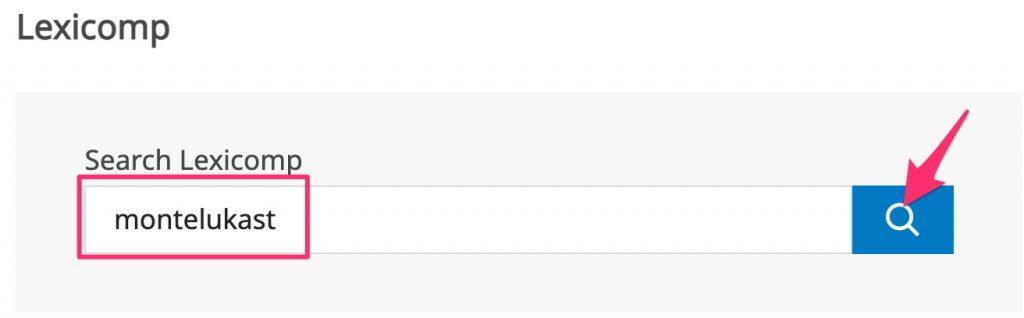
A search for — montelukast — is shown in the screenshots. Do NOT search for montelukast unless is the drug you claimed as your monograph assignment topic!

