8 Save Monograph and Submit Assignment
Save a Copy of the Monograph
- You may want to save a copy of the monograph you plan to cite.
- To do so, simply click the “Print” link at the upper right-hand corner of the monograph.
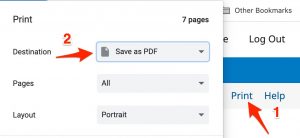
- When print options appear, select the “Save to PDF” (or similar) option.
- Click “Save” or “Print” button.
Submit Assignment MA2
- Save your Word document.
- Submit the document through the MA2 assignment in Canvas. You will be able to access the submitted assignment when working on the Zotero tutorial.

