1 Using the Library Remotely
Using the Library Remotely – Sections
- Logging in to Library Resources
- Your Library Toolkit Links to key library resources
- How Do I… ? Common questions and answers
- Asking for Help… The many ways you can ask for help
Using Library Resources – Many of the Libraries’ resources are available online, 24/7!
Most UNL databases, e-journals, and e-books are available REMOTELY – but only to UNL users. You need to log in with your UNL credentials and be authenticated as a UNL student, staff, or faculty member.
Logging in to Library Resources
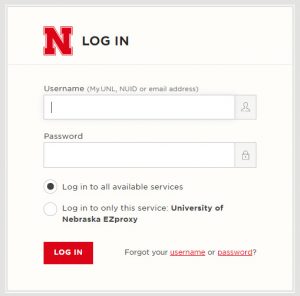
Log in using your Username and Password.
The Username is your My.UNL (Canvas), the NUID on your NCard, or your email address. This is also known as your Single Sign-on (SSO) credentials, used for many other campus resources as well.
Your Library Toolkit
This section is a quick list of links to services and resources. You can find these links and more on the main Libraries webpage.
- My Library Account – Sign in to Quick Search/Discovery Tool (Look for My Account in the Menu.) NEW!
- A-Z Databases List
- Library Journal Finder
- Delivery/Interlibrary Loan account Request retrieval & pickup by appointment of UNL Library print books and other physical materials.
- Subject & Courses Research Guides
How Do I… ? Section
Asking for Help….
Please ask! Our librarians are here to support your research and information needs.
- Libraries FAQs – Search for answers to frequently asked questions about library services, collections and people.
- Libraries ASKus – Chat, Email & Text – Chat or text live with library staff or send an email question at any time.
- Find a Librarian, by Subject area – Find your subject librarian and contact us via email or set up an appointment for a virtual meeting.
