2 Step 8. Review Results and Refine Your Search
Overview of the Types of Problems Seen and Approaches to Their Correction
After reviewing results, there are various steps you might consider. The steps you take to refine/revise a MeSH search will depend on a variety of factors.
Are some of the retrieved records missing one or the other search concept?
- Check your search strategy for:
- ORs that should have been ANDs
- terms grouped with the wrong concept
- misplaced parentheses
- problems with formatting your mesh terms (missing quotes, tags, etc.). This type of problem sometimes occurs when you paste in new terms, or otherwise revise searches.
Is the number of results lower than expected?
- Check for:
- ANDs that should have ORs
- Important headings that have been missed (For example, searching for “Kidney” instead of “Kidney Diseases” would have resulted in a lower number of results than expected.)
- terms grouped with the wrong concept
- problems with formatting (quotes, tags, etc.)
Are your search results relevant?
- Look over the results.
A lot of the results appear to be focused on renal cancer and don’t appear to have much focus on sirolimus. This is despite correct search construction and formatting.

Try [MAJR]
In this case, you’re gathering evidence for a quick answer to a clinical situation. You need articles focused on the topic. Missing a few relevant articles is less problematic than being overwhelmed by articles that are not really focused on your topic.
One way to increase the focus is to revise the search strategy to require that one or both of your headings be major focuses of the retrieved records.
You could go back and rebuild the search using the MeSH browser, selecting the “Restrict to MeSH Major Topic” box for each of your heading/subheading combinations. The MeSH browser would then use the [majr] rather than the [mesh] tag. However, it’s much easier to change the [Mesh] tags in your existing search strategy to [MAJR] tags.
You can revise the search most easily on the “Advanced” search page.
- Click the “Advanced” link under the PubMed search box.
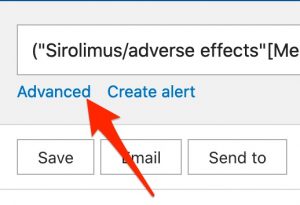
- Find your most recent search strategy in the “History and Search Details” table (probably the top row in the table).
- Click on the three dots in the “Actions” column
- Select the “Add query” option that appears.
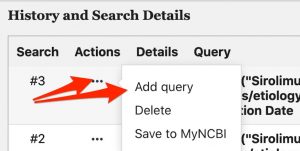
Your search strategy (with added terms for the filters) will appear in the “Query box” above the “history and Search Details” table.
- In each of the two Mesh tags, replace the — esh — with — ajr — so that instead of — Mesh — the tags are — Majr
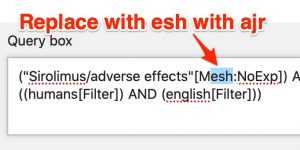
(Note: The portion of a PubMed tag inside the square brackets is not case-sensitive.)
- Click the “Search” button.
- Review the results. This search retrieved just 29 results when the search was revised in July 2024.
- When you require that subject headings be major headings, there is always a risk that you might miss something relevant., but it’s sometimes nice to at least start with the results that are very focused on your topic.
