Journal Finder
At times during your pharmacy school studies, a colleague or faculty member will suggest that you read a specific article or you will find an article of interest in the reference list of a book chapter or the reference list of another article.
Easiest way to find most articles
The easiest way to find such articles is, generally, to search Google Scholar for the article title enclosed in quotation marks. A PubMed search for the article title is another method that often works.
However, some articles are not ‘findable’ using Google Scholar or PubMed. Take the article cited below as an example:
article title: FDA Actions in Brief June 2010 (Vimovo, CIP-Tramadol ER, Zymaxid, Lumizyme, Rapamune, Sprix)
Journal title: Formulary.
Publication date: June 1, 2010.
What should you do when the easy method doesn’t work?
You could try searching for the article title using Google Scholar and/or PubMed. If your results are the same as mine, you will not find the article in this way. This means you have to use a slightly more cumbersome method of journal access– a library catalog search. You’ll find a library catalog search box near the middle of the Library homepage.
- Enter the journal title — formulary — in the catalog search box and hit the “Search” button.
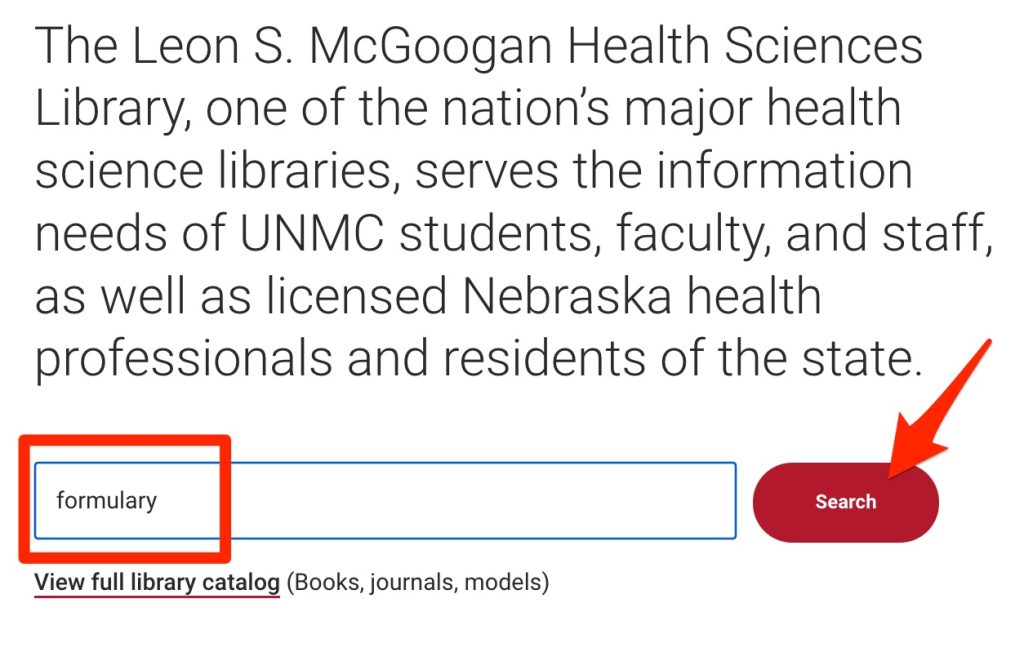
In this case, the Library does have access to the journal of interest Formulary.
- Click on the “Available…” link to see the detailed catalog record and the range of issues available.
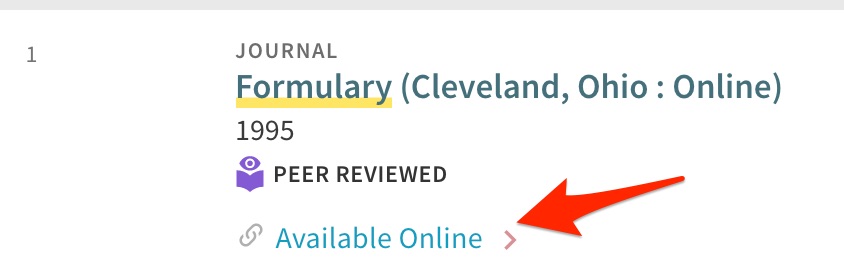
- Look at the “View online” area of the detailed record.
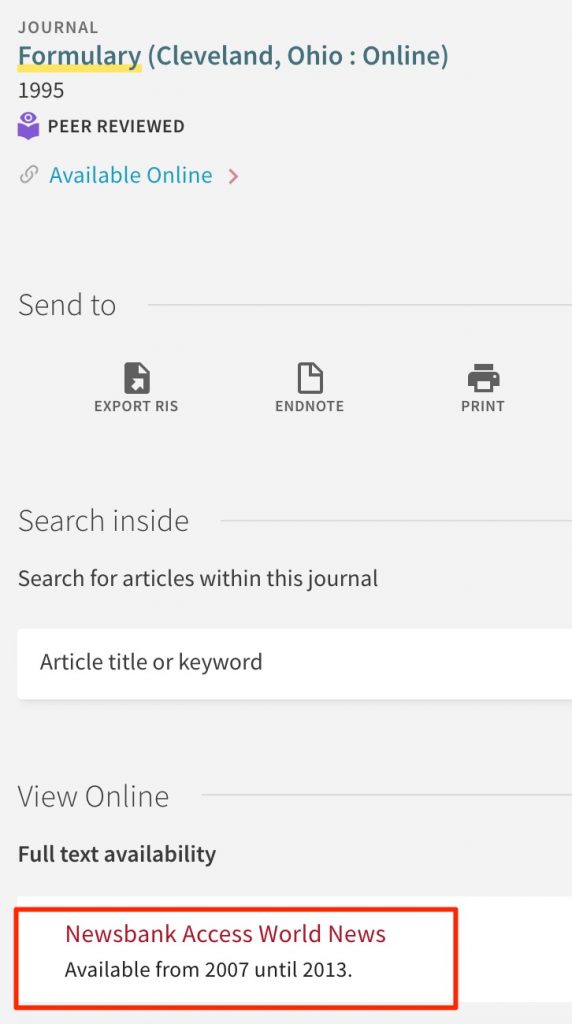
⭐
How do you order an interlibrary loan without a “GetIt@UNMC” button?
- You would either,
- use the “Services” drop-down on the library’s homepage to select the “Order Articles & Books” option
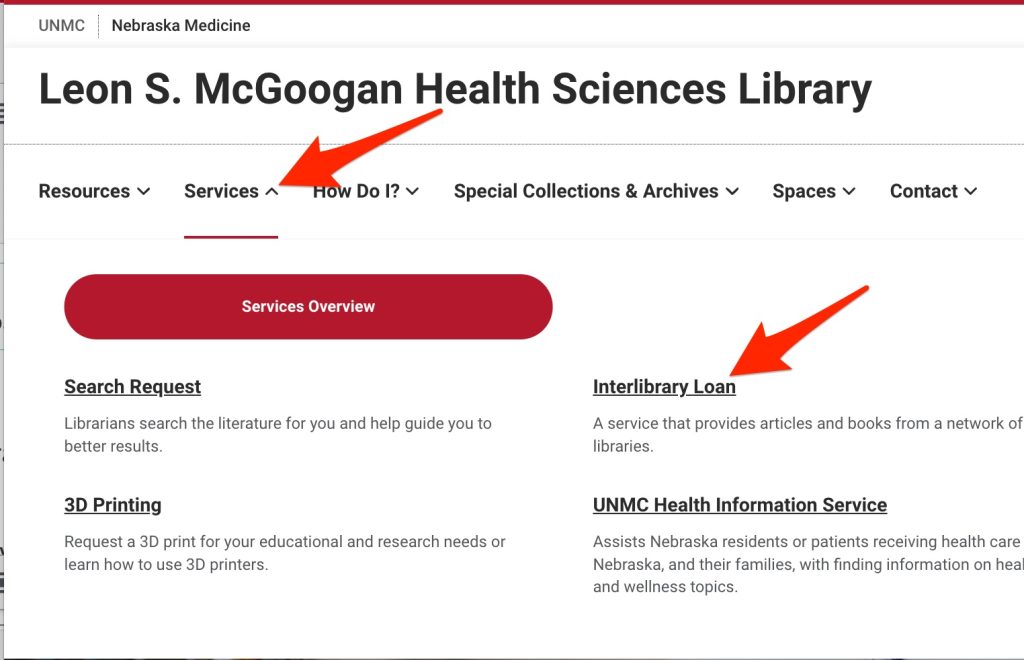
-
- use the “Order articles” link on the Library’s COP Research Guide.
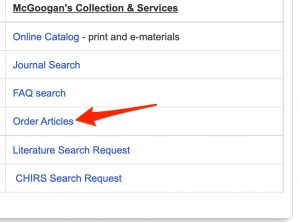
- Log into the “Interlibrary Loan/Order Articles” system and create an account if you don’t have one already.
- Click on the “Article” link under the “New Request” heading.
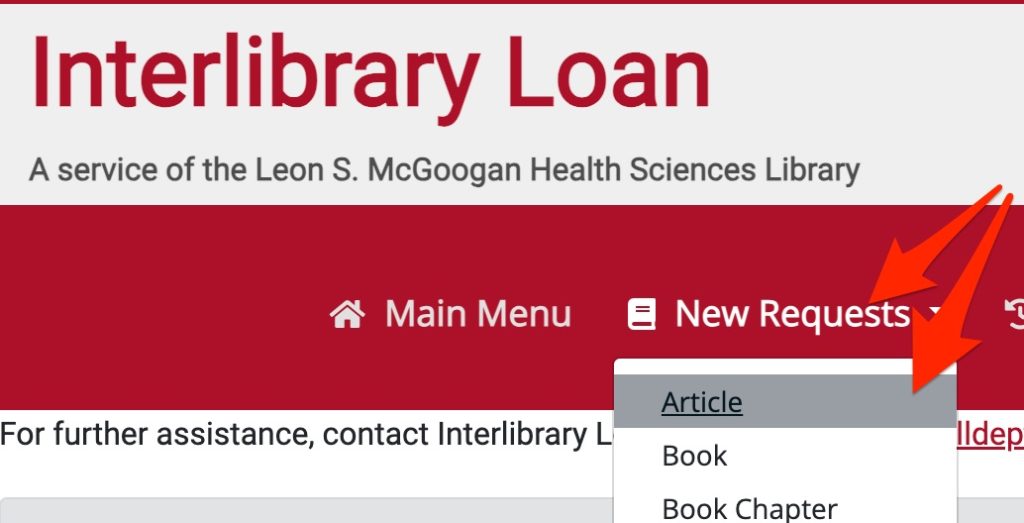
- Fill in the request form. Fields with an asterisk * are required. Fill in NA if you don’t have the requested information.
- Hit the “Submit” button.
- >90% of requests are filled within 2 weekdays.
- Be sure to download and save the article when you receive an e-mail saying it’s available. The library can only post articles for 30 days.
⭐
