3 Digital Audio
Digital audio takes acoustic sound and ‘converts’ it to a numeric representation by sampling the sound at specific points in time. If you think of time as represented by an analog watch with a sweep second hand, every moment can be seen as the second hand constantly is moving. A digital watch however only shows the time every second. A digital watch samples time once every second.
The more a sound is sampled, the larger the file, but the better the fidelity. Some real examples:
- CD quality: 16-bit @ 44.1kHz – current format for stereo CD – each second of audio contains 44,100 points of data
- DVD [for video]: 16-bit @ 96kHz – current format for 5.1 surround on DVD movies – each second of video contains 96,000 points of data
- DVD-Audio: 24-bit @ 192kHz – used on some Blu-Ray
- FM Radio: 22kHz
- Telephone: 8kHz
The bit-rate refers to the number of bits used in the recording to determine the amplitude of the sound wave at each sample. A 16-bit bit-rate would allow for a range of 65,536 levels while a 24-bit allows for 16.7 million. The sample rate determines the number of points along the sound wave that are sampled over a period of one second. The greater the number of samples, the closer the digital representation will be to the analog sound wave.
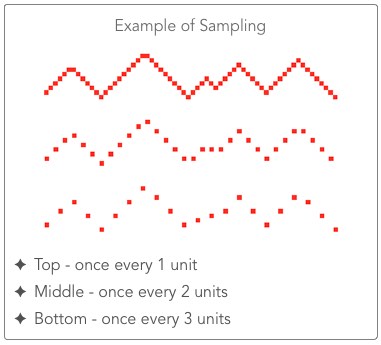
The difference in sample rates is more obvious if the audio has a great range or more ‘complex’ sounds such as symphonic orchestra, strings, or the singing voice.
Here’s an example of a concert band:
Audio Example @ 44,100 Hz Sample Rate (CD audio Quality) [4.3 MB in Size]
Audio Example @ 22,050 kHz Sample rate (FM Radio quality) [607KB in Size]
Audio Example @ 8000 kHz Sample rate (Telephone quality) [503 KB in Size]
Audio File Formats
Audio Codecs
The best thing you can do is leave your audio uncompressed. If you have disk space and bandwidth limitations, you must compress your audio. However, audio takes up less disk space than video, so it doesn’t need to be compressed as much as video.
Codecs are software and/or hardware components that compress/decompress audio files during playback. The two most important components of audio codecs are sample rates and size. The sample rate sets the sound quality, and sample size sets the dynamic range of the sound. Examples of audio codes that most people recognize include mp3, m4a, aac, and H.264.
AAC
AAC stands for either MPEG2 Advanced Audio Coding or MPEG4 Advanced Audio Coding. The MPEG2 audio-encoding standard of the format is not backward-compatible with MPEG1 audio. MPEG2 AAC can produce better audio quality than MP3 using less physical space for the files. MPEG4 AAC can produce better quality and smaller files than MPEG2 AAC. AAC is the audio file format used by Apple in their popular iTunes Music Store. Files may appear on your system with the “.M4A” filename extension.
AC3
AC3 file, a Dolby Digital audio file, can be found as the standard audio track on Digital Versatile Discs (DVD) and High Definition Television (HDTV). This codec has been designed to take maximum advantage of human auditory masking in that it divides the audio spectrum of each channel into narrow frequency bands of different sizes optimized with respect to the frequency selectivity of human hearing. This makes it possible to sharply filter coding noise so that it is forced to stay very close in frequency to the frequency components of the audio signal being coded. By reducing or eliminating coding noise wherever there are no audio signals to mask it, the sound quality of the original signal can be subjectively preserved.
AIFF
AIFF stands for Audio Interchange File Format.
Apple Computer developed this audio file format to store high-quality audio and musical instrument information.
M4A
The audio file format used by Apple in their popular iTunes Music Store often appears on your system with the “.M4A” filename extension. M4A can produce better audio quality than MP3 using less physical space for the files.
M4P
M4P format is “protected AAC”. It is a format of purchased music that can be listened to only through the iTunes store.
MP3
MP3 stands for MPEG1 (or MPEG2) Audio Layer III. Too often people refer MP3 as MPEG3, which is incorrect, because such format doesn’t even exist.
MP3 is a popular compression format used for audio files on computers and portable devices. It is a method to store good quality audio into small files by using psychoacoustics in order to get rid of the data from the audio that most of the humans can’t hear.
MP3’s bitrates vary from 8kbps to 320kbps. A typical MP3 file encoded at 128kbps is near CD quality. MP3 audio is increasingly being used in video production coupled with various MPEG4 video codecs like divx.
Ogg Vorbis
Ogg Vorbis is an “open-source” digital audio compression format. like MP3, It is a “lossy” compression system, removing frequencies deemed inaudible. Both formats offer variable-bitrate encoding options, for better efficiency. But the algorithms Ogg Vorbis uses to decide which information to discard differ from those used by MP3. Proponents claim that the Ogg Vorbis format outperforms MP3, producing files that are significantly smaller than MP3s of similar sound quality (or files that sound better than similarly sized MP3s).
WAV
WAV is a standard audio format for Windows operating systems, often used for storing high-quality, uncompressed sound. WAV files can contain CD-quality audio signals. However, CD-quality WAV files require relatively large amounts of memory.
WAV files are probably the simplest of the common formats for storing audio samples. Unlike MPEG audio and other compressed formats, WAVs store samples “in the raw” where no pre-processing is required other that formatting of the data.
The WAV file consists of three “chunks” of information: The RIFF chunk which identifies the file as a WAV file, The FORMAT chunk which identifies parameters such as sample rate and the DATA chunk which contains the actual data (samples).
