10 OPUS 1: ooloom & ta-ke-ti
Assignment: Opus 1: MIDI piece using GM pitched instrument(s) based on reading
Create a midi piece that has two tracks, (one for ooloom, one for ta-ke-ti)
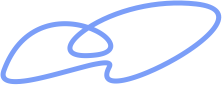
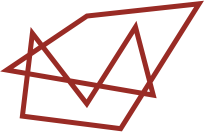
- Track 1: assign a suitable instrument and create original content that represents “ooloom”
- Track 2: assign a different instrument and create additional content that represents “ta-ke-ti”
NOTE: the two tracks should be considered independent of each other
SUBMISSION: (1) A standard MIDI file (two tracks) and (2) Logic Pro (Mac) or ProTools (Windows) project with description in the notepad/track comments
Opus 1 Objectives
- Using a MIDI-supporting DAW, create tracks that use software instruments
- Be able to change the timbre of any track
- Input MIDI notes via DAW tools (pencil, QWERTY keyboard, virtual keyboard) via ‘step time’
- Input MIDI notes via recording in ‘real time’
- Be able to edit note parameters including pitch, length, and position in time
- Be able to export your work as a standard MIDI file
- OPTIONAL: also be able to input MIDI notes via external device
- Start a new project with track(s) that use a software instrument
- Organize your view of the project to see, at a minimum, the track view and the library of instruments.
- Find an instrument that works as an ‘ooloom’ timbre – use a virtual keyboard and/or QWERTY keyboard to test sound(s)
- Create music (MIDI) content that represents ‘ooloom’ – enter notes using any means you’d like
- Create a second track and repeat the above steps for ‘ta-ke-ti’ – to avoid hearing the previous ooloom content, mute the track or create your content in a blank area of the project.
- Use the notepad feature to briefly describe the basis of your decisions
- Export a midi file and an audio file version of the project
- Submit the actual project as well…
Tutorial for Logic Pro
Tutorial for Pro Tools Intro
Overview to Pro Tools Intro & Demo for Opus 1
Reference Slides for ProTools Intro QuickStart
Opus 1 Demo for ProTools
