16 The Creative Process: Your Initial Ideas
So you have some ideas for a song perhaps in the form of a chord progression, or a drum beat, or a working title. To see and hear if these ideas have potential, you’ll typically need to work them a bit, to develop them and listen critically and creatively.
Here are some musical suggestion for taking an idea and developing it…
Repetition & Contrast
If you think back to the Story Spine, remember that there was one idea that was repeated a few times “until”… The idea of repetition in music is important due to its temporal nature – listeners need to remember what they’ve heard if they are to make sense of the song. But too much repetition leads to boredom…
Copy & Paste vs. “Loop”
When MIDI regions are looped, any changes to the initial pattern is automatically ‘pasted’ to all of the copies. A copy and pasted region on the other hand is independent from any other regions. A great technique is to use an “A A A B” approach – a sense of repetition ending with contrast.
- Start with a pattern/idea (call it A)
- Copy and paste it and then edit it to have some contrast (it will become B)
- Move B to the correct location, and then simply loop A for a total of three times.
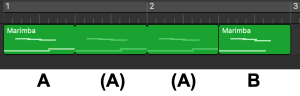
If you look carefully at a looped region, you’ll note the ‘notches’ and the top/bottom of each repetition AND only the original pattern can be edited (the copies are somewhat greyed out). Make a change in “A” and each of the “(A)” copies will also change!
B was copied and was able to be changed on its own.
Quantize
Quantize refers to systematically changing a specific aspect of MIDI content to a range of values. For example, if you quantize a passage to “quarter note”, the start of every event will be “on the beat”. Quantizing is used to help the overall sound of a passage ‘fit’. Rhythm and pitch can all be quantized. If you quantize to “major” any note NOT in a major scale will be automatically moved to the correct pitch.
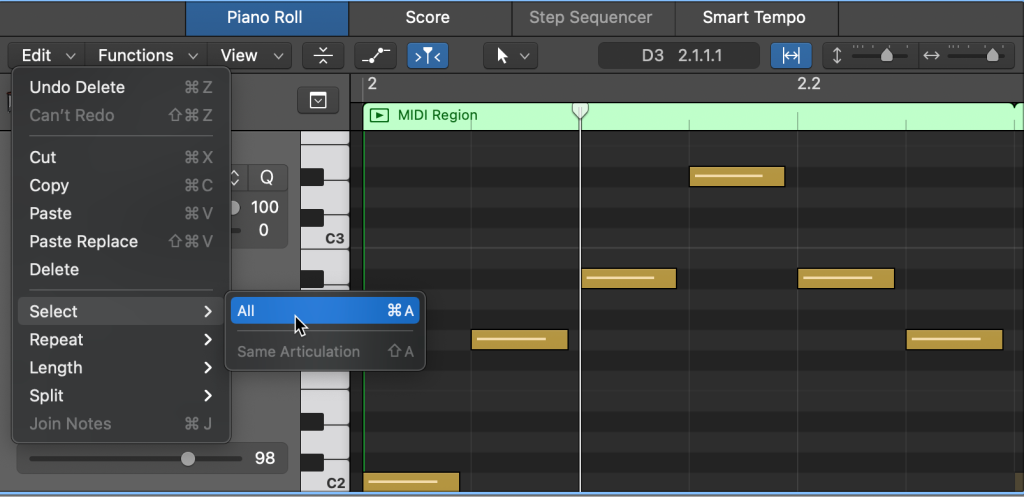
Select all will ensure that any quantize will effect the entire pattern…
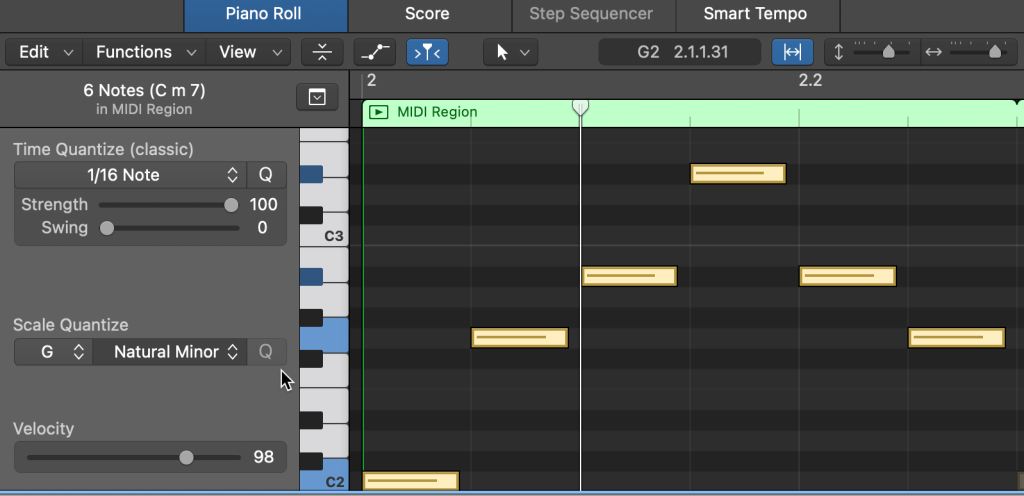
Note that Scale Quantize is also an option…
Transposition
Moving pitches up or down can be also referred to as ‘transposition’ – often MIDI tools specifically for transposition are available. Transposing pitches are usually in the range of -12 to +12. A transposition of +1 is the same as ‘half step higher’.
| Transposition Amount | Musical Effect |
| +1 or +2 | gives a little forward motion and sense of pushing towards the next thing… (Moving up +1 or +2 is used a lot in popular songs with multiple verses.) – half step (+1) and whole step (+2) |
| +5 or -7 | moves the region from the ‘tonic’ to ‘sub-dominant’ |
| +7 or -5 | moves the region from the ‘tonic’ to ‘dominant’ |
Here are several situations that you might find yourself faced with as you work with making your music better.
- You have stretches of music that are beginning to sound boring.
- You have two different musical sections and you don’t know how to connect ideas.
- You don’t know how to end the song!
Sounds Boring…
Try to listen to your piece as if you are hearing it for the first time. The moment your ears are tired, try and work with the music before that point. You need to have a change in something early enough to re-engage the listener’s ears.
- texture: add a new loop or region
- texture: duplicate an existing region and paste into a new track to create a new instrument combination
- harmony: change the underlining chords…
Connect Ideas
- Figure out what is different between the two ideas in terms of elements of music (especially timbre and harmony and style). Then see if you can create a region that transitions between these two differences
- Drum kits and drum instruments can often be used to help connect two ideas by keeping the drum part consistent and thus serve as a ‘connecting’ texture.
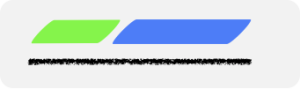
Ending the Song
- Fade out: use the Settings button to turn on “Fade Out” (or use automation to do the same)
- Full Ending: consider editing the last region in your piece and delete notes that ‘continue’ the idea as a loop. Remember that you can change the velocity (loudness) of software instrument notes to help create a ‘big ending’.
