Project 2: Melody (Bass) – Music Notation for Bass Riffs
Project 2 Table of Contents
Project 2: Overview – Creating Bass Riffs
For our second project, we will turn our attention to melody writing, but as bass parts or “riffs“.
In creating a bass line, we will build upon the rhythm work done for our drum kit writing, but now add pitch (melody) in a way that makes sense for bass instruments.
Summary: Write a bass riff using standard music notation
Features of this bass riff
- Start a new score that uses any bass instrument from MuseScore
- Use quarter notes/rests and any combination of pitches from this set [C D E F G] as long as “C” is the most used note
- 4 measures
Project 2: Overview – Create Bass Riffs (Intermediate)
Summary: Write a bass riff using standard music notation
Features of this bass riff
- Start a new score that uses any bass instrument from MuseScore
- Use quarter notes/rests and eighth notes/rests and any combination of pitches from this set [C D E F G A B] as long as “C” is the most used note
- Minimum of 4 measures
Project 2: Overview – Create Bass Riffs (Advanced)
Summary: Write a bass riff using standard music notation
Features of this bass riff
- Start a new score that uses any bass instrument from MuseScore
- Use quarter notes/rests, eighth notes/rests, sixteenth notes/rests and any other rhythms you’d like
- Use any combination of pitches as long as “C” is the most used note
- Minimum of 4 measures
How To… Project 2
Bass riffs can also be thought of as ‘loops’ in that they work well as repeated patterns with slight changes to keep the sound ‘fresh’. For this project, think of a riff as lasting 4 bars in a form such as A A A B (the same pattern three times in a row with the last pattern slightly different for variety’s sake).
This will be our first look at how to use music notation to represent pitches. To keep it simple, let’s work with only the notes found in a C major scale – all of the white keys on a piano.
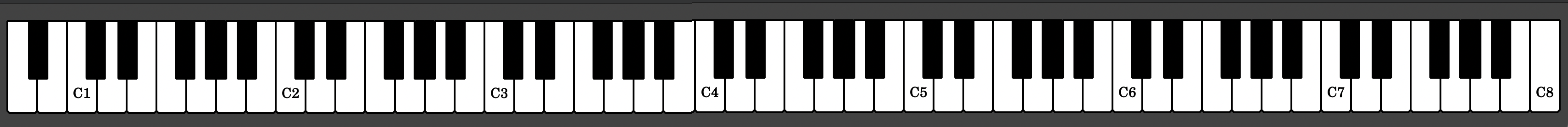
Notice that there are multiple “C” keys – the number indicates the octave (1 is the lowest sounding). The white keyed notes from C1 to C2 would be indicated as: C1 D E F G A B C2 and will sound very familiar… a major scale.
The first five notes of this major scale (C D E F G) can be used to create very effective bass riffs, especially if you use different octaves. A good way to experiment is to create a riff of all the same pitches then edit to create interest. MuseScore can use the QWERTY keyboard for easy entry of pitches.
The following video demos the following:
- Start a new MuseScore document that uses a Bass Instrument
- Enters “C” 16 times (4 bars with 4 notes per bar for total of 16)
- Using the left/right arrow keys to move between the notes
- Using QWERTY keyboard keys (C or G) to change the pitch of the selected note.
- Using the up/down arrow keys (with Command key) to raise or lower a pitch an octave.
- Exit edit mode and play what you’ve written
Project 2: Practice Sessions
A short repeated phrase or pattern typically found in popular music styles and jazz. Riffs are often combined to form longer phrases. Riffs are a similar concept to that of 'loops'
Symbol: Music content separated by a single vertical line (bar line)
Sound: heard as a unit of 2, 3 or 4 (typical) beats of music
two notes with the same pitch name with the higher sounding note exactly twice the frequency of the lower note.
On a Mac, the Command key Is to the left of the space bar. For Windows keyboards, it is called the “Window Key”

