Project 3 Table of Contents
Project 3: Overview – Creating Chords & Chord Progressions
For our third project, we will continue to work with pitches from the C scale to form chords and chord progressions.
In creating chords, the selection of the pitches as well as how they are spaced from each other have quite a bearing on the overall sound. This project will have two parts: (1) creating and editing chords and (2) creating chord progressions.
Project 3: Part 1
Summary: Part 1 – Write a C major chord in various forms, all for synthesizer pad
Features of this pad part
- Start a new score that uses any synthesizer pad from MuseScore
- Use half notes and any combination of pitches from the set for a C major chord [C E G]
- Create 4 instances of the chord (total of 2 bars) with different spacing and octaves
Project 3: Overview – Create Chord Progression (Simple)
Summary: Write a chord progression that starts and ends with a C chord and has at least four chords total.
Features of this chord progression
- Start a new score that uses any synthesizer pad from MuseScore
- Use half notes and any combination of pitches from a C major scale [C D E F G A B]
- Create a a minimum 2 bar chord progression that starts and ends on C and uses at least two other chords
Project 3: Overview – Create Chord Progression (Intermediate)
Summary: Write a chord progression that starts and ends with a C chord and has at least four chords total
Features of this chord progression
- Start a new score that uses any synthesizer pad and any bass instrument from MuseScore
- Use half notes and any combination of pitches from a C major scale [C D E F G A B]
- Create a a minimum 2-4 bar chord progression that starts and ends on C and uses at least three other chords
- Use the bass part for ONLY single pitches that support the chord progression and the pad part for multiple notes (chords).
Project 3: Overview – Create Chord Progression (Advanced)
Summary: Write a chord progression that starts and ends with a C chord and has at least four chords total
Features of this chord progression
- Start a new score that uses any sustaining instrument and any bass instrument from MuseScore
- Use half notes and/or quarter notes and any combination of pitches from a C major scale [C D E F G A B]
- Create a a minimum 2-4 bar chord progression that starts and ends on C and uses at least three other chords
- Use the bass part for ONLY single pitches that support the chord progression and the sustaining part for multiple notes (chords).
- The sustaining part should move between chords in a mainly stepwise manner.
How To… Project 3
A chord is any combination of at least three pitches, typically all sounding at the same time. For right now, a chord will have 3 pitches: a starting note (for example C) then 3 notes and 5 notes above that, or C E and G (if C = 1, then E = 3 and G = 5).
| C | D | E | F | G | A | B |
| 1 | 2 | 3 | 4 | 5 | 6 | 7 |
Using the QWERTY keyboard on your computer, it becomes very intuitive to enter notes into MuseScore and change the octaves to create different variations of the same chord. This short video will demo that…
Keystrokes
Keystrokes used in this video:
- c, e, and g (lowercase) – enters that pitch at the desired location replacing anything selected.
- C, E, and G (uppercase) – adds that pitch at the desired location
- left and right arrow keys – moves between notes (the selected note will be in blue)
- Command Up Arrow / Command Down Arrow – moves the selected pitch up (or down) one octave
- Option Up Arrow / Option Down Arrow – move the cursor between the treble and bass clef staffs.
Project 3: Practice Sessions
In beginning to work with chord progressions, it is helpful to think in terms of the ‘function’ of notes in a scale. Rather than dealing with names of notes, it is helpful to think in terms of numbers to better understand how chords work with each other.
Here are the notes in a scale represented by numbers
| 1 | 2 | 3 | 4 | 5 | 6 | 7 | 8(1) |
1 & 8 are the same note simply an octave apart. Note #7 has a tendency to want to move up to #8 while #2 wants to return to #1. If we create a chord that uses both #2 and #7 we could do so with 5 – 7 – 2. This two chord progression is fundamental and heard all the time. Here’s an aural example of this “1” chord to “5” chord and back to “1” chord…
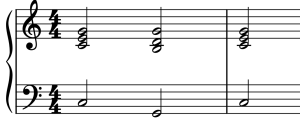 |
Progressions can be notated with various number systems. The Nashville System would write this 3 chord progression as “1 5 1” and with the Roman Numeral approach it would be “I V I”.
Some musical forms such as the Blues are based on chord progressions. The 12-Bar Blues has a structure of 12 measures (bars) with the following progression:
| I | I | I | I |
| IV | IV | I | I |
| V | V | I | I |
With use of QWERTY keyboard shortcut, a 12-Bar Blues chord progression can be created in MuseScore very quickly.
Keystrokes
Keystrokes used in this video:
- c, e, and g (lowercase) – enters that pitch at the desired location replacing anything selected.
- To select a range of measures, click the first measure, the shift-click the last measure
- Option (alt) 3 (or any number) to add note(s) above the selected note(s). (3 would be three note above, 4 four notes above, etc.)
- Command Up Arrow / Command Down Arrow – moves the selected pitch up (or down) one octave

