Objective 4c: Translating Search for use in EMBASE (optional, search 5)
Your group may choose to search EMBASE. An EMBASE search is not a required part of the group assignment.
_______________________________________________________________________
Why Would you Choose to run An EMBASE search?
- EMBASE indexes many journals not indexed by MEDLINE.
- If published evidence on your topic is sparse, an EMBASE search may identify additional evidence.
- EMBASE is computer-indexed. Essentially all records are indexed — so indexing-dependent filters can be used without worrying about losing an unindexed record set.
_______________________________________________________________________
Prepare Your PubMed search for use in a Different Database
-
- PubMed tags like [tiab], [mesh], and [sb] will not work will not work in other search interfaces. Remove these tags from a keyword search before using that search in a new database
- The filter terms in PubMed searches will not work in other databases. Remove these terms.
- MeSH subject headings will not work in other databases.
- A revised version of the tutorial search is provided below:
(Eculizumab* OR 219685-50-4 OR h5G1.1* OR h5g11 OR h5G1-1 OR 5G1.1 OR Soliris OR Elizaria OR Alexion OR Acveris) AND (((intermittent OR paroxysmal ) AND ( haemoglobinur* OR hemoglobinur* OR haematur* OR hematur* OR haematinur* OR hematinur*)) OR PNH OR Marchiafava-Micheli) AND (Clot OR Clots OR budd-chiari OR embol* OR postthromb* OR thromb*)
_______________________________________________________________________
Run the EMBASE search
- Go to EMBASE (Opens in a new window) and pull the new tab/window onto your working window. (In the future you can reach EMBASE by going to the Library homepage, clicking on “Resources”, clicking on “Literature Databases”, and, finally, clicking on “EMBASE.”)
- Click on the “Advanced” link in the row of options under the blue horizontal bar.
- Paste your revised strategy into the search box.
- If a space appears at the end of the pasted search strategy remove that space. The search will not work unless you do this.
- De-check the EMBASE mapping options (see box in screenshot below).
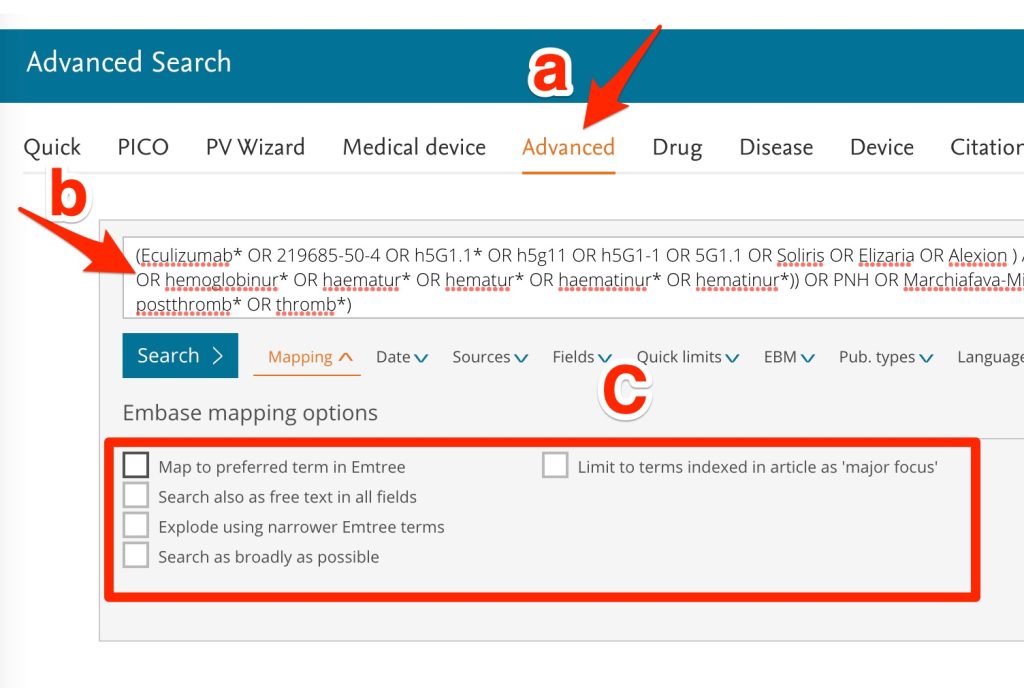
- Click the “Search” button.
- You search will probably retrieve an overwhelming number of results. Don’t despair. You will be filtering the results extensively.
_______________________________________________________________________
Filter the EMBASE search
____________________________
Add Human and English filters (if desired)
- Click on “Quick Limits”
- Select the “Humans” and “English” limits if desired.
- Click the “Search” button to apply the limits.
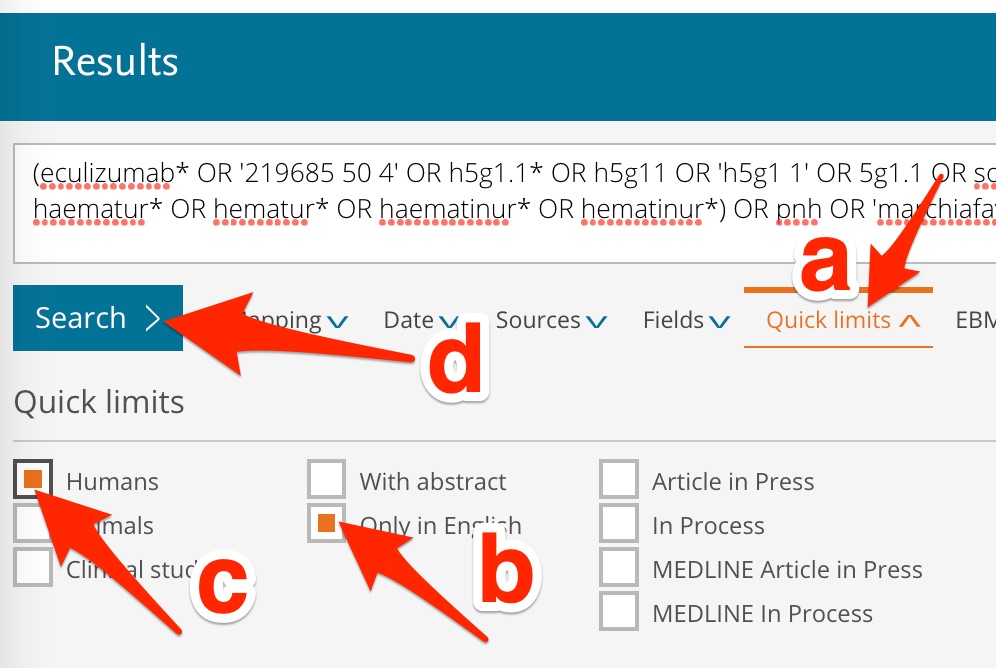
____________________________
Consider specifying search fields
Because EMBASE is computer-indexed, the indexing sometimes includes headings for topics that are just mentioned in an article’s discussion. You may want to focus on articles that mention each of your search concept in the article title, abstract, or author keywords (author keywords are 5 or so words or phrases an author picks that describe the focus of the article). To make these changes:
- Place your cursor immediately (no spaces intervening) after the final parenthesis that encloses your drug terms.
- Click on the “Fields” menu that is present below the search box.
- Click on the “Article title :ti” option, “Author keywords :kw”, and “Abstract :ab” options.
- The :ti,kw,ab tag should appear in your search strategy (the order of the two letter codes may differ).
- Repeat this process for any other concepts.
- Click the “Search” button.
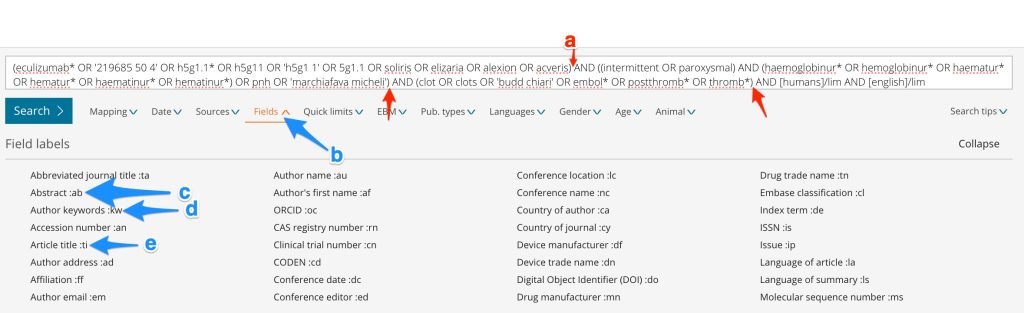
____________________________
Remove undesired publication types
To remove publication types from an EMBASE search, you first have to select and limit to those types. EMBASE AND’s the publication types to your search strategy. You change the AND to a NOT.
- Find and open the “Publication Types” section of the filters/analysis column on the left.
- Select the undesired publication types: 1) conference abstracts, 2) clinical trials, and 3) chapters. The “clinical trials” in the “publiction types” list are clinical trial registry records not record for articles reporting results of clinical trials. Some of the types may not be visible without scrolling.
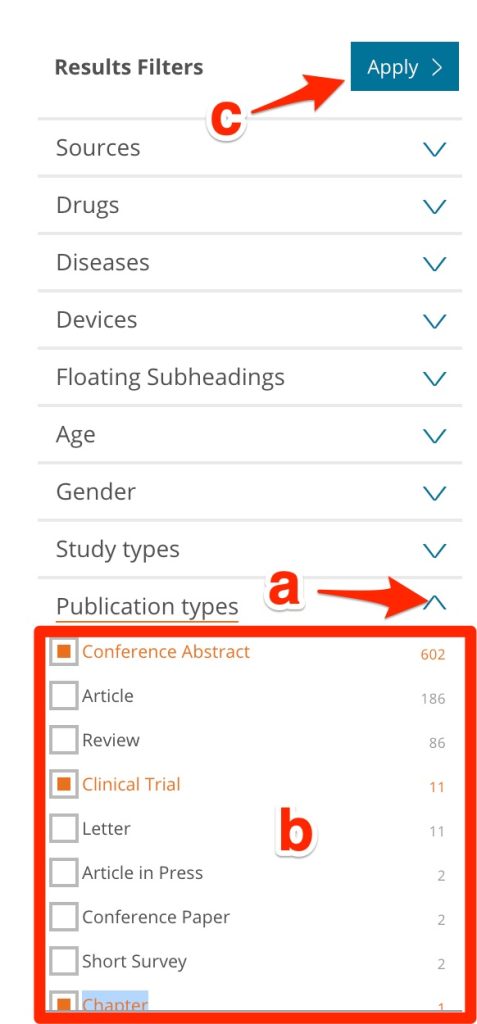
- Click the “Apply” button.
- Scroll up to the search box.
- Change the AND to a NOT
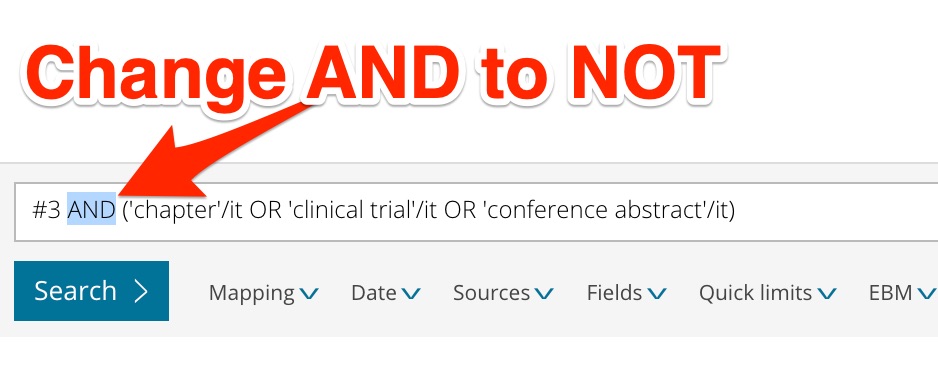
- Click the “Search” button.
____________________________
Limit to desired publication types
Now it’s time to limit to desired “study types”.
- Open the “Study Types” area in the left-hand filters column
- Scroll through the list of study types. Select all the desired publication types. The study types are listed by frequency not alphabetically!
- For most of you this will be phase II, III, IV, and other randomized controlled trials, meta-analyses, and guidelines
- If you are working on your group project and that project is focused on a rare disease, you may be interested in all trial types and also meta-analyses and guidelines
- DO NOT SELECT the “___trial as topic” types.
- Click the “Apply” button.
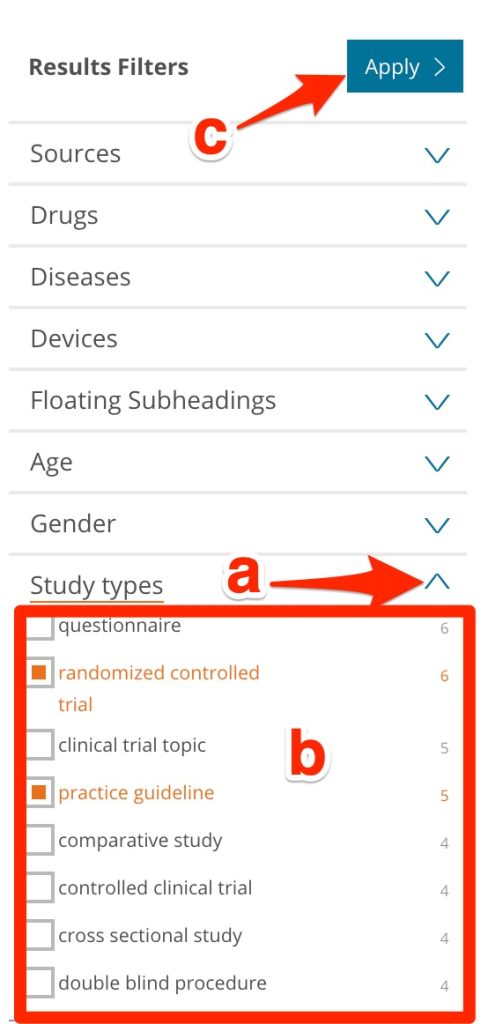
_______________________________________________________________________
Document the search
- Click the boxes in front of each of the essential searches in your search history.
In the example below, search #11 produced the final result. Search #10 is an essential part of this search strategy, and search #8 is an essential part of search #10.
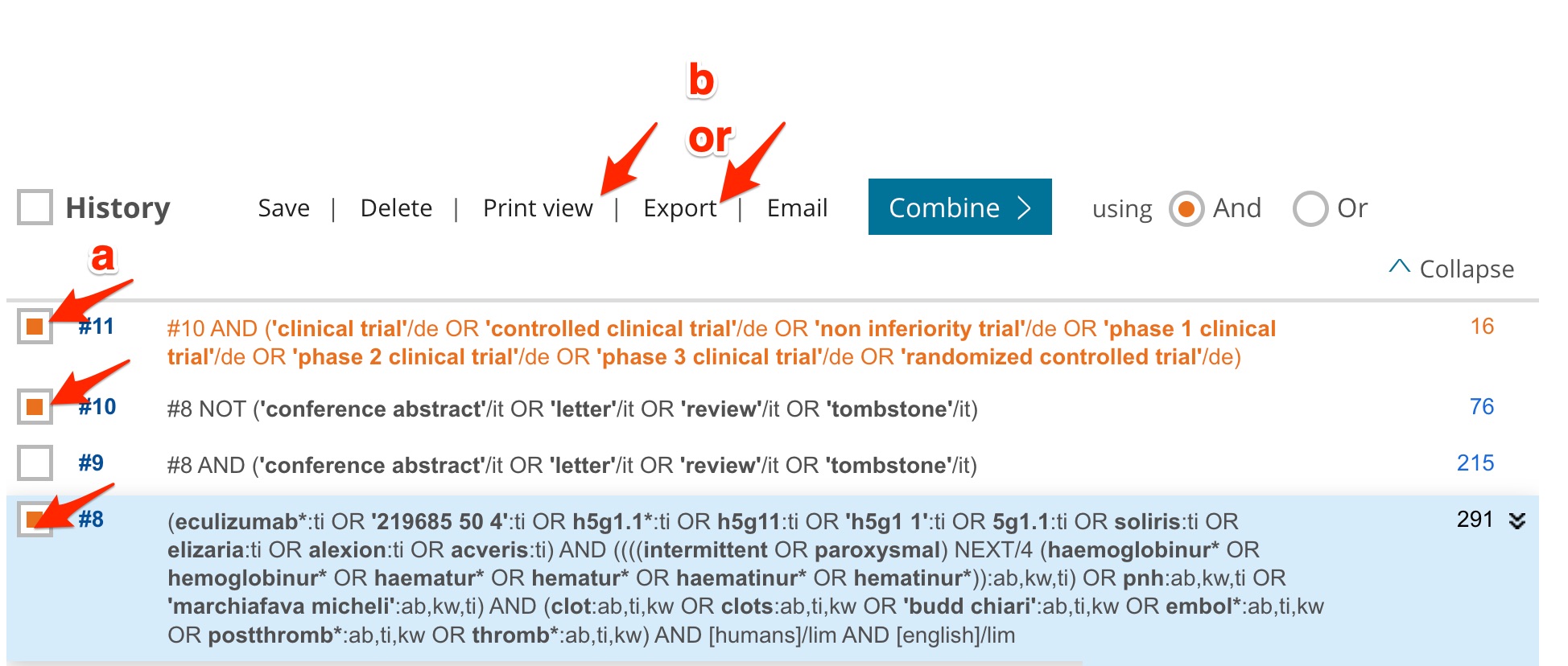
- Click the “Print View” above the “History” table.
- Copy the search table in the “Print View” and paste it into your search strategy figure.
- If “Print view” doesn’t work, you can use the “Export” link to export a csv (comma delimited) file that can be opened with Excel.
Search Strategies:
1. MeSH search for indexed PubMed (MEDLINE) records for Phase II-IV and randomized controlled trials**
(((“eculizumab” [Supplementary Concept]) AND “Hemoglobinuria, Paroxysmal”[Mesh]) AND “Embolism and Thrombosis”[Mesh]) AND “therapy” [Subheading] AND (clinicaltrialphaseii[Filter] OR clinicaltrialphaseiii[Filter] OR clinicaltrialphaseiv[Filter] OR randomizedcontrolledtrial[Filter]) AND (humans[Filter]) AND (english[Filter])
3 results
2 (optional). Keyword search for indexed PubMed (MEDLINE) records for Phase II-IV and randomized controlled trials** that cannot be identified by the MeSH search.
(Eculizumab* OR 219685-50-4 OR h5G1.1* OR h5g11 OR h5G1-1 OR 5G1.1 OR Soliris OR Elizaria OR Alexion OR Acveris OR Bekemv OR Epysqli) AND (((intermittent OR paroxysmal ) AND ( haemoglobinur* OR hemoglobinur* OR haematur* OR hematur* OR haematinur* OR hematinur*)) OR PNH OR Marchiafava-Micheli [tiab]) AND (Clot OR Clots OR budd-chiari[tiab] OR embol* OR postthromb* OR thromb*) AND ((clinicaltrialphaseii[Filter] OR clinicaltrialphaseiii[Filter] OR clinicaltrialphaseiv[Filter] OR randomizedcontrolledtrial[Filter]) AND (humans[Filter]) AND (1800/1/1:2005/1/1[pdat]) AND (english[Filter]))
0 results
3. Keyword search for unindexed PubMed records for randomized controlled trials**.
(Eculizumab* OR 219685-50-4 OR h5G1.1* OR h5g11 OR h5G1-1 OR 5G1.1 OR Soliris OR Elizaria OR Alexion OR Acveris OR Bekemv OR Epysqli) AND (((intermittent OR paroxysmal ) AND ( haemoglobinur* OR hemoglobinur* OR haematur* OR hematur* OR haematinur* OR hematinur*)) OR PNH OR Marchiafava-Micheli [tiab]) AND (Clot OR Clots OR budd-chiari[tiab] OR embol* OR postthromb* OR thromb*) NOT MEDLINE[sb] AND random* AND (english[Filter])
3 results
4. Keywords search for unindexed and indexed PubMed records for meta-analyses, observational and economic studies, and guidelines:
(Eculizumab* OR 219685-50-4 OR h5G1.1* OR h5g11 OR h5G1-1 OR 5G1.1 OR Soliris OR Elizaria OR Alexion OR Acveris OR Bekemv OR Epysqli) AND (((intermittent OR paroxysmal ) AND ( haemoglobinur* OR hemoglobinur* OR haematur* OR hematur* OR haematinur* OR hematinur*)) OR PNH OR Marchiafava-Micheli [tiab]) AND (Clot OR Clots OR budd-chiari[tiab] OR embol* OR postthromb* OR thromb*) AND (english[Filter]) AND (consensusdevelopmentconference[Filter] OR consensusdevelopmentconferencenih[Filter] OR guideline[Filter] OR meta-analysis[Filter] OR practiceguideline[Filter] OR observationalstudy[Filter] “Cost-Benefit Analysis”[Mesh] OR “Cost-Effectiveness Analysis”[Mesh] OR “Economics, Pharmaceutical”[Mesh] OR guideline*[ti] OR consensus[ti] OR “position statement*”[ti] OR meta-analysis[ti] OR observational[tiab] OR case-control*[tiab] OR cohort*[tiab] OR pharmacoeconomic*[tiab] OR cost-benefit*[tiab] OR cost-utility[tiab] OR cost-effectiveness[tiab] )
42 results
5. (optional) EMBASE search for records for Phase II-IV and randomized controlled trials**, meta-analyses, and guidelines***:
#6
#5 AND (‘clinical practice guideline’/de OR ‘meta analysis’/de OR ‘phase 2 clinical trial’/de OR ‘phase 3 clinical trial’/de OR ‘practice guideline’/de OR ‘randomized controlled trial’/de)
25
#5
#3 NOT (‘chapter’/it OR ‘clinical trial’/it OR ‘conference abstract’/it)
291
#4
#3 AND (‘chapter’/it OR ‘clinical trial’/it OR ‘conference abstract’/it)
614
#3
(eculizumab*:ab,kw,ti OR ‘219685 50 4’:ab,kw,ti OR h5g1.1*:ab,kw,ti OR h5g11:ab,kw,ti OR ‘h5g1 1’:ab,kw,ti OR 5g1.1:ab,kw,ti OR soliris:ab,kw,ti OR elizaria:ab,kw,ti OR alexion:ab,kw,ti OR acveris:ab,kw,ti) AND ((intermittent:ab,kw,ti OR paroxysmal:ab,kw,ti) AND (haemoglobinur*:ab,kw,ti OR hemoglobinur*:ab,kw,ti OR haematur*:ab,kw,ti OR hematur*:ab,kw,ti OR haematinur*:ab,kw,ti OR hematinur*:ab,kw,ti) OR pnh:ab,kw,ti OR ‘marchiafava micheli’:ab,kw,ti) AND (clot:ab,kw,ti OR clots:ab,kw,ti OR ‘budd chiari’:ab,kw,ti OR embol*:ab,kw,ti OR postthromb*:ab,kw,ti OR thromb*:ab,kw,ti) AND [humans]/lim AND [english]/lim
905
#2
(eculizumab* OR ‘219685 50 4’ OR h5g1.1* OR h5g11 OR ‘h5g1 1’ OR 5g1.1 OR soliris OR elizaria OR alexion OR acveris) AND ((intermittent OR paroxysmal) AND (haemoglobinur* OR hemoglobinur* OR haematur* OR hematur* OR haematinur* OR hematinur*) OR pnh OR ‘marchiafava micheli’) AND (clot OR clots OR ‘budd chiari’ OR embol* OR postthromb* OR thromb*) AND [humans]/lim AND [english]/lim
1,346
#1
(eculizumab* OR ‘219685 50 4’ OR h5g1.1* OR h5g11 OR ‘h5g1 1’ OR 5g1.1 OR soliris OR elizaria OR alexion OR acveris) AND ((intermittent OR paroxysmal) AND (haemoglobinur* OR hemoglobinur* OR haematur* OR hematur* OR haematinur* OR hematinur*) OR pnh OR ‘marchiafava micheli’) AND (clot OR clots OR ‘budd chiari’ OR embol* OR postthromb* OR thromb*)
1,461
6 (optional): ClinicalTrials.gov search
The following drug names were omitted from the keyword search strategies 2- 4 because they were used frequently to indicate discussion of irrelevant concepts and were causing retrieval of irrelevant results:
** If you are studying a rare disease and find few if any randomized controlled trials, search for any clinical trial instead of randomized controlled trials only and change the template headings accordingly.
***If you choose to perform an EMBASE search you may, if you wish, include guidelines and meta-analyses in the search. Alter the heading, if necessary, to correspond to the search you perform.
_______________________________________________________________________
Using the search results
- Many of the results retrieved by EMBASE will duplicate results retrieved by the PubMed search. If you do an EMBASE search for your formulary monograph project, be sure to remove duplicates.
- EMBASE’s publication type indexing is not as accurate as MEDLINE’s (PubMed’s) publication type indexing, Some narrative reviews that discuss randomized controlled trials (or that discuss other selected trial types) may be included. If you complete an EMBASE search for your formulary monograph project, you will have to scan the remaining (non-duplicate) records and decide which are relevant to your project.
