Objective 3. Keyword Search Steps: Planning and Term Selection
_______________________________________________________________________
Why is a keyword search needed?
The MeSH search you’ve just performed will only retrieve indexed records (MEDLINE records). Indexed MEDLINE records are the only PubMed records that contain medical subject headings, the only PubMed records that have indexer-assigned subject characteristics (e.g. human/animal), female/male, age, and the only PubMed records with indexer-assigned publication types (e.g. randomized controlled trials).
It’s now time to search for indexed records that our MeSH search couldn’t find because of MeSH introduction dates) and unindexed records (non-MEDLINE PubMed records) using a keyword search.
_______________________________________________________________________
Keyword Search Steps 1 and 2 – Outline Concepts, Designate Filter Concepts
You’ve already listed the search concepts and determined which were filter concepts
- eculizumab
- paroxysmal nocturnal hemoglobinuria
- thrombosis
- phase II-IV and other randomzied controlled trials. Unfortunately, you will not be able to use publication type filters with a keyword search designed to retrieve unindexed records. Remember the only filters that are not indexing-dependent are language, publication date, and the systematic review article type filter (which is the only “article type” filter that is not dependent on indexing).
Copy the concept list and paste it into your Word document.
_______________________________________________________________________
Step 3. Gather alternative terms for your search concepts From Several Sources
To perform a comprehensive keyword search, you have to try to think of every term an author might use to indicate that he/she is talking about the concept of interest to you. There are several sources that can be used for concept synonyms:
____________________________
Keyword source 1 — Your own knowledge
Take a few seconds to try to think of one or two alternative terms an author might use to indicate that he/she is talking about:
- eculizumab
- paroxysmal nocturnal hemoglobinuria
- thrombosis
Did you come up with any alternative terms? It’s often hard to think of synonyms. That’s why it’s important to consult other sources that can help.
____________________________
Keyword source 2 — The MeSH database
The MeSH database can actually be quite helpful. For each MeSH heading there is
- a definition that may contain useful keywords
- a list of entry terms that includes other terms authors have used for the heading concept
- a MeSH tree which may contain narrower terms that should be included in your search
It’s important that you understand that you’ll now be using the MeSH database to find new keywords — you should not add terms with [mesh] tags to this keyword search. (Do NOT use the “Add to Search builder” button while constructing this search).
________
Access the MeSH database
- Next click the “PubMed” logo to the left of the search box to get back to the PubMed homepage.
- On the PubMed homepage, find the “Explore” list and click the “MesH Database” link.

________
Search for the MeSH heading and gather terms
- Enter eculizumab in the MeSH search box and hit the “search” button.
![]()
Review the words and phrases
- in the heading, in the heading definition,
- in the “entry terms” list,
- in the “previous indexing” and “see also” headings (if any), and
- in the narrower heading list (if any).
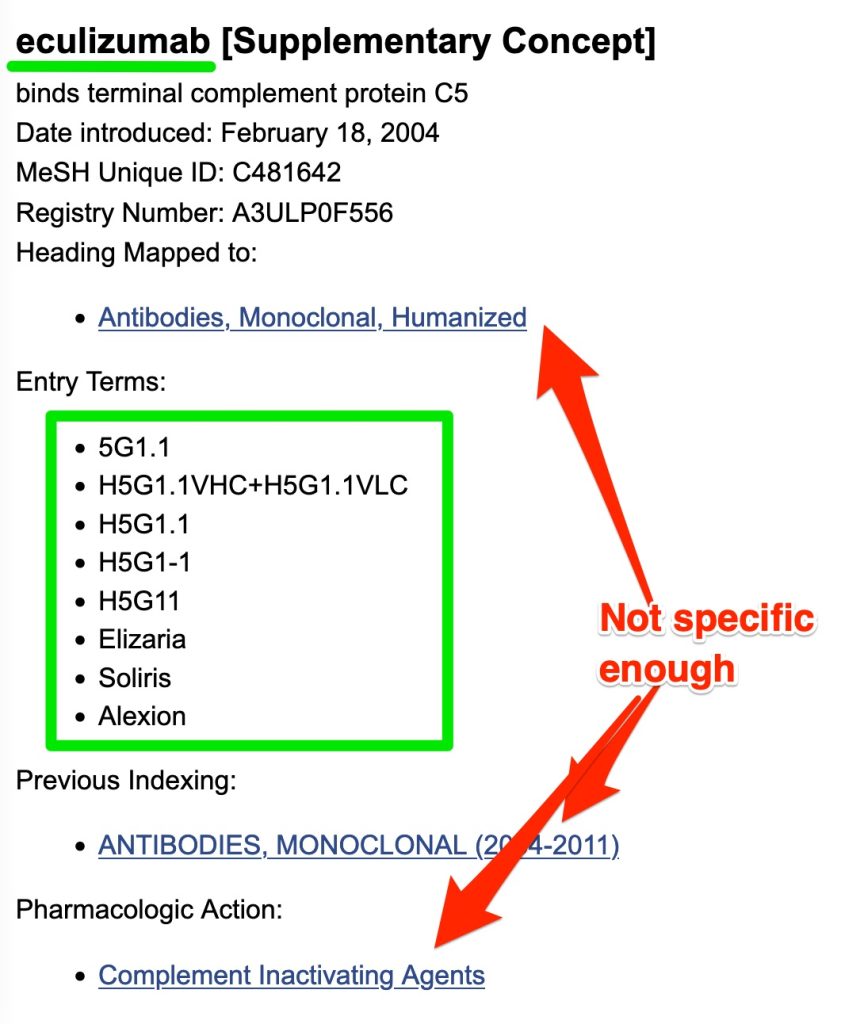
- Which terms might be used by an author to specify that he is talking about the concept of interest to you? List these under the “eculizumab” in your Word document.
- Now repeat the same steps to use the MeSH database to find alternative terms for the other two search concepts:
- paroxysmal nocturnal hemoglobinuria
- thrombosis
- Type or copy and paste the terms you find into your Word document.
- Remember:
- You are using the MeSH database to find terms an author might use; not to find MeSH headings. Do not use the “Add to search builder” button.
- You only need to represent terms in the order they would be used by an author. You do not need to represent indexing word orders (If a heading or entry term contains a comma, it’s probably in indexing order).
- Computers see characters not concepts. To a computer, plurals and singulars are distinct things, American and British spellings are different, etc.
____________________________
Keyword source 3 — Martindale: The Complete Drug Reference a good source for alternative drug names
The MeSH database is often the best source of alternative disease terms, but Martindale’s (via UpToDate LexiDrug, the new name for LexiComp) is a better source for alternative drug names.
________
Access Martindale via UpToDate LexiDrug
Click here to open UpToDate LexiDrug (Opens in a new window or tab). If necessary drag the new tab onto your working window.
In the future, you can access UpToDate LexiDrug as follows:
- Start at the Library homepage https://www.unmc.edu/library
- Click on the “Resources” menu
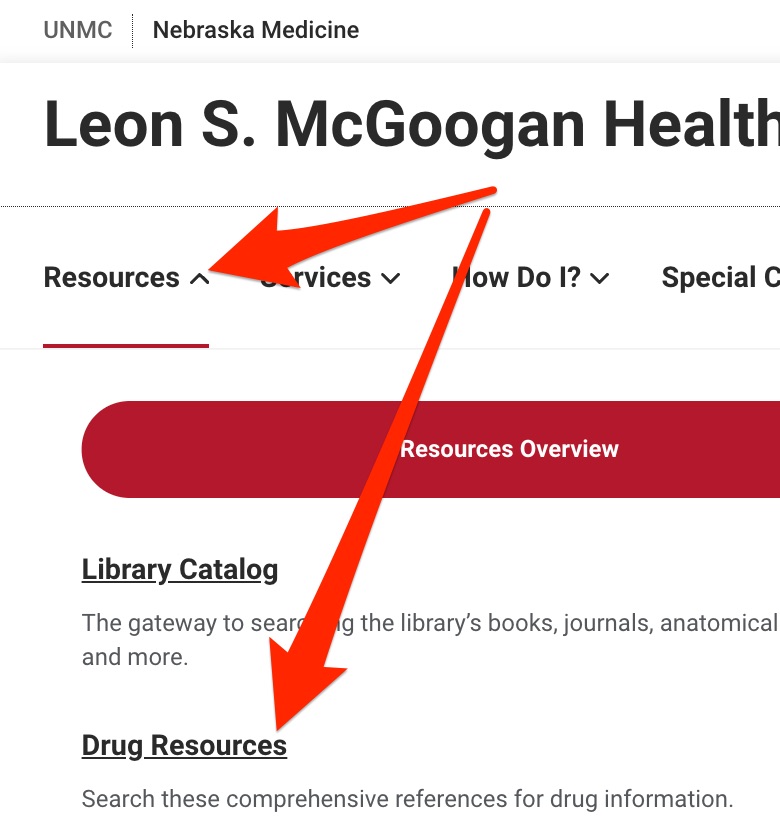
- Click the “Drug Resources” link
- Click on the “UpToDate LexiDrug” button
________
Search Martindale and gather drug names
After clicking the link to UpToDate LexiDrug (including Martindale’s):
- Enter — eculizumab — in the UpToDate LexiDrug search box
- Hit the “Search” button.
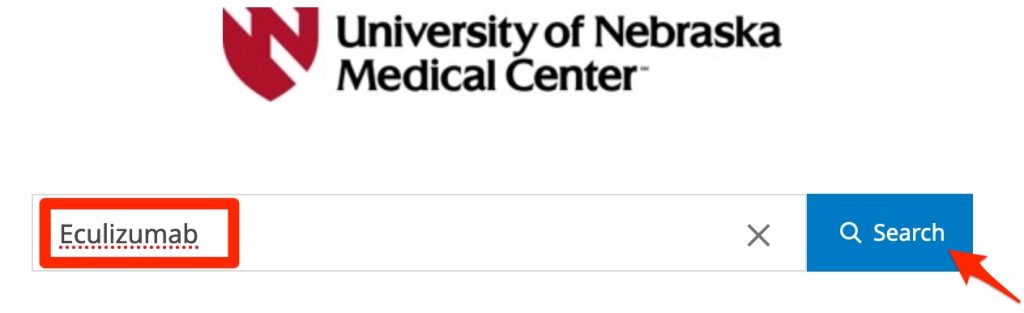
- Click the “More results” link.
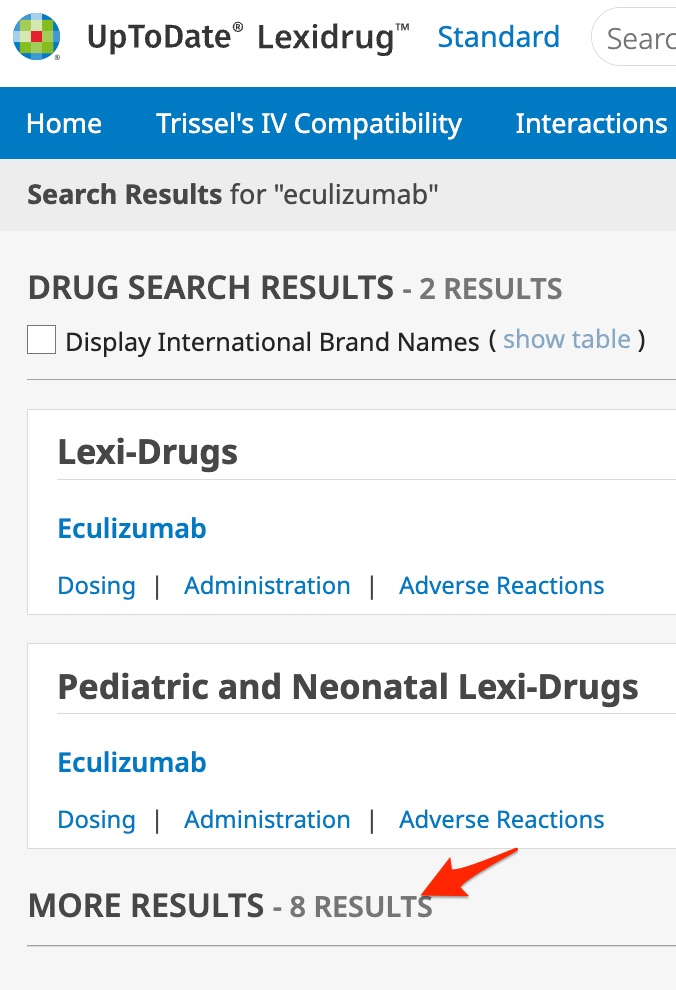
- Click the “Eculizumab” link under the “Martindale…” heading.
If there was more than one link for your drug (e.g. separate links for different salts of the drug), you would have to repeat the following steps for each separate monograph identified by your search.
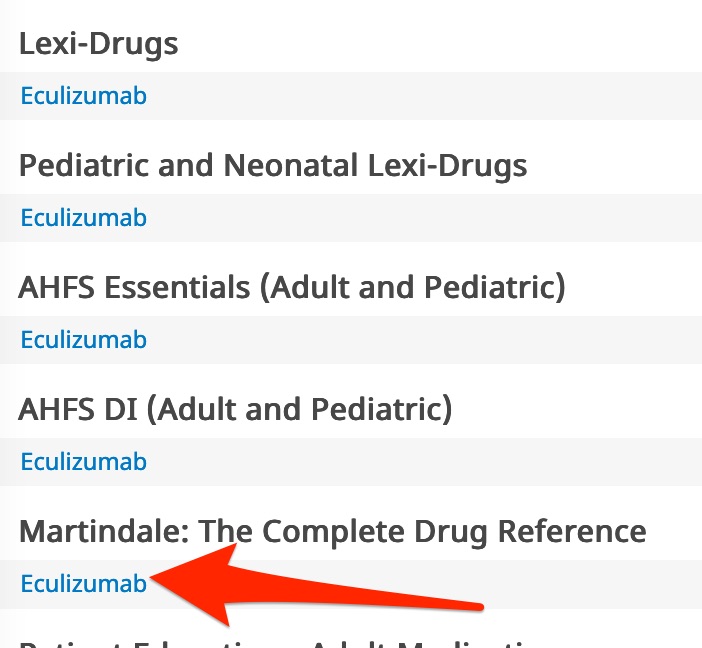
- The Martindale’s “Eculizumab” monograph will appear. Scan the Martindale’s monograph to find the types of names listed below. Are any of these absent from the list of eculizumab names in your Word document? Add any missing names to your list.
(1) the English generic name (the title of the monograph)
(2) the chemical name (if it’s not overly complex),
(3) the CAS Registry number,
(4) the synonyms (those in English alphabet),
(5) the United States adopted name,
(6) the British approved name/s, and
(7) the international nonproprietary (generic) names (those in English alphabet).
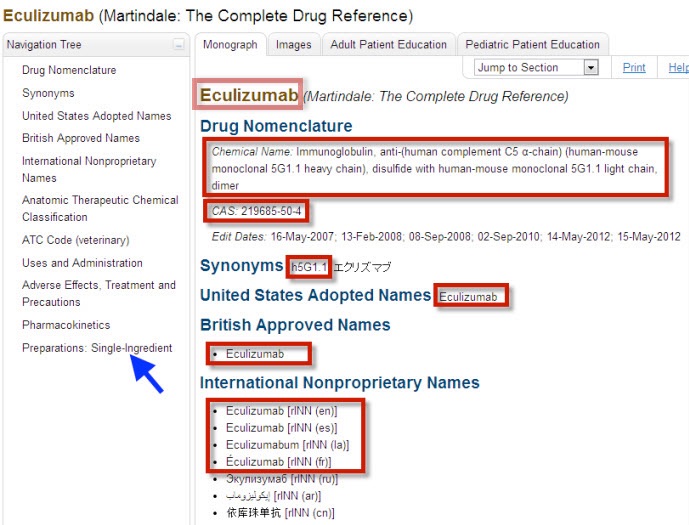
- Click on the “Preparations: Single Ingredient” link.
If you are using this search to guide your group project search, you may be dealing with a non-prescription, natural, or herbal medicine. It’s usually not worth including such proprietary/trade/brand names for non-prescription drugs/medicines/supplements. There are exceptions. You would want to include the brand name tylenol in a search for articles about acetaminophen, for example.
- Are any of the listed brand names missing from your list of eculizumab names? If so, add them to your list.
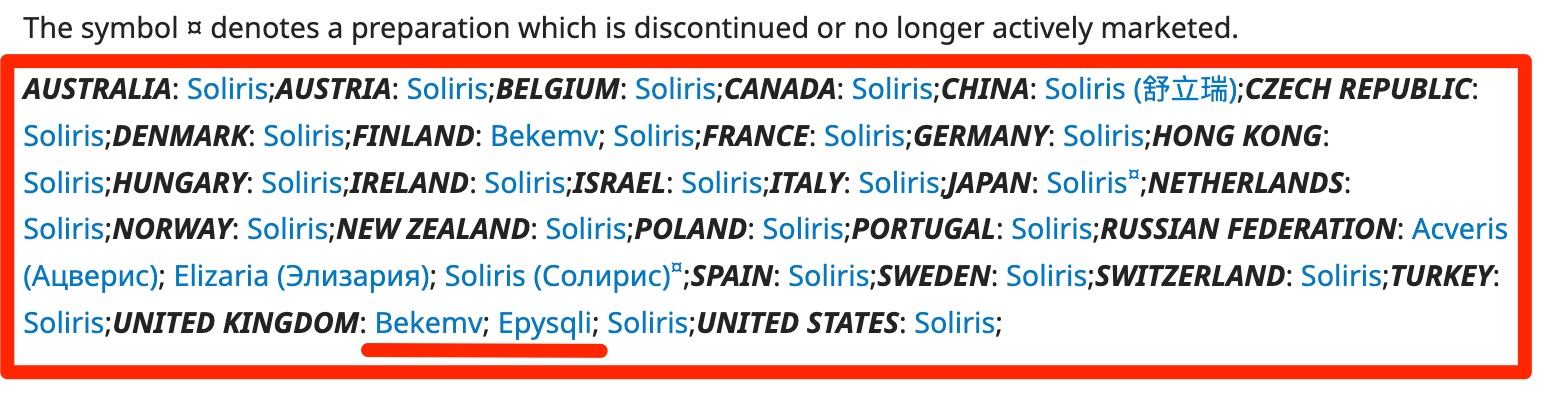
________
Keyword source 4 — Add alternative forms of drug names and remove unneeded words/characters/symbols
- Add alternative forms of investigational names
Our tutorial drug doesn’t have a typical investigational name. However, if you’re using the tutorial to guide another search, remember that many drugs have one or more investigational names. An investigational name is usually a 1-3 letter company name designation followed by a 3-7 character number assigned to the drug during it’s development. Authors may use a hyphenated form (aaa-1111) form, a form containing a space (aaa 1111), or a single-word, non-hyphenated form (aaa1111). PubMed searches for a hyphenated term will now also find the space-containing term (and avoid problems with space-containing forms that are “not found” in PubMed’s list of approved search terms). Include the hyphenated name (aaa-1111) and the space-less, hyphen-less version (aaa1111)
- Remove the words that are not part of the drug name (country names, INN designations)
- Remove words in non-English alphabets
- Remove the duplicate names.
- Consider using word trunks followed by asterisks to retrieve any word beginning with the word trunk.
If you are using the tutorial to assist you as you work on a non-tutorial, drug-related search:
- Check to be sure you’ve included all relevant forms of a drug. Unless a specific salt is mentioned in your clinical question, the questioner is probably asking about all forms of the drug. You may have to gather names from more than one Martindale’s monograph.
- Check to be sure that you’ve included all relevant names: the English generic name, foreign generic names, standard abbreviations, simple chemical names, CAS registry numbers and U.S. and foreign proprietary names for all forms of the drug .
- Remove the salt names (e.g. sodium, succinate, oxalate, etc.) in your search unless the salt name is part of a one word name for a drug. Authors frequently refer to drugs without using the relevant salt names.
- Remove the second/third/etc. word/s from any multi-word drug name/s unless the additional word/s is/are essential to knowing which drug is being discussed. For instance, mycophenolate mofetil might be referred to as mycophenolate and the reader would still know what drug is being discussed. To avoid missing articles in which the author refers to the drug using a single word, the searcher should, generally, only include the mycophenolate term and its variants in his/her search.
____________________________
Keyword source 5 — Internet Search for Synonyms
The internet is a useful source for synonyms of disease names.
Because of time limitations, you will not have to search the internet today. Rather, the tutorial will present some results of an internet search (The search you would run if you had time).
Below, I’ve pasted excerpts from webpages retrieved by a Google search for —
“paroxysmal nocturnal hemoglobinuria” AND (synonyms OR keywords OR “related terms”)
Here are the excerpts:
In Webster’s Online Dictionary, I found the acronym PNH.

In The Nomenclature of Diseases, I found the terms “Paroxysmal haemoglobinuria”, “intermittent haematuria”, and “paroxysmal haematuria”.
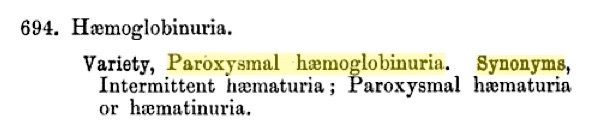
Do you see any new terms that you can add to your list of Paroxysmal Hemoglobinuria term list? If so add these to the list in your Word document.
____________________________
Keyword source 6 — Articles, Chapters, PubMed Records
The relevant articles identified by an initial quick Pubmed search can be a good source of alternative terms for search concepts. Journal articles and book chapters on your topic may be located by initial internet or PubMed searches. Reading the full-text of such articles might yield new alternative terms for your search concept/s.
