Textbook
Tue, Mar 4, 2025 – Form via DAW
Form via DAW
Logic Pro and arranger track
Use the Arrangement Track to work with your song
Step 1 – Display the Arrangement Track
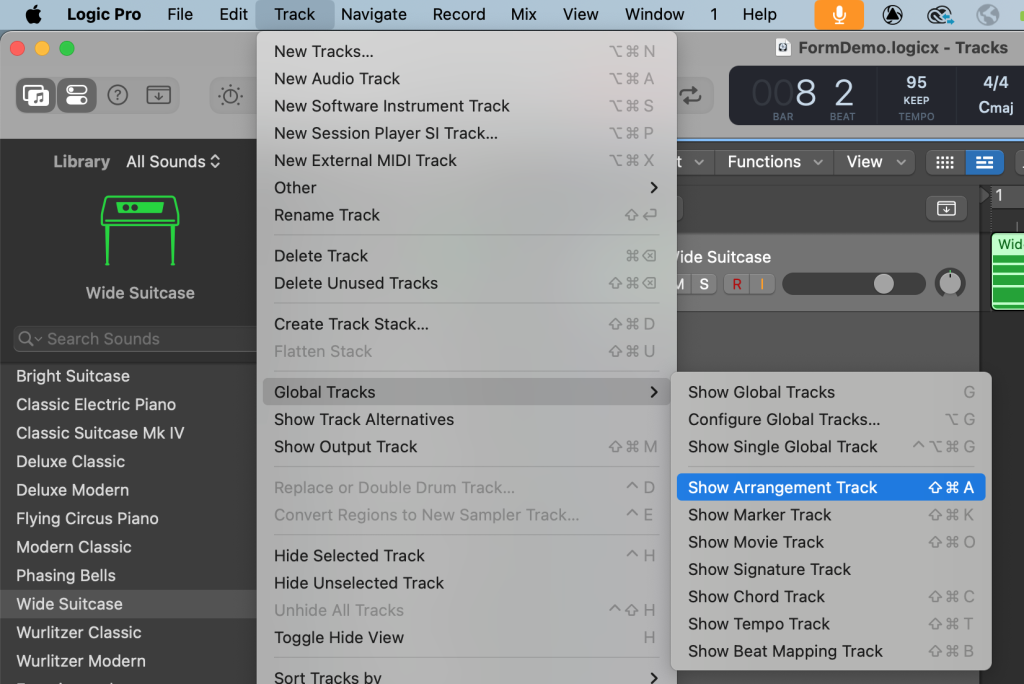
Step 2 – Add a section label
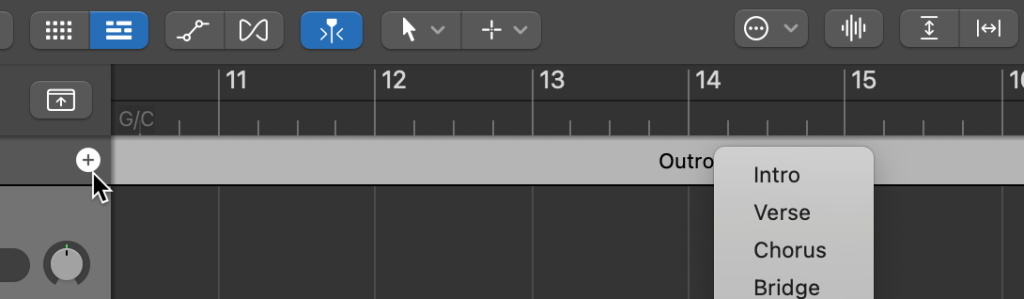
Step 3 – Shorten or lengthen the section label

Step 4 – Move (reorder) the section (if needed)
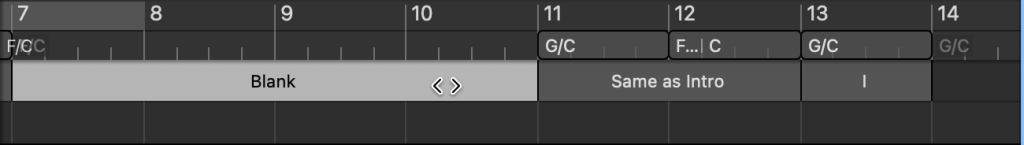
Step 4a – You’ll get a popup window that shows your status

Step 5 – Duplicate a Section
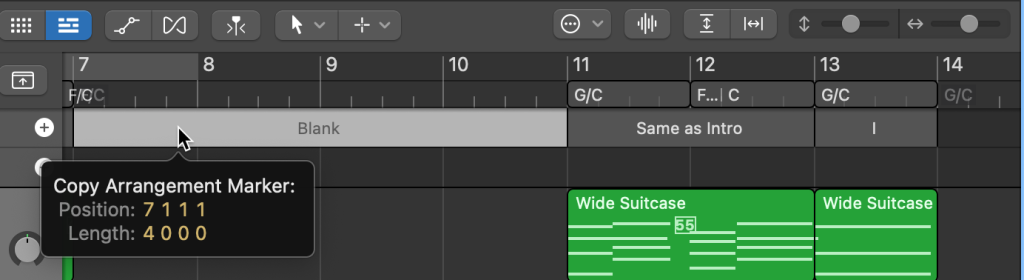

Feedback/Errata