Textbook
Tue, Apr 1, 2025 – Advanced Tools to Consider
Advanced Tools to Consider
A look at advanced techniques in Logic Pro as well as other tools to consider for the musical and non-musical assets in this project.
Quantize – Time
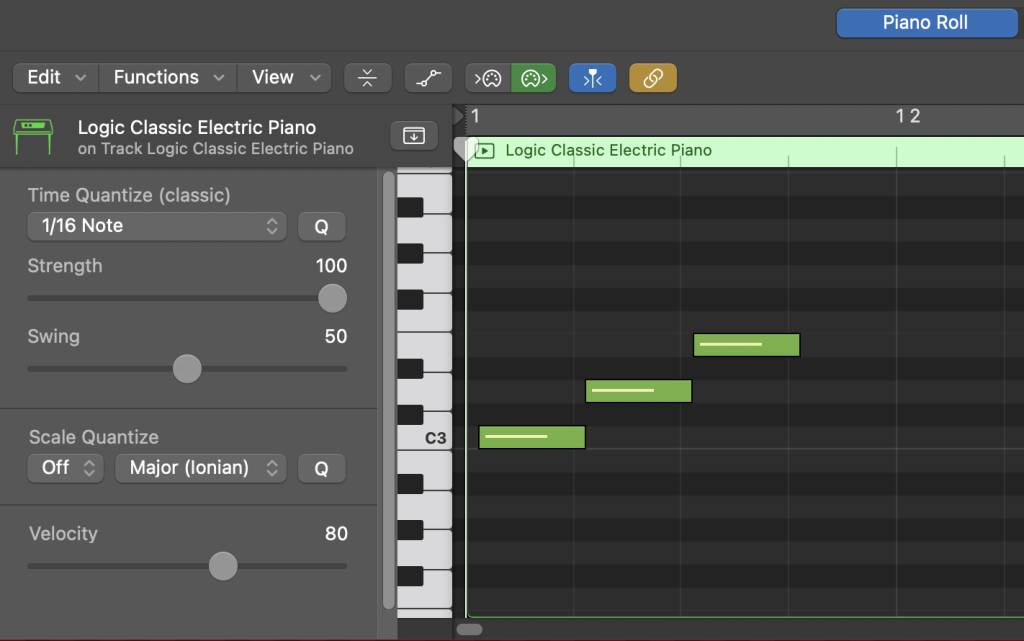
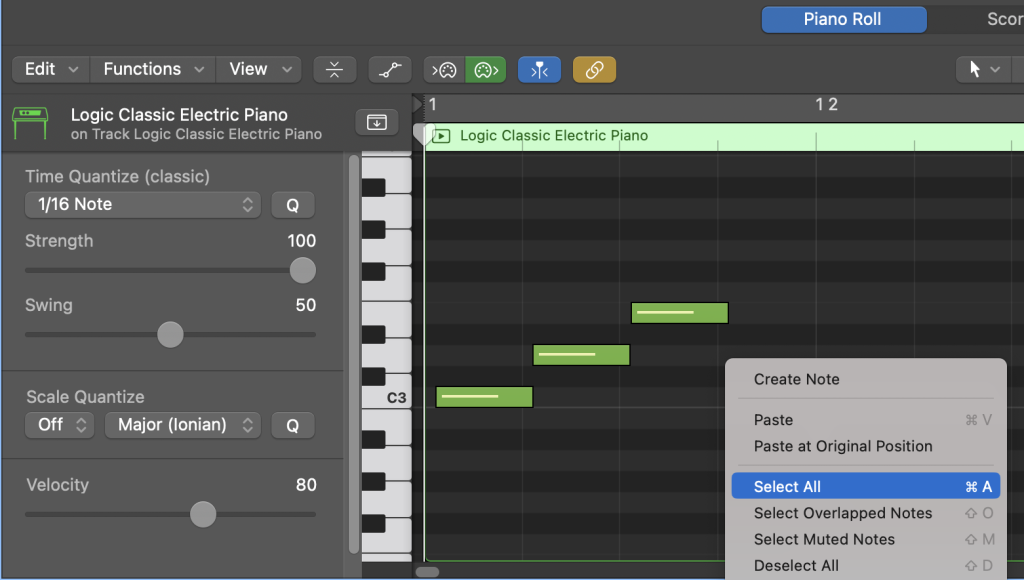
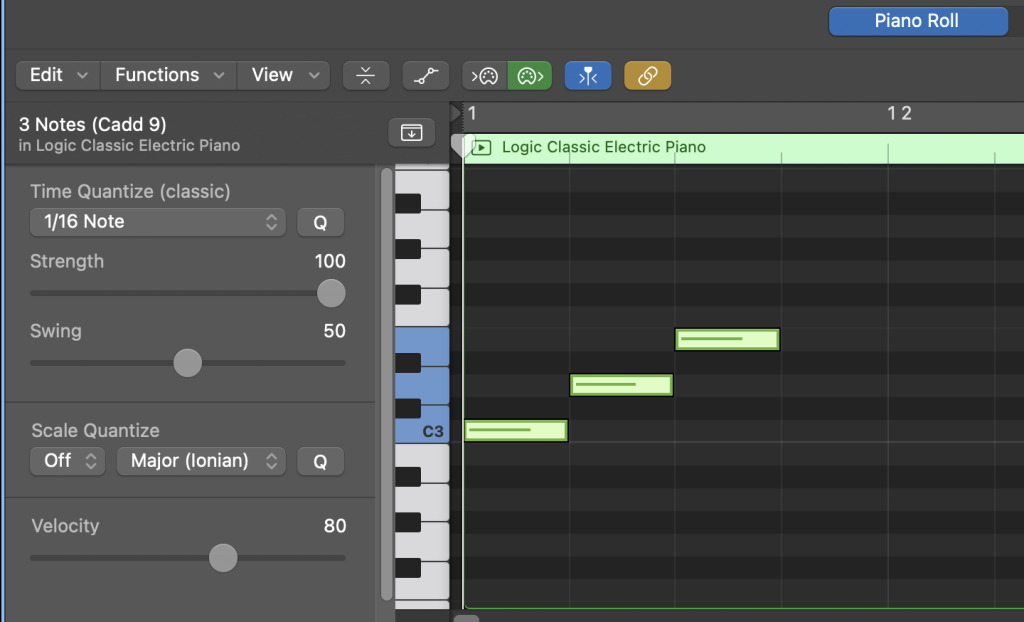
Quantize – Scale
You can also adjust pitches so that they are in the correct key or harmony
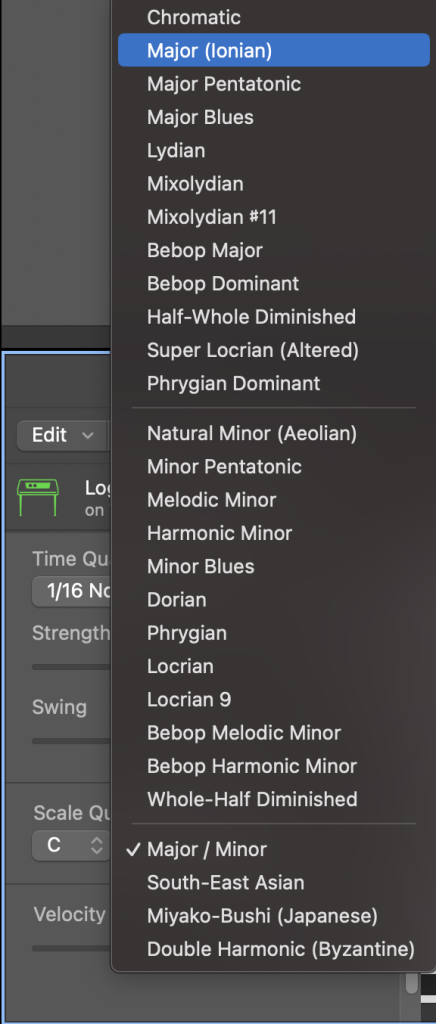
Bounce vs. Share
The File menu of Logic Pro has two options for creating the final audio version of your complete song.

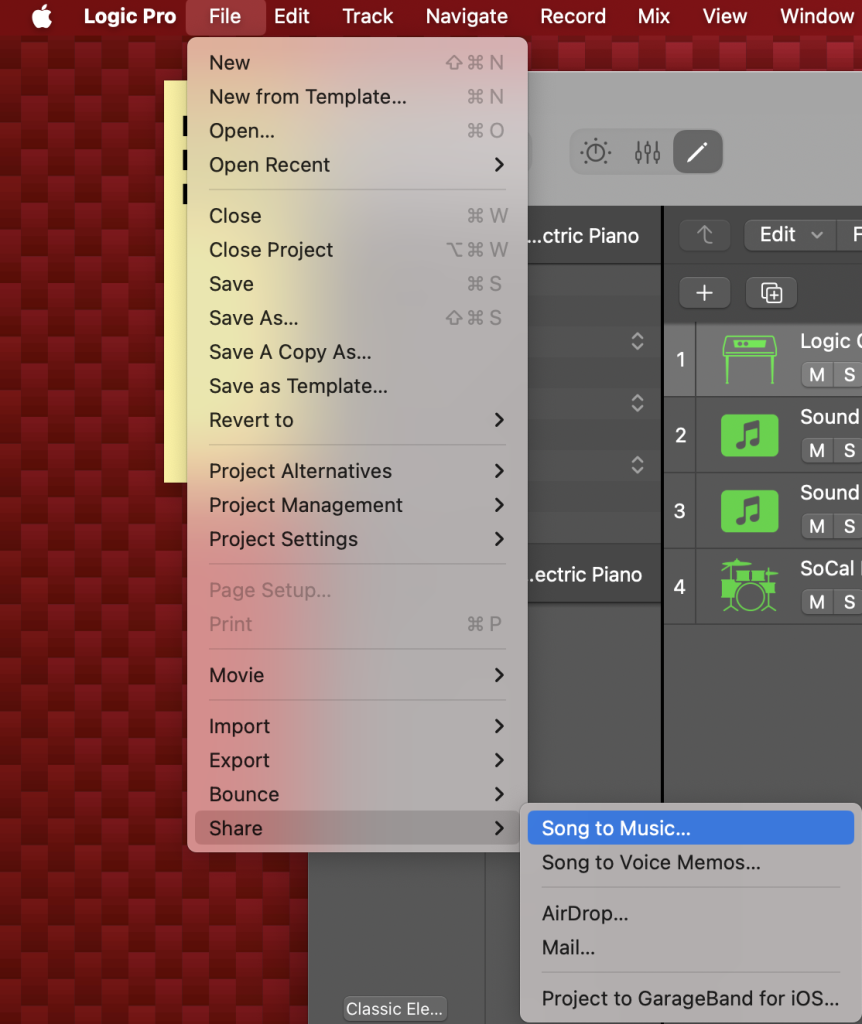
Adding Metadata to your Song via Apple Music
When you use the Share option, you’ll get a popup that will let you add basic metadata to your song…
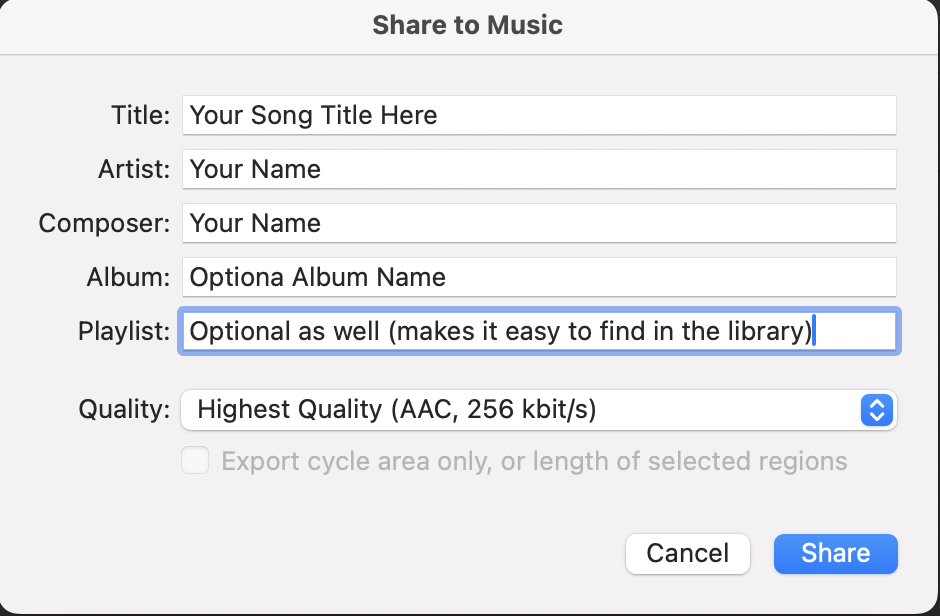
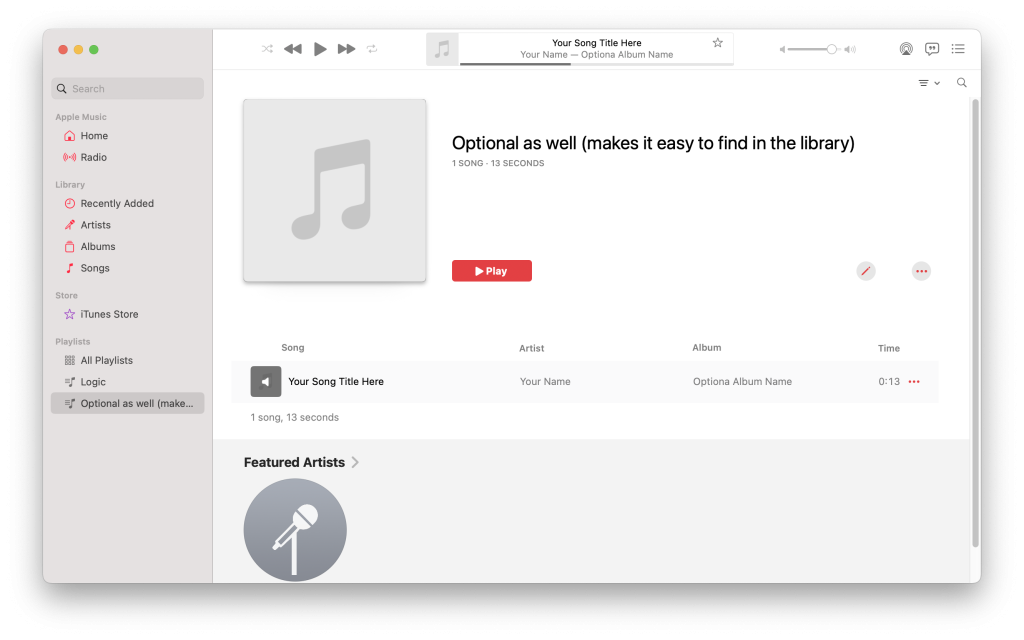
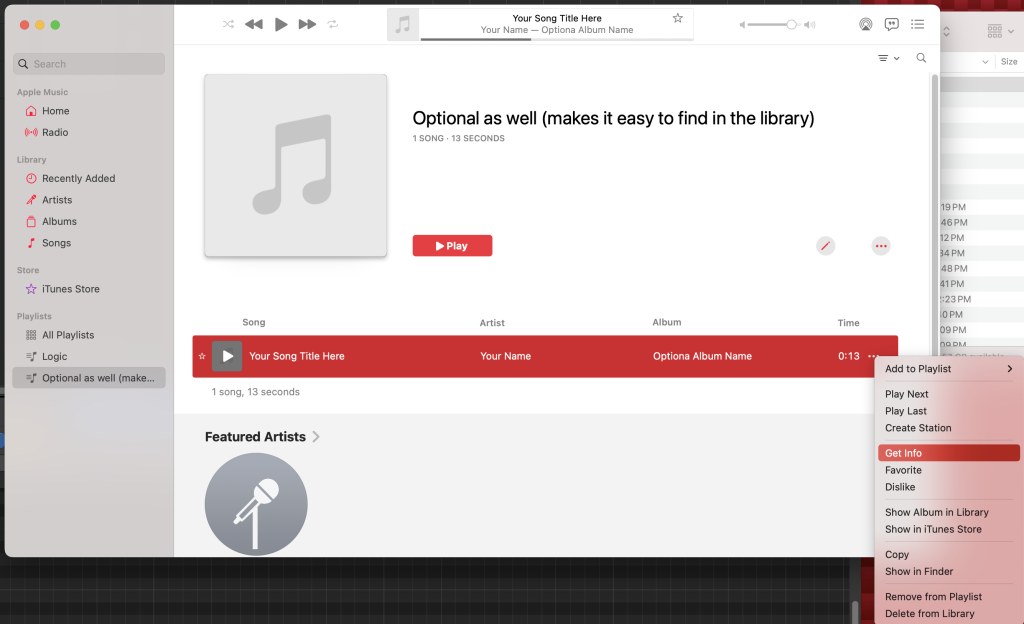
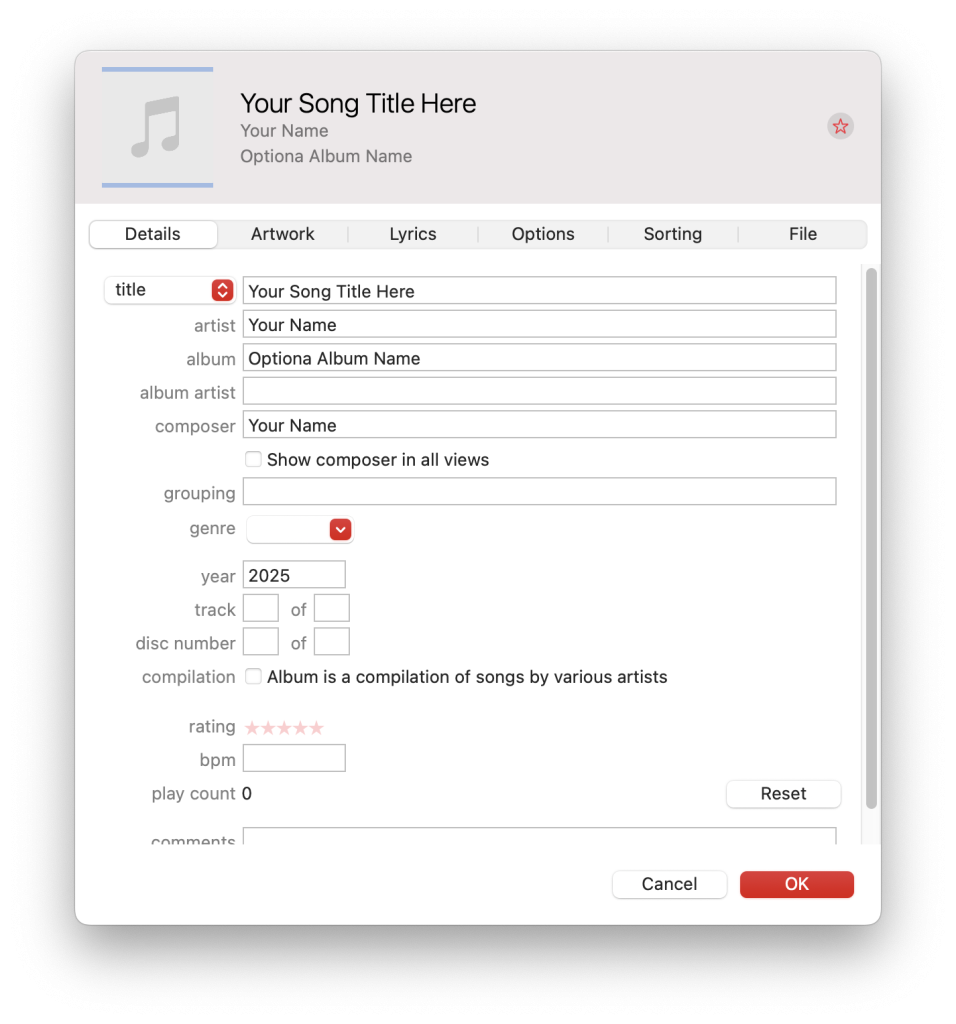
Easy process to get new copy of your song with this metadata…
Drag and drop the song from the Music app to your desktop
This will automatically make a copy of what is in your Music app’s library…

Feedback/Errata