Textbook
Tue, Mar 11, 2025 – Peer Critiques for Project 3 – Session 1
See Canvas for Discussion and People (Groups)
This class will give you opportunities to ‘publish’ your current songs from your EP Album and get thoughts and comments from other groups.
Some tips for sharing / exporting your songs out of Logic Pro
The Mix Menu
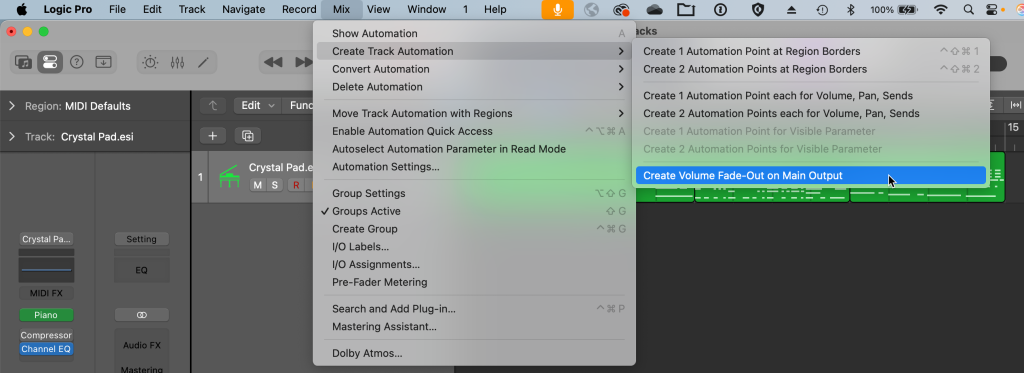
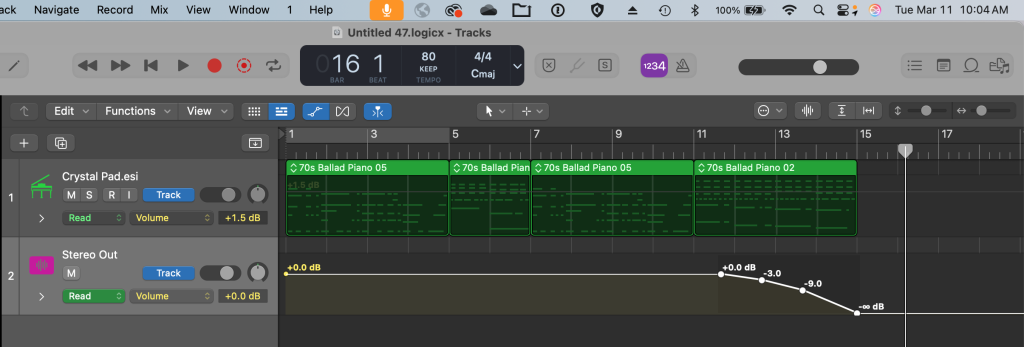
End of Song Marker
By default, a new song in Logic Pro is 128 bars long! Scroll as far to the right in your song as you can, and you’ll see a very light gray triangle that indicates the end of the song.
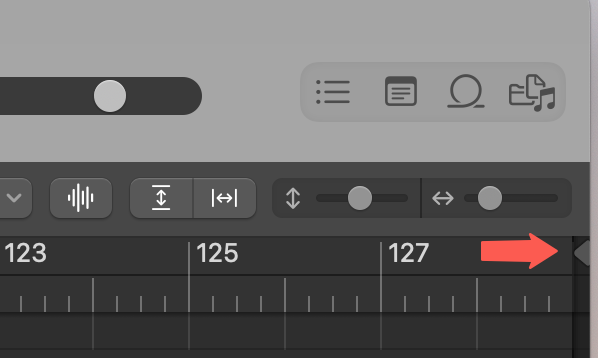
Drag that to the left to get rid of used bars. (The cursor will change)
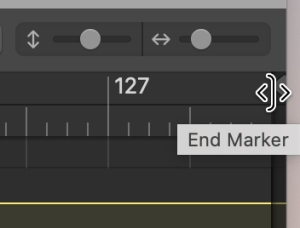
Customize Control Bar and Display
You can also customize the control bar to display the end of song bar number… Click the down arrow to the right of the control bar and select “Customize Control Bar and Display…” – turn on “Project End”
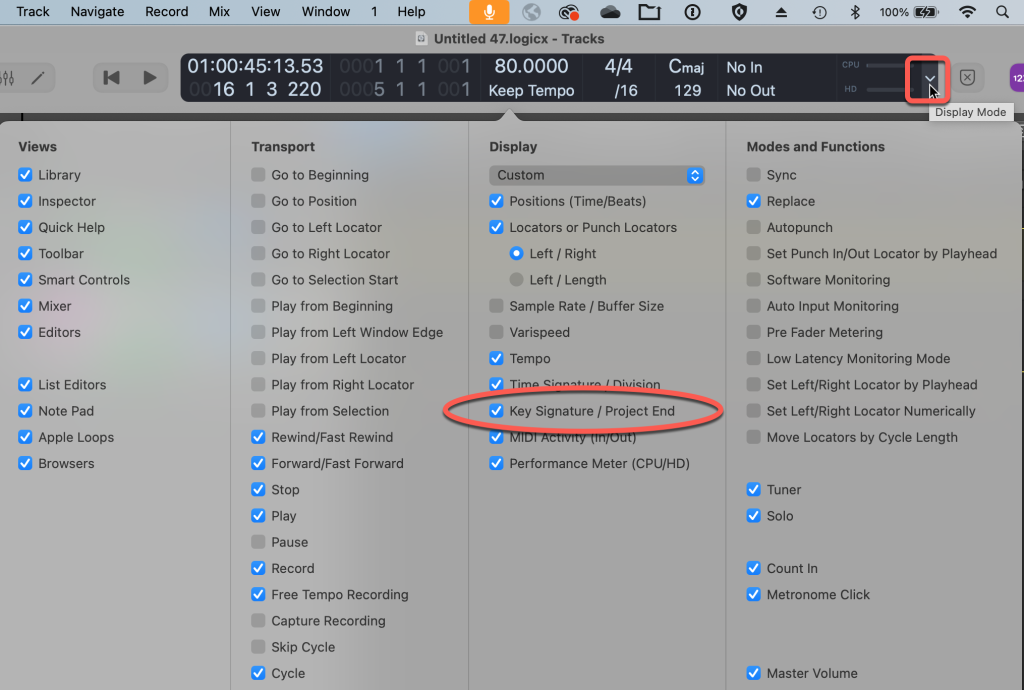
Double click the Project End bar number to edit…
Bounce your Song
Use the File menu to select “Bounce” to create a final version of your song as an audio file.
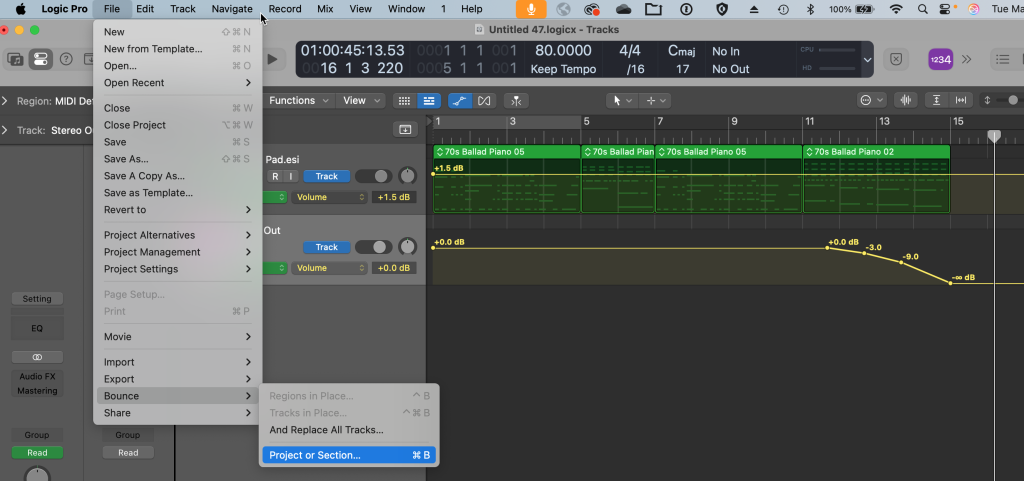
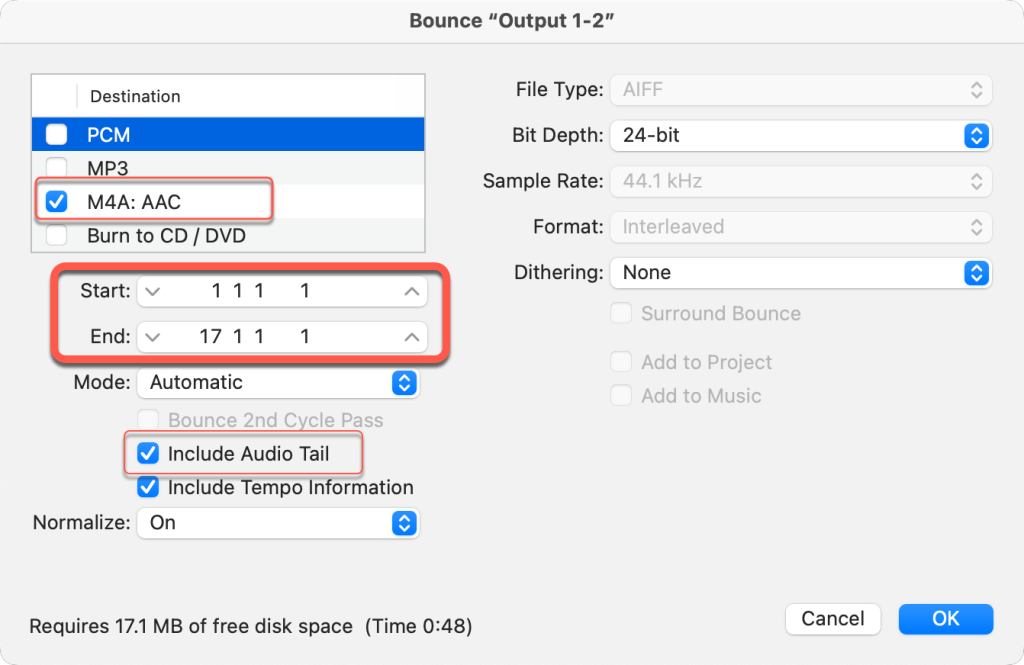
Here are suggested settings::
- Use m4a as the format – you’ll get the best sound and the smallest file
- Make sure the End of the song is the correct bar!
- Include the Audio Tail – this ensures that any echo/reverb or fade at the end of your song will be part of the audio (rather than being cut off)
Extra Tip for Keynote
The result audio file(s) can be dragged and dropped onto your EP Album Keynote slide!

Feedback/Errata