9 Drug Interaction Reports
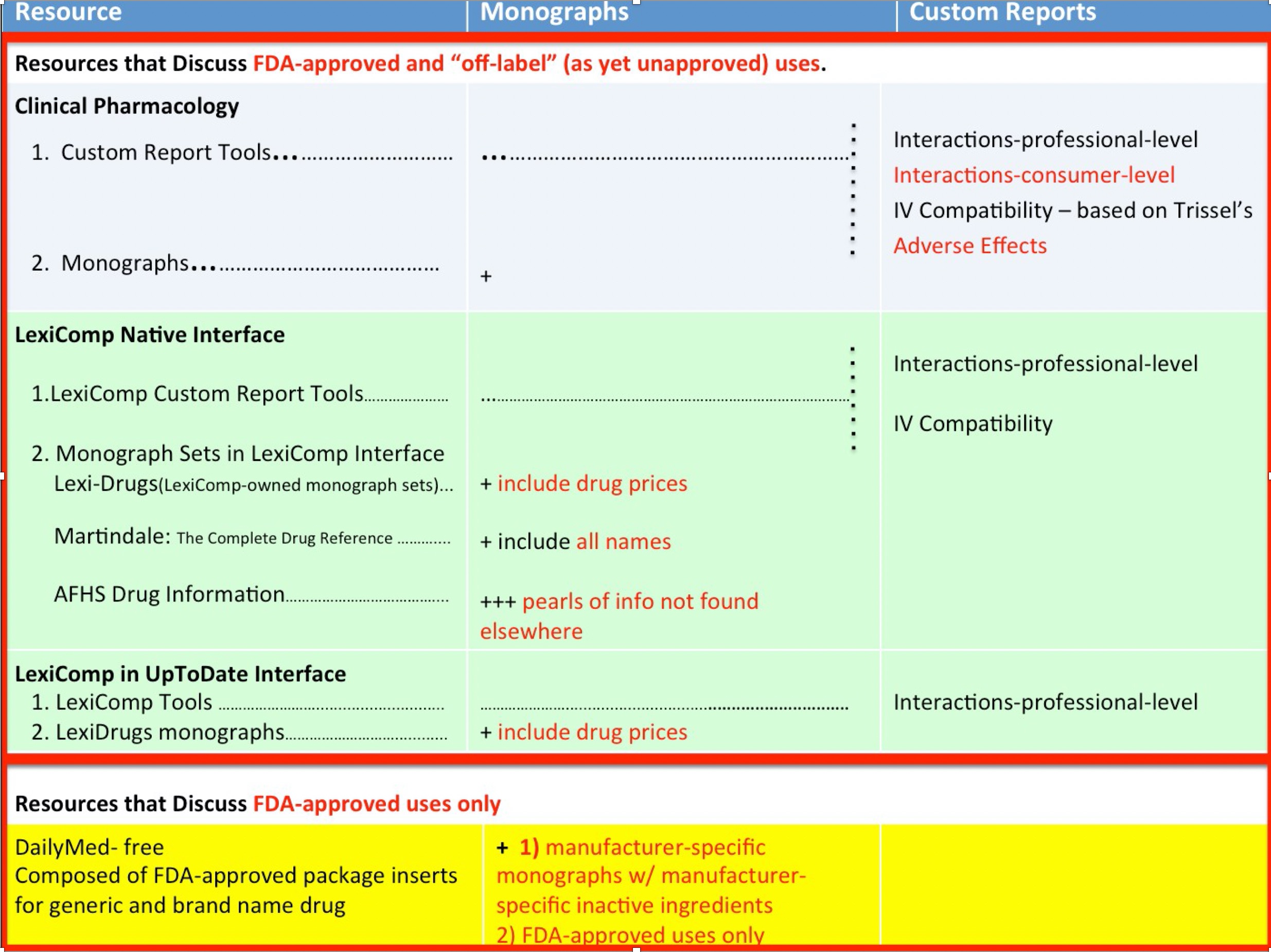
Lexi-Comp and Clinical Pharmacology contain custom “drug interaction report” tools. However, only Clinical Pharmacology can produce these reports in either consumer-oriented or professional-level language. The LexiComp “drug interaction report” tool only produces professional-level reports.
To remember that Clinical Pharmacology provides custom consumer-level interaction and adverse reaction reports, think of

- If you’ve left Clinical Pharmacology, click here, and pull the new tab/window off of the instruction panel and onto your working window.
- Use Clinical Pharmacology’s “Tools” menu to select the “Drug Interaction” option.
If you’re on the “Clindamycin” monograph page, the “Tools” menu is available through a link at the top of the page.
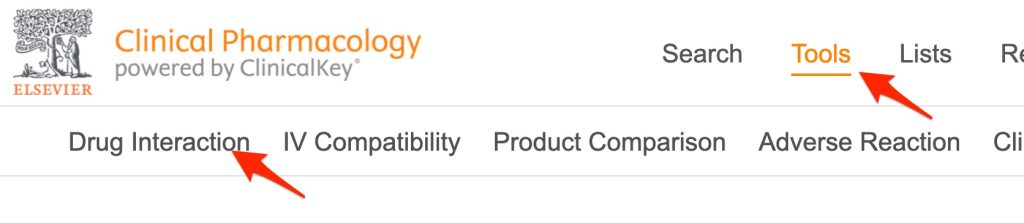
If you’re on the Clinical Pharmacology homepage, the “Tools” menu is below the search box.
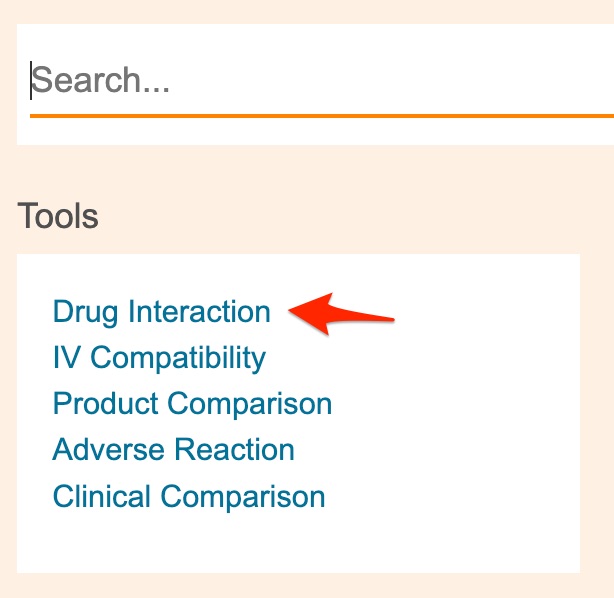
- Enter Mrs. Dilworth’s medications (one-by-one) into the “Add drug” box. Mrs. Dilworth’s medications include:
aztreonam (solution for injection)
clindamycin phosphate (solution for injection)
risperidone (oral tablet)
ondansetron hydrochoride (solution for injection)
loratadine (oral tablet)
- After entering a drug’s name, click the relevant option or hit the keyboard’s “enter” key
- When the drug list is complete, select the “consumer” option.
- Hit the “run report” button.
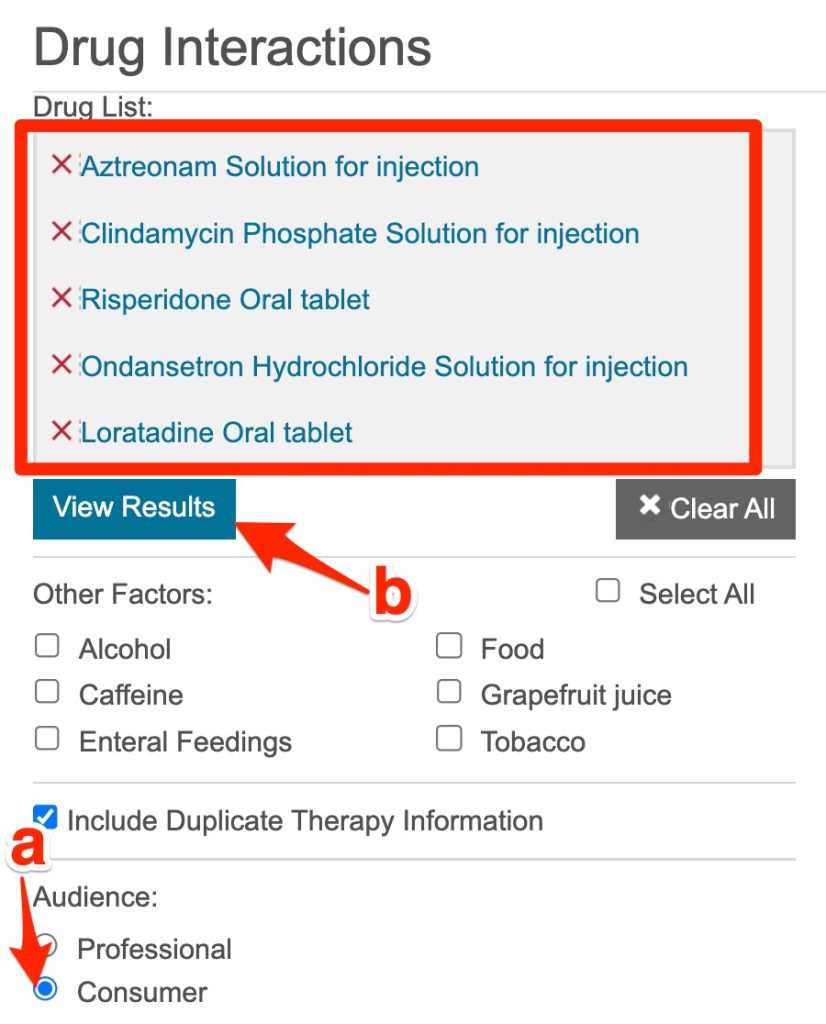
You can change the options (e.g. consumer vs. professional) later by clicking the desired option and hitting the “View Results” button again.

