1 Using the AHFS DI to Find Needed Terms
Finding the AHFS DI’s Indexes
Unfortunately, searching for a drug class in UpToDate LexiDrug will not result in retrieval of the relevant information in AHFS Drug Information. Instead you have to know how to access the Indexes in UpToDate LexiDrug.
- Look at the right-hand side of the page.
- Click on the “More Clinical Tools” drop-down.
- Select “Indexes“.
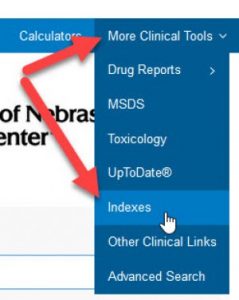
- Look at the left-hand side of the page.
- Scroll down until you find the “AFHS DI (Adult and Pediatric)” section (NOT AHFS ESSENTIALS).
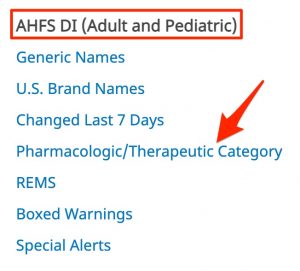
- Click on “Pharmacologic/Therapeutic Category” link. The list of pharmacology/therapeutic categories will appear.
- Scroll down to “Proton Pump Inhibitors” and click on the link to this class.
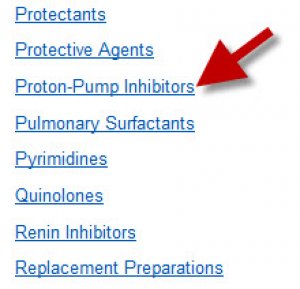
Open Word
It’s easiest to compose a keyword search in a Word document.
Gathering Terms:
Class Names
- Copy the name of the therapeutic category and paste it into or type it into your Word document.
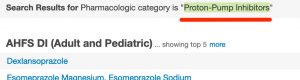
- Do you know of other names for this class of drugs, other spellings for the class name, or abbreviations for the class name? If so, add these to your Word document.
For instance, some authors call these drugs PPIs.
Individual Drug Generic Names
- If necessary, click the “more” link to see the complete list of generic names. (If no “more” link is present, you’re looking at the entire list.)
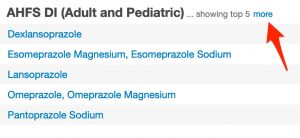
- Either:
-
- type the listed names into your word document (don’t type the salt names — magnesium, sodium, etc.– or updated dates)
or
-
- copy the listed generic names.

… and paste them into your Word document as plain text. There are several ways to paste as plain text. On most computers, you can place your cursor in the document and then use the “Clipboard” menu in Word’s header to choose a “keep text only” option
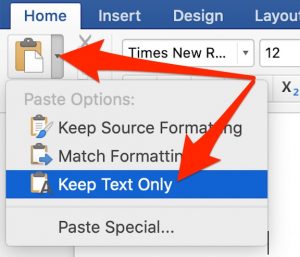
On some computers, right-clicking in Word provides a “paste special” leading to a “plain text” option.
Now you have a list of some of the important names for the class and the generic names for each member of the class approved for use in the US. You still need to find the US brand name for each drug.
U.S. Brand Names
- To find the U.S. brand names for a drug,
-
- Click on the generic name in the AHFS DI index.
- Click the “Preparations” link in the navigation panel
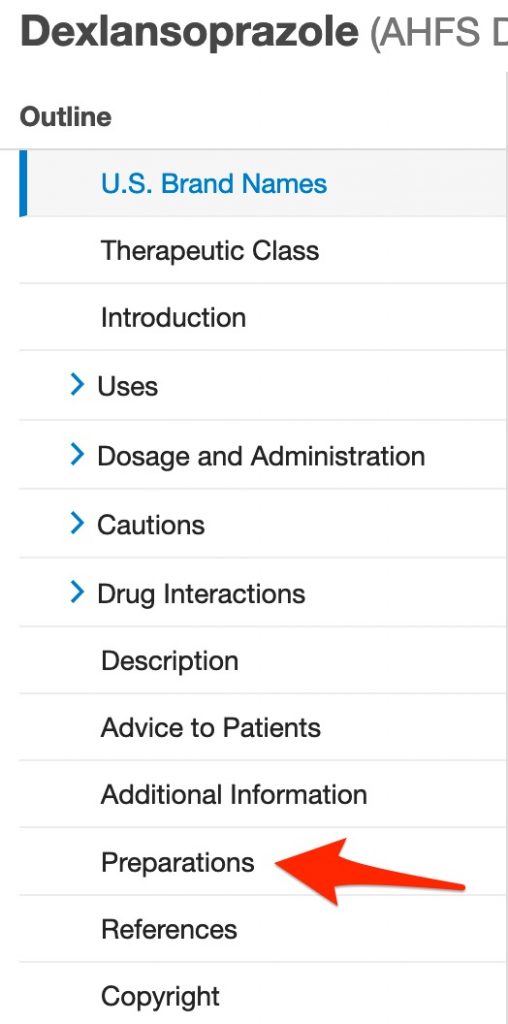
- Copy each unique brand name (without the trademark symbol) and paste into the Word document.
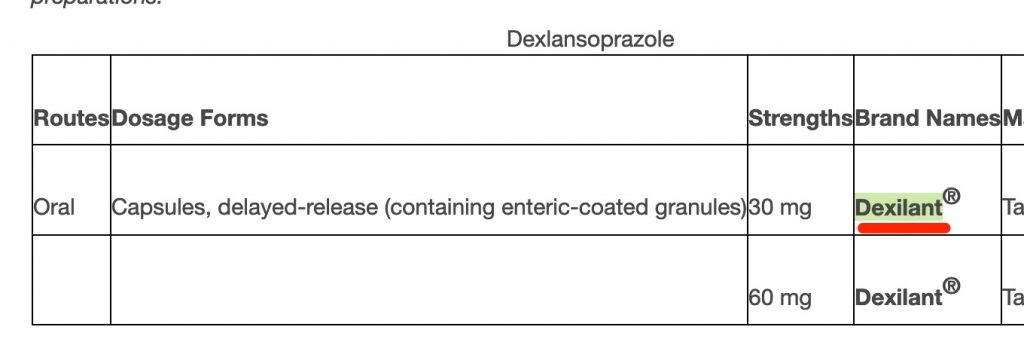
Some of the PPI’s have multi-word brand names that include separate words for the “drug name” and the “type of preparation”. Only include the drug portion of the name in your term list.
example: The screenshot below shows that some lansoprazole preparations are named Prevacid 24 Hr and Prevacid Solutab. Only include the Prevacid portion in the list of names you’re compiling.
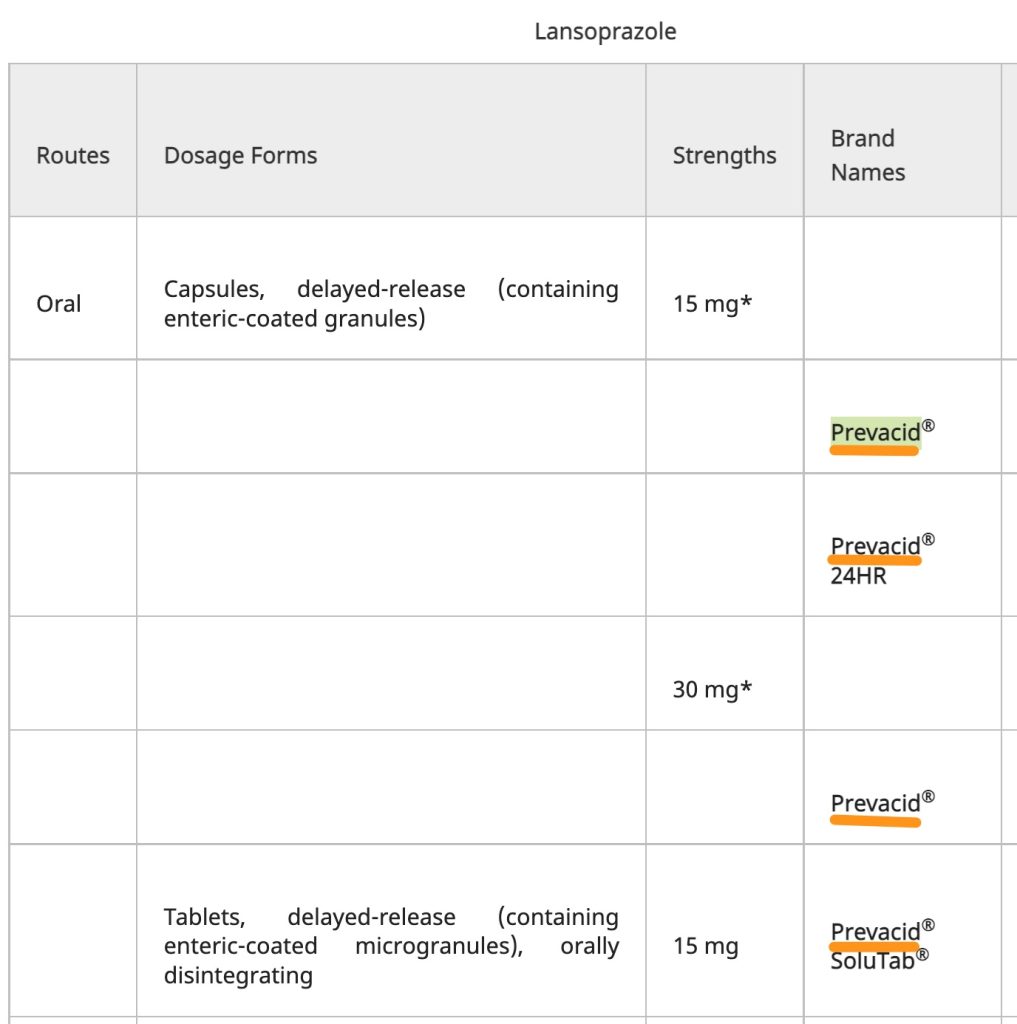
The pharmacy director is only interested in single agent drugs. Do not include the brand names for combination preparations. If combination preparations exist, these will be listed in a separate table with a “_______ Combinations” heading. Dexlansoprazole doesn’t have combination preparations shown in the AHFS DI (as of 8/2/2022). The screenshot below shows the section of the esomeprazole monograph listing combination preparations, the section that should be ignored for the purpose of this search.
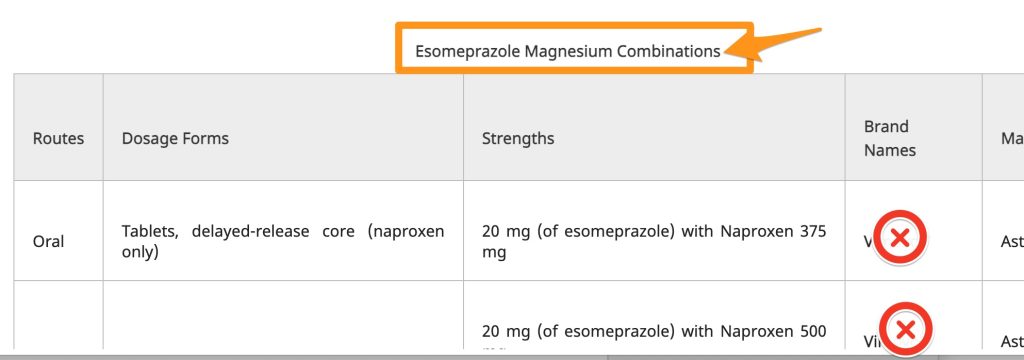
- Use the “back to search” link or your browser’s back button to return to the list of generic names. Repeat steps 5 and 6 for the next drug. Continue until you’ve found all the U.S. brand names for single-agent preparations of all the PPIs.

