Assignment
- Click on the “Advanced” search link. You will see the “History and Search Details” table.
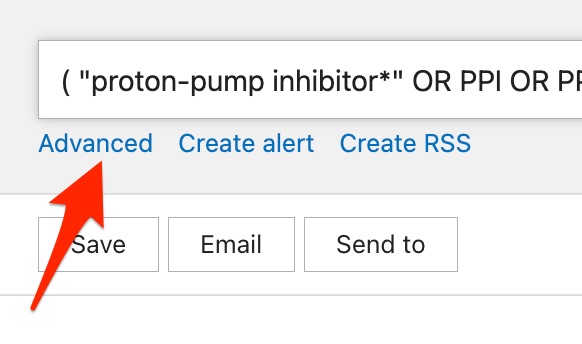
- Check to be sure the arrow in the “Details” column is pointed to the right and copy the top row in this table and paste it into your Word document.
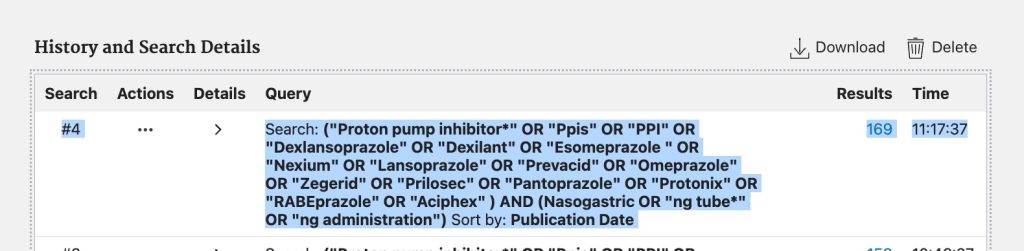
- Save the Word document.
- Submit the document through Canvas as your “Advanced Keyword Searching, Part I (NG administration of PPIs) ” assignment.
- Please, check to be sure that you’re entire search strategy is visible in the submitted document. Cindy can only grade what she can see.

