Objective 7: The Flow Chart
You may be asked to document the number of search results, and the process of eliminating duplicate and irrelevant results in a flow chart.
- Here’s a downloadable version of the prisma flow diagram template you must use for this figure.
- The tutorial search numbers are shown in the flow diagram below:
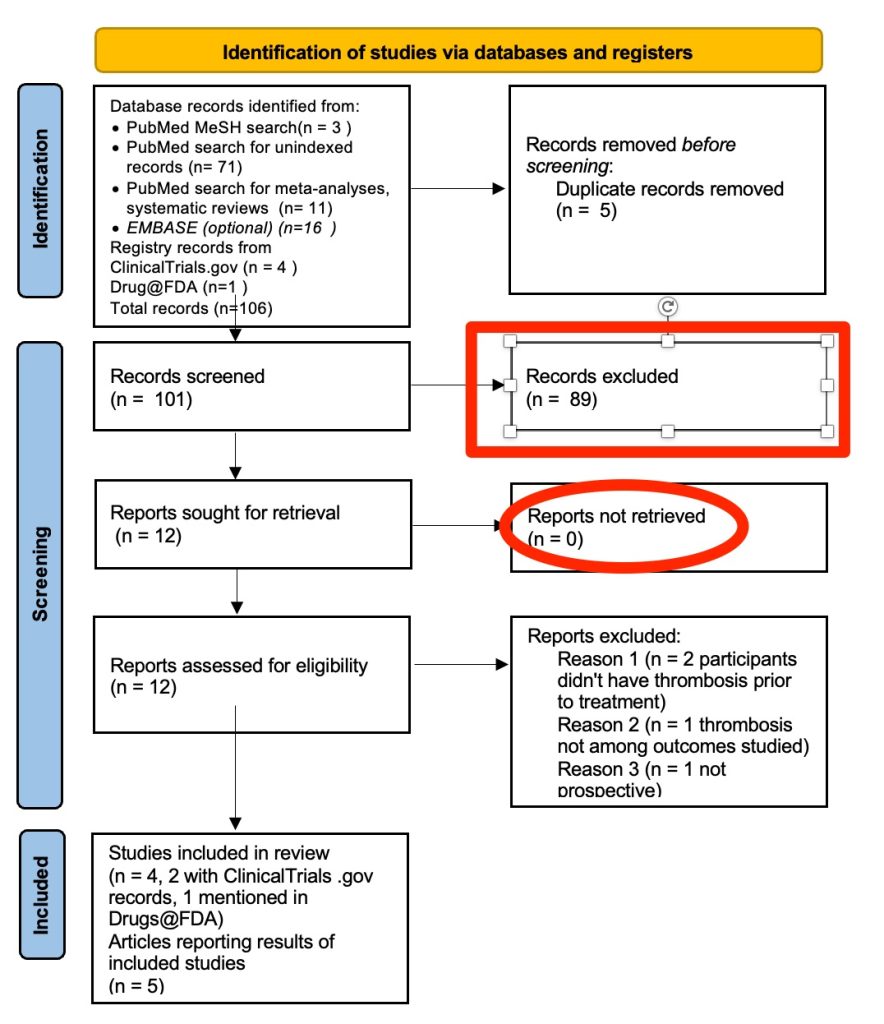
Please note:
- Duplicate detection: If you use a citation manager like Zotero, EndNote, or RefWorks to store your search results, you can detect and remove duplicates easily. Feel free to contact Cindy if you’d like a Zotero or EndNote training session.
- Record exclusion: Records are excluded (see red rectangle in figure) when a title/abstract review indicates that the records are not relevant or correspond to studies that definitely do not meet inclusion criteria. The 81 records listed as excluded would have been excluded after a title/abstract review only. You do not have to read the full-text corresponding to every record retrieved!
- Obtaining Reports: You should obtain or submit an interlibrary loan request for every English-language article that you feel may meet your formulary monograph’s inclusion criteria. Our interlibrary loan department can usually get a copy of any English-language article you request. The “Reports not retrieved” number should, in most cases, be zero.
(The numbers in the “Identification” section of the diagram above are accurate. I haven’t had time to actually screen all the records and review full-text so the remaining numbers are ‘fictional’.)
