Engage Opt Out for Textbook Purchase
For all Inclusive Access textbooks you will have the option to opt out of purchasing the book. You must choose this option before the deadline of the last day to drop a course and receive a 100% refund. This is typically at the end of the first week of classes for the Fall and Spring semesters.
You can check the Academic Calendar for these dates for the summer session courses.
Follow the guidelines below to see how to opt-out.
Engage
It is important to note that all Unizin Engage eTexts are available to students as long as they are enrolled at UNL. Textbooks with courseware do not qualify for this, these are designated in Unizin Engage as DLT (Digital Learning Tools & Courseware) texts. If you purchase a DLT for a course and retake that course later you will have to purchase the DLT text again. Only texts designated as eText in Unizin Engage are accessible while you are a student at UNL.


Students can check a textbook through the Unizin Order Tool: https://unl.ordertool.prod.unizin.org/ Login using your Canvas credentials.
Opt-in and Opt-out of Course Materials for Unizin Engage in Canvas.
Opt In:
To Opt In you do not need to do anything. The textbook will be available to you on the first day of class within the Canvas course. The cost of the textbook will be charged to your Student Account.
Opt Out:
1. You can access your etextbook opt out options for inclusive Access through Unizin Engage by clicking on the Manage Digital Materials button.
Your textbook may be delivered through a publisher link in Canvas. In that case you may not have Unizin Engage in your Canvas menu, then you may visit this site and access your Unizin textbooks there: https://unl.ordertool.prod.unizin.org/ Login using your Canvas credentials.

2. As a student, you are automatically opted in to course materials.

3. You can opt out of course materials by unchecking the box next to
that material’s information.

3a. A box will open asking you to choose why you do not want the textbook offer.
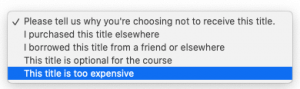
4. To apply your changes, check the “I have read and understand the policy.” box, then click Save at the bottom of the screen.

4a. A window will open asking if you are sure. Click Yes and you are done.
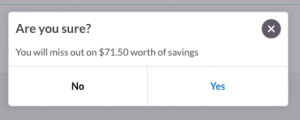
Contact Brad Severa at bsevera@nebraska.edu with any questions.

