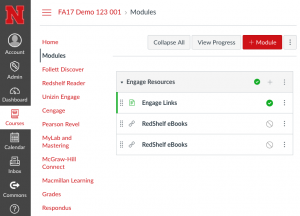Publisher’s Tools
1. Many publishers have tools that can be used in Canvas through the main menu. Here is a partial list of publisher tools you may see in the Canvas Menu for access to their textbooks and other tools:
Cengage
Macmillan Learning
Pearson Revel
Pearson MyLab and Mastering
Examples
Here is an example of a Macmillan Learning tool.
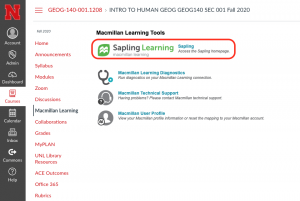
When you click on Macmillan Learning, the learning tool you will need will appear. You may need to create an account with Macmillan first, that option will appear if you do not yet have an account with the publisher.
Here is another example of these tools:
McGraw-Hill Connect
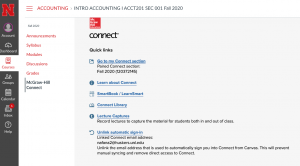
Most of the publisher tools will look very similar to these two examples.
2. It can also appear in a Module in your course.
This is just an example, the titles of the modules will vary by instructor.
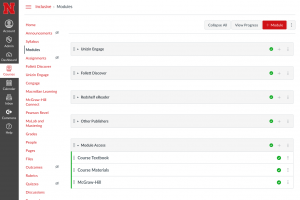
4. You may be using an e-text reader like Redshelf and other publisher tools through the Follett program and will not access them through the Follett Discover tool.