Unizin Engage
The Unizin Engage program is an Inclusive Access program through UNL’s Unizin membership to lower costs for textbooks.
There are multiple ways that you may access your textbook in a course. The exact way depends on the publisher and your instructor. This section will show how the Unizin Engage tool works.
If you encounter any problems when trying to access your textbook from any of these methods, first try the following:
- Check with your instructor to make sure you are accessing the content correctly in Canvas.
- If you are using a publisher tool, check with the publisher’s help center.
- Try another browser, and make sure your browser is up to date.
- If you still are experiencing problems you may contact Brad Severa at bsevera@nebraska.edu or call 402-472-0606.
When this process is being used in a course you may see a link in the main menu called Unizin Engage.
Click here to try Unizin Engage in Canvas.
When you click on this link the first time you will need to login using your Canvas credentials. After that you will not need to login. This will be used only when the text being used is just an eText.

If a publisher product is being used you will see that publisher link in the main menu or the link may be in a course module.
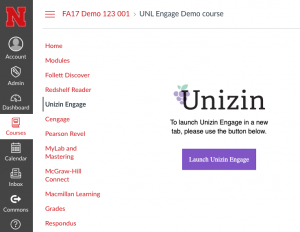
You will need to login using your Canvas credentials for Unizin. Once you do you will not have to login again, it will take you to the next page.
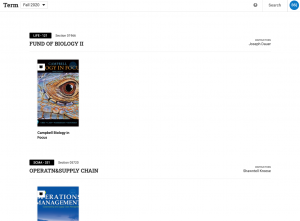
You should see any books you will need for your course here.
Once you have your textbook you will be able to access it with:
Unizin Engage Tool
Publisher Tools

