8 Ordering Follett Access Textbooks
Ordering Textbooks through the Follett Campus Bookstore Discover Tool in Canvas.
It is very important to choose only Follett Access or Unizin Engage for all textbooks within a single course.
Textbook Ordering Periods:
1 • Fall Term: April 15 – May 15
1 • Spring Term: September 15 – October 15
1 • Summer Sessions: February 15 – March 15
Login
My Courses Page
Search for Textbook
Filter
Search Results
Textbook Details
My Library
Follett Campus Bookstore Staff
You may need to add Follett Discover tool to your menu so students can see it.
(To see how to add these to the navigation menu: Canvas Navigation Links)
Click on the tool to login.

If you have not used Follett Discover you will need to login. Once you have logged in you will be
taken to the My Courses page next time you click on Follett Discover.
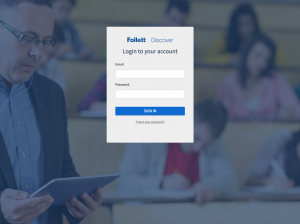
You will see your courses on your My Courses page, this example shows a textbook that has already been ordered by the instructor.
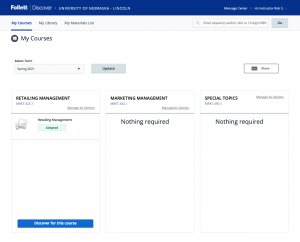
You may search for a textbook you would like to order by entering a title or ISBN in the top right textbox and click Go. Results will appear. If you cannot find the text you are looking for you may contact the Campus Follett Bookstore staff:
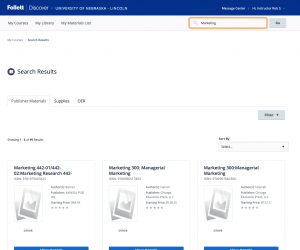
If you need to refine your search you can click on the Filter button on the right and choose the options from the Filter Results box.
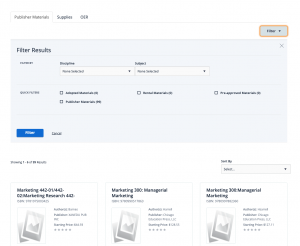
Your results will show up and you can preview them by clicking View Details.
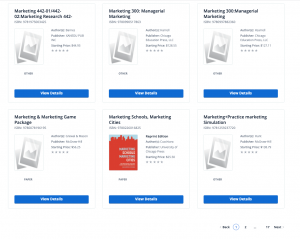
From the Material Details page you may order by clicking the Adopt button.
You can also see price options, choose the term you want to order for, and type of usage you want for the text.
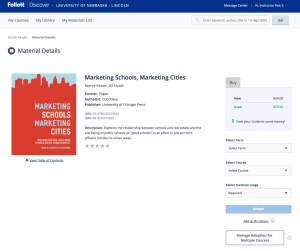
When you are done with the order you should see your text on the My Library page.
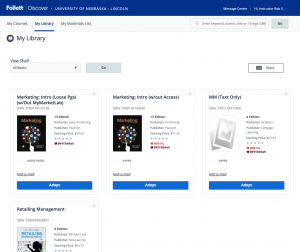
If you have any questions about this process you can contact the Follett Campus Bookstore textbook staff:

