Objectives
- Know that you can reserve time in the Library’s study rooms
- Know how to find the Library
- Be familiar with the Library layout
- Know how to reach the Library’s, online drug information resources
_________________________________________________________________________________
Objective 1. Know that you can reserve time in the Library’s study rooms
The library provides a lot of online resources that are available to you from any location. However, the library building also has a lot to offer. It contains open study areas with lots of natural light as well as small individual study rooms that you can reserve ahead of time. Also located in the library are a computer cluster, printed resources (e.g. books), a maker studio, relaxation rooms, and mothers rooms that you may want to use. The Library is available 24-7 with service hours from 8 AM – 5 PM. Bring your UNMC ID card so you can activate the elevator or stairway card readers to enter.
Let’s take a virtual trip to the library for study:
- If you’re hoping to use an individual study room, you might want to reserve a room before you head to the library.
You can either
-
- Start at the Library’s homepage to find study room reservation guidance
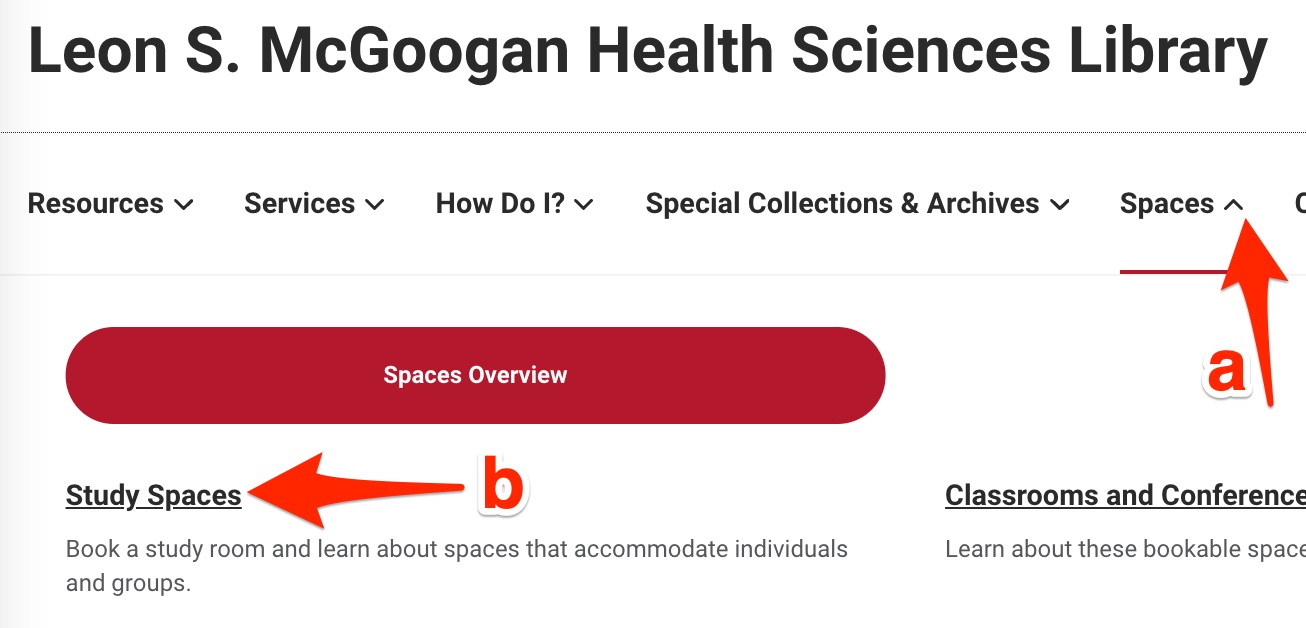 or
or- You can use the QR codes below to reach the reservation system and instructions for making room reservations.
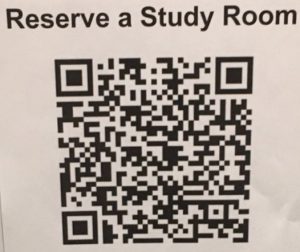

_________________________________________________________________________________
Objective 2. Know how to find the Library
- If you’re in the Pharmacy building and want to reach the library without going outside, proceed as follows:
- Go to the first floor of the pharmacy building.
- Head west down the main hallway.
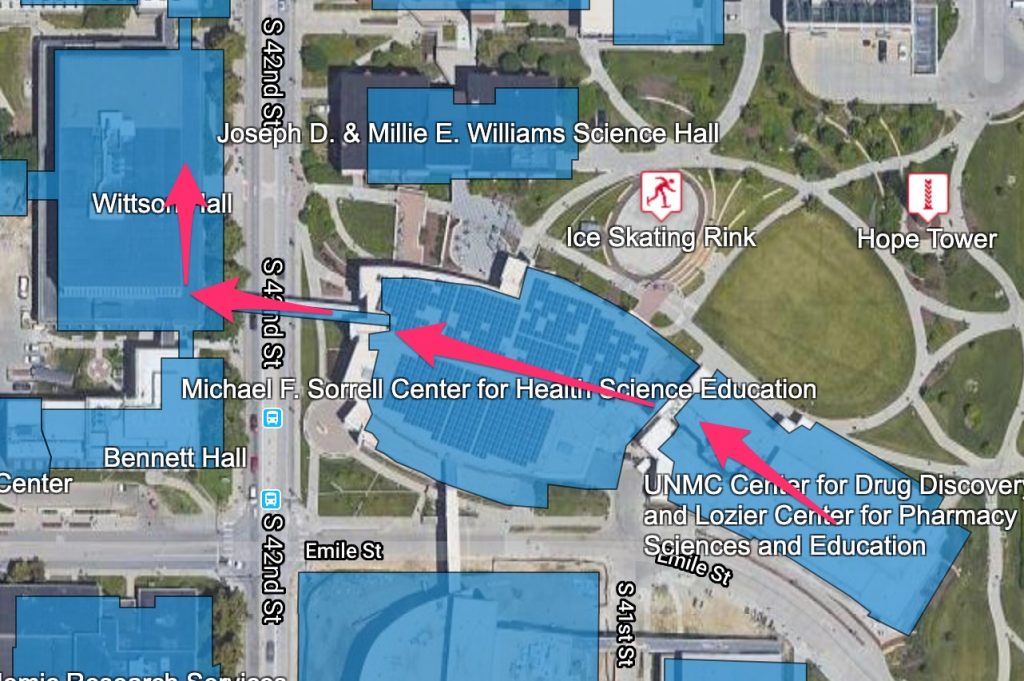
- Enter the Sorrell Center (if you were on the 1st floor of the pharmacy building you will be on the 2nd floor of Sorrell).
- Continue heading west.
- Use the skyway to cross 42nd street.
- Enter Wittson Hall.
- Turn right (north) and head toward Wittson’s central hallway .
- Turn left (west) when you reach the central hallway.
- Look to the right to find the elevator
- Hold your ID card close to the ID detector box in the elevator before pushing the button for the 6th floor, the Library entrance level. (You may have to do this more than once.)
If you want to walk outside, the shortest route from the Pharmacy building to the Library is as follows:
- Go to the 2nd floor of the Pharmacy building and exit using the large north doors that open on the courtyard.
- Turn to the left (west) and take the sidewalks and stairs toward 42nd street.
- Use the pedestrian crosswalk to cross 42nd
- Hold your ID next to an ID detector box to the side of the doorway to unlock the door. When you enter Wittson Hall from the steet, you will be on the 3rd floor.

- Walk west down the large, central hallway.
- Look to your right. You will see the elevators.
- Hold your ID against the ID detector box in the elevator and push the button for the 6th floor. You will be in the library when you step off the elevator.
_________________________________________________________________________________
Objective 3. Be familiar with the Library layout
Cindy Schmidt took these pictures on 8/20/20202. The library was open but the renovation wasn’t complete when the photos below were taken. The library lighting is better than it appears in the photos, and there are a lot more people in the library now!
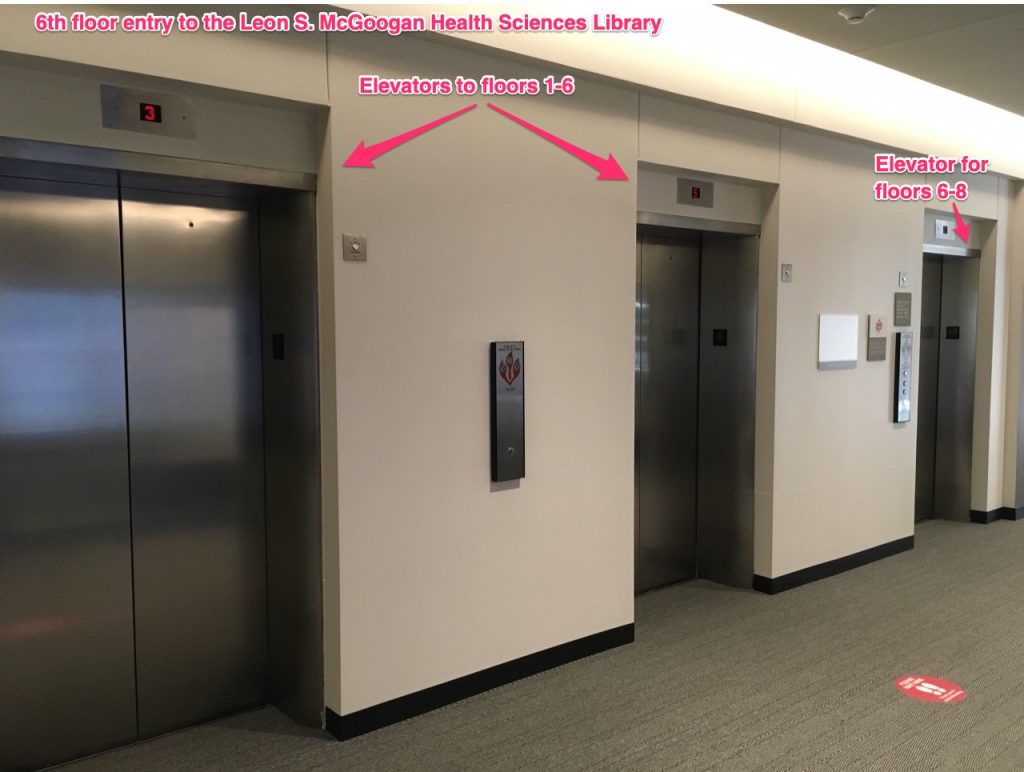
- You can access the library with an ID badge seven days a week, 24 hours a day.
- During the library’s service hours (Monday – Friday, 8 AM – 5 PM), the AskUs desk that is close to the library entry may be manned. If not, you can get assistance by calling/texting the numbers posted at the desk and on our library website’s homepage (402-559-6221 phone, 402-370-5016 text) or e-mailing askus@unmc.edu. A staff member will come help you if they can’t assist you virtually. You can also request a printed book from the closed book room using the contact numbers or e-mail just listed. The book will be left for you on a table or cart under the large window shown in the picture below.

- The touchscreen kiosk at the library entry will show you where you are on a library map, allow you to select the room you’ve reserved and see the path to that room on the library map.
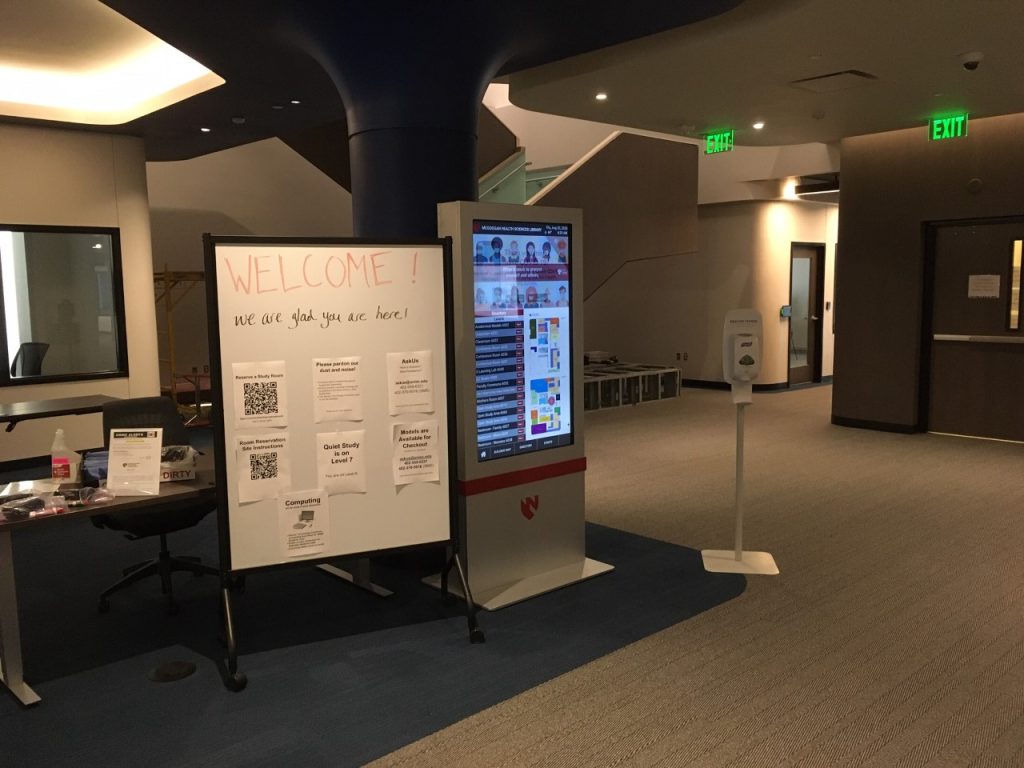
- One of the library’s many stations providing cleaning supplies and hand sanitizer is available at the library entry.
- If you head north from the entry (left as you step off the elevator), you’ll find the north window and surrounding study rooms…
 c
c
- … and more and more study rooms (not all shown).

- What if you need the restroom? The restrooms are located south of the library entry. Head back down the main north-south hallway, heading south past the elevators.
- Look right (red arrow in screenshot below).
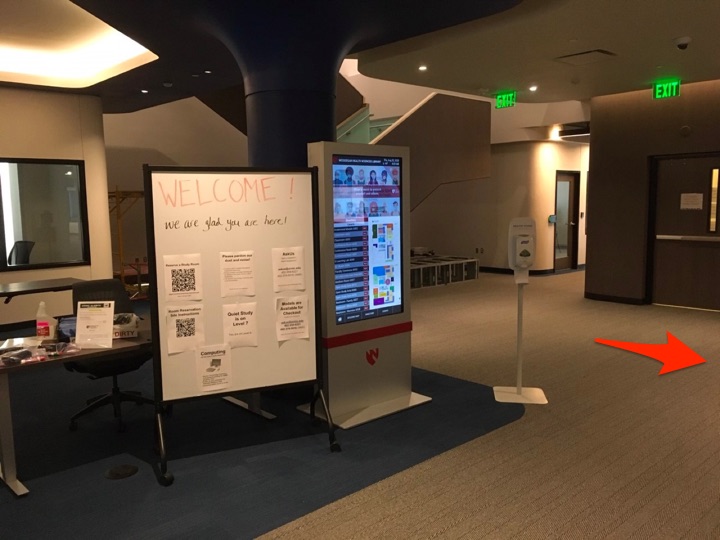
- You will see the hallway with restrooms and a view out the window facing the original hospital entry.

- As you leave the restrooms and return to the main north-south hall, you will see the grand staircase. The library has been housing its collection of under-desk cycles, fidget toys, study buddies, and artificial plants under the staircase. Feel free to take one to the library study area of your choice. Please, return it to the stair case area when you’re done using it.

- If you’re hungry head south down the north -south hallway and turn right at the next hallway.

- The next hallway to the south houses vending machines and a mothers’ room .
 .
. 
- You are welcome to eat and drink in the Library.
- As you leave the restroom and return to the main north -south hallway, you will see the Jim and Karen Linder Maker studio.
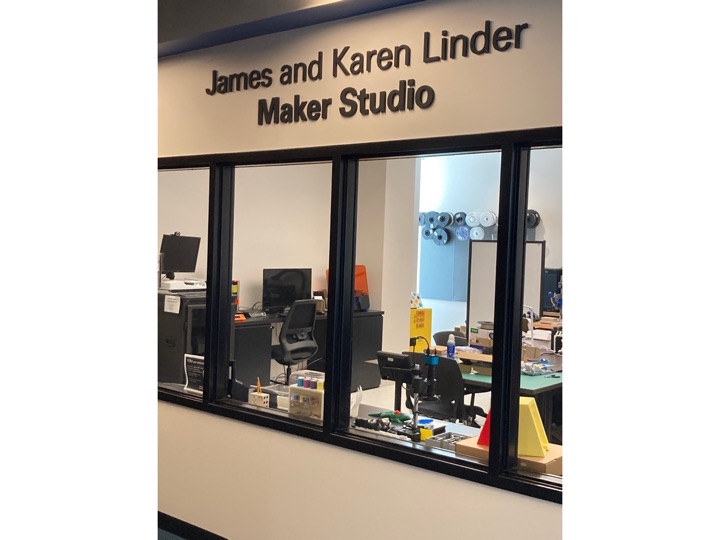
If you look to the south (right) as you exit the vending hallway, you will see lots of study rooms, rolling white boards, a variety of student requested seating options (including bouncy chairs, ergonomic kneeling chairs, etc.). Feel free to roll one of these boards or seats to your preferred library study area.

- If you head south to the end of the north-south hall, you’ll find an east-west hall with more study rooms

- If you have reserved a study room on the 7th floor, you will need to use the library’s 6-8 floor elevator or the grand staircase located across from the elevators to reach the 7th floor.
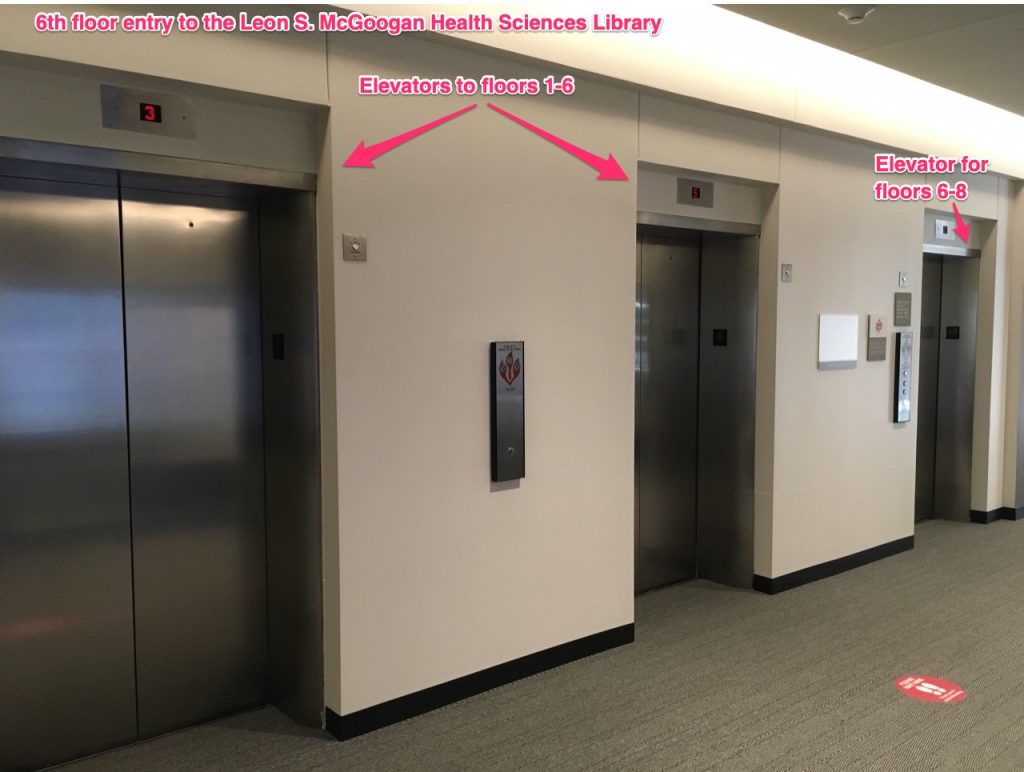
- As you leave the elevator on the 7th floor, you will see the library’s bookcase-defined ‘spine’. Most of the volumes on these shelves are older printed journal volumes. Current texts are in a locked room. Just call the library to ask for a book.
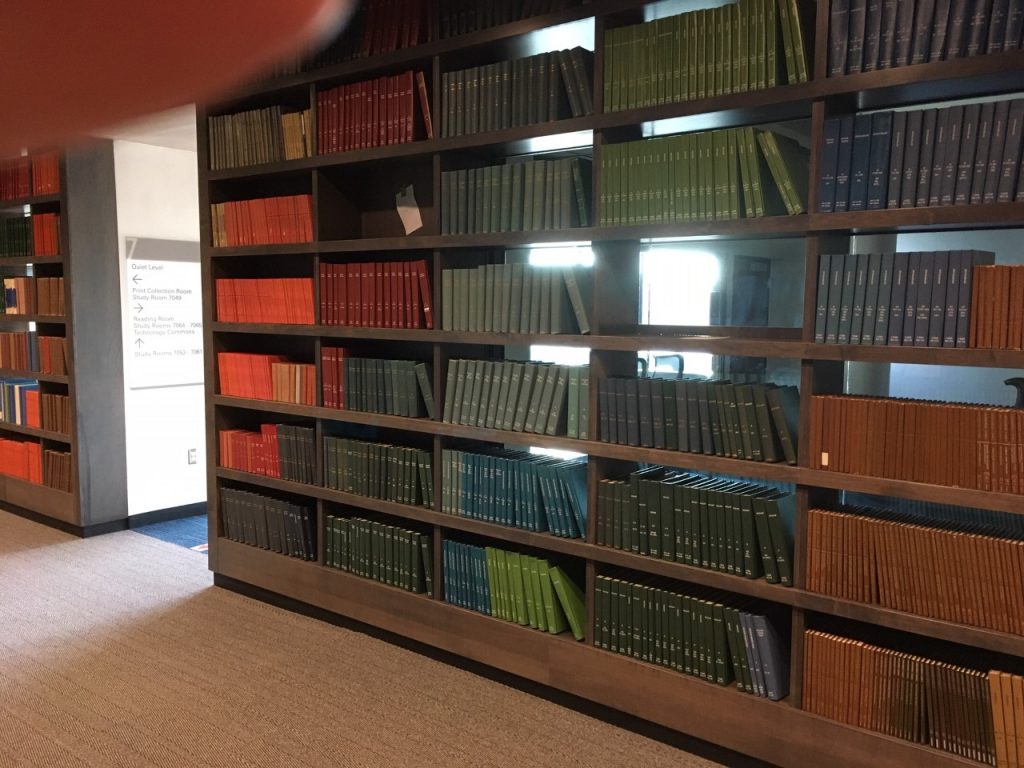
- There are more study rooms to the north and south of the elevators on 7. The rooms to the south are shown below. One of the many cleaning supply stations is present as you enter. There are relaxation rooms with massage chairs on the extreme south end of this area. Look at the picture below. Perhaps you can see the back of a massage chair in the room at the end of the hall? There are a couple of additional relaxation rooms with padded floors suitable for yoga or other floor exercises next to the massage chair room on the south end of the 7th floor.

- There is a room equipped with computers and printers at the opposite (north) end of the 7th floor. The computer/printer room is on the east side of the north end of the journal-lined spine.
- If you look to the west at the north end of the journal-lined spine, you will find a hall containing our two napping pods, one of the library’s charging stations (may move about in the library), and a Brody study carrel.


You may want to determine where you study based on noise/distraction levels.
- If you want a really quiet area, head for the 7th floor of the library.
- If you want a slightly noisier area, head for the 6th floor of the library.
- If you want an area with a fair amount of noise (but beautiful windows), want to learn about the history of UNMC, or just want to use a microwave or Starbucks coffee; you may want to visit the Wigton Heritage Center. The Center encloses the area between Wittson Hall and University Tower on the 3rd, 4th, and 5th floors. The fourth floor provides the most open study space (see photo below).

_________________________________________________________________________________
Objective 4. Know how to find the Library’s online, drug information resources
There are two ways to locate the Library’s online, drug information resources: through the Library’s COP Research Guide or through the Library’s “Drug Resources” and general “Resources” page.
First method to access drug information resources — Library’s COP Research Guide
- Start on the Canvas page for one of your COP courses.
- Click on the “Library” link in the navigation column on the left-hand side of the page:
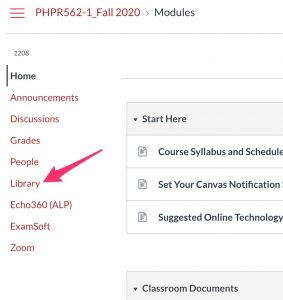
- The College of Pharmacy Research Guide will appear. The first column in the table on the homepage provides links to all the online, drug information resources discussed during this course.
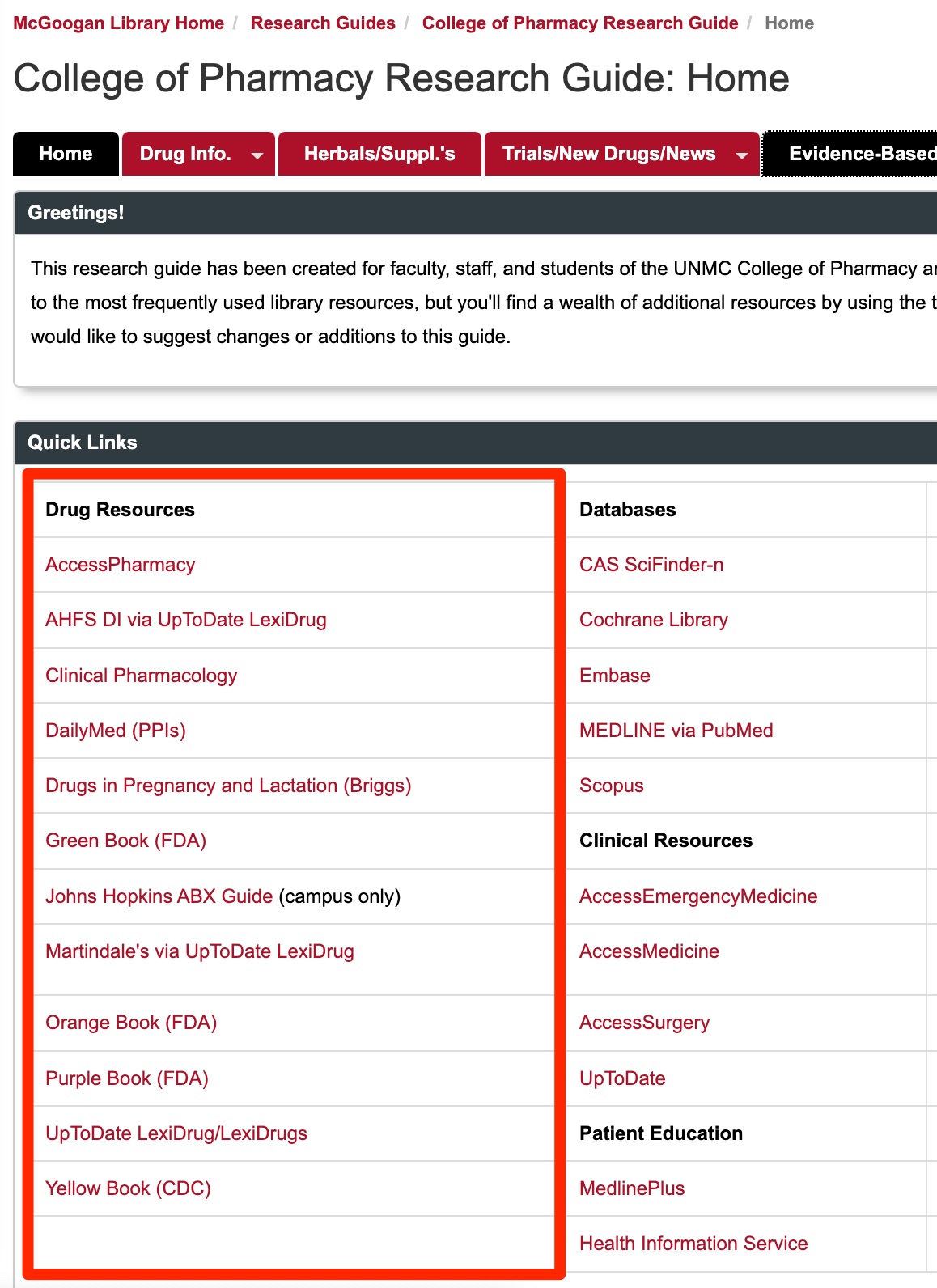
Second method to access online, drug information resources — Going through Library’s homepage.
- Go to https://www.unmc.edu/library (or click the “Library” link in the link list at the bottom of the unmc.edu homepage.)
- For most drug resources, click the “Resources” menu and then select the “Drug Resources” link on the left.
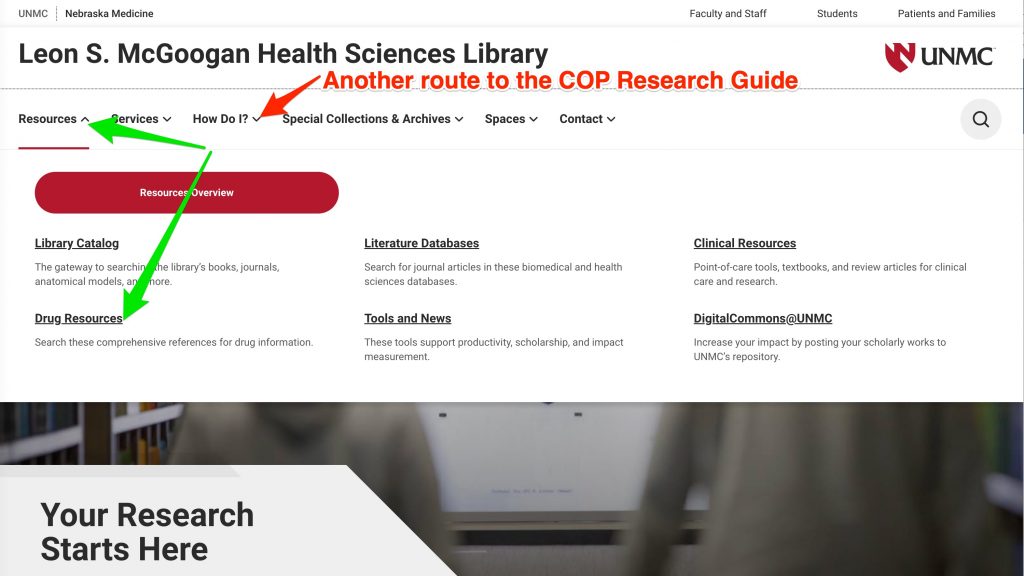
Questions, Problems, Text Errors?
Before you leave, …
- Do you have any questions or do you feel that clarification of some aspect of the materials would be helpful?
- Have you noticed any errors or problems with course materials that you’d like to report?
- Do you have any other comments?
If so, you can submit questions, comments, corrections, and concerns concerning this book chapter or library facilities, resources, and services to Cindy Schmidt, cmschmidt@unmc.edu, 402-650-5056.

