Review:
Start by by reviewing the drug information resources covered up to this point in the course.
Use the letters corresponding to the resources in the list below to answer the review questions.
|
|
Objectives:
- Students will know the implications of joining search terms with AND, OR or NOT.⭐
- Students will understand the effects asterisks *, quotation marks “__”, and parentheses () have on retrieval of search results.⭐
Most of the resources we’ve covered up to this point in the course will work best with single word searches. Some of the resources covered during the next two chapters can handle more complex searches. So it’s important to make sure that everyone is ready to use search operators (AND, OR, NOT) and search punctuation (parentheses, asterisks, and quotation marks). You can use these tools to make your searches both more thorough and more focused on the information you need.
Exercises:
It’s easiest to show you how the operators and punctuation work in search strategies using a series of search exercises. Each of the exercises used in this chapter focuses on a different search of brief descriptions of the items pictured below.
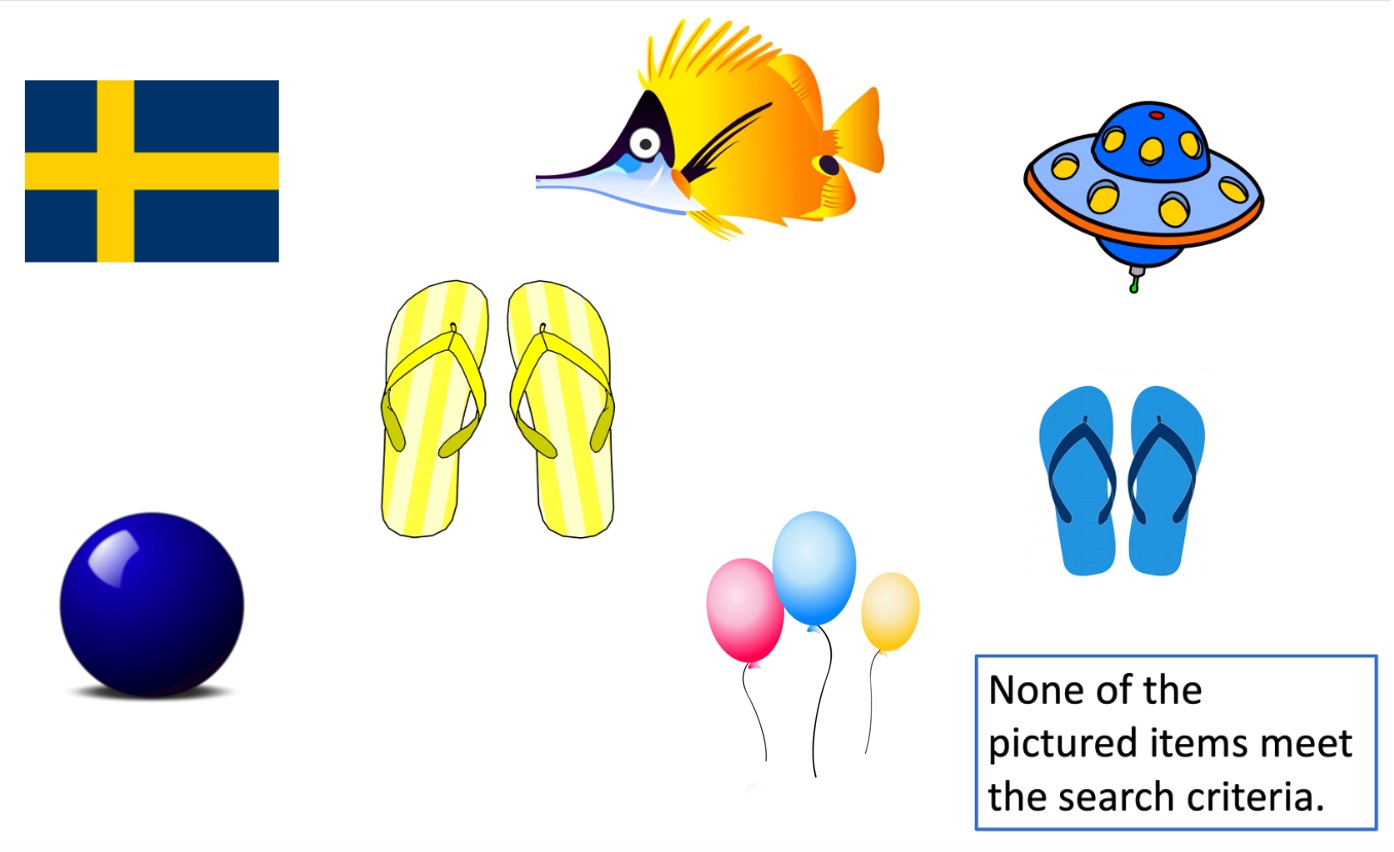
(sources for images are cited at the end of the chapter)
Your job is to select the item descriptions that would be retrieved by each exercise’s search strategy.
Single-term search
Exercise 1.
Start with the following one-word search strategy:
blue
Using AND
Let’s move on to a two-term search that uses AND.
AND tells the search engine that you want both of the adjacent things to be present.
Example:
The search strategy —
dog AND bite
— would retrieve anything that contains both terms, regardless of their relationship. Examples of sentences that would be retrieved include:
A dog bite received the previous year ….
A cat attacked the dog resulting in multiple injuries including a bite through the left rear paw.
Exercise 2.
Given the search strategy —
yellow AND eye
Using Quotation Marks “___”
“–” (quotation marks) — Sometimes you will want to find things that contain a multi-word phrase. When you want the words you enter to be adjacent to each other and in the order shown, enclose the phrase in quotes.
Example:
The search —
“dog bite”
— would retrieve the sentence —
A dog bite received the previous year ….
— but would not retrieve —
A cat attacked the dog resulting in multiple injuries including a bite through the left rear paw.
Exercise 3.
Given the search strategy —
“yellow eye”
What do multi-word phrases without quotes retrieve?
What if you enter the phrase without quotes? This depends on the search engine. A literature database like PubMed or Toxnet will usually treat a search composed of two words separated by a space just like the two words joined by AND. So, usually, a search for —
cat bite
— would produce the same results as the search —
cat AND bite
Exercise 4.
Which of the descriptions for the items below might be retrieved by the following search strategy?
yellow eye
Click on the item/s.
Using OR
OR — Sometimes you will want to include more than one word for a concept. OR tells the search engine that you don’t care which of the adjacent terms is present and is usually used to join terms for a single search concept.
For example a search for :
bite OR bites OR attack OR maul
will retrieve all the items that contain one of the listed words.
Exercise 5.
Which of the descriptions for the items below might be retrieved by the following search strategy?
yellow OR blue
Click on the item/s.
Using parentheses ()
() — Parentheses are used in search strategies in the same way they are used in algebra. The parentheses tell the search engine that it should do the operations inside the parentheses before it does any adjacent operations . Parentheses are used most often to surround OR’d terms.
For example, when responding to a search for —
(dog OR pet OR cat) AND (bite OR bites OR attack OR maul)
— the search engine will find the set of results that contain dog, pet, or cat. It will then find the set of results that contain bite, bites, attack, or maul. Finally, it will perform the AND operation and find the results that are shared by the two sets.
Exercise 6.
Which of the descriptions for the items below might be retrieved by the following search strategy?
balloons AND (yellow OR blue)
Click on the item/s.
What problems are caused by omission of parentheses?
When no parentheses are present, the search engine reads from left to right.
Exercise 7.
Which of the descriptions for the items below might be retrieved by the following search strategy?
balloons AND yellow OR blue
Click on the item/s.
Search engines look at the entered characters not concepts
When humans are asked to find all items that meet a certain criteria, they think about the concepts designated by the criteria. When search engines are asked to look for a word or group of words, they see the exact characters in the word or words, not the concept.
Exercise 8.
Which of the descriptions for the items below might be retrieved by the following search strategy?
flags
Click on the item/s.
Using asterisks *
* (asterisk) — Most literature databases, and some other resources make finding different forms of a word easier by allowing you to use a wildcard character after a word’s trunk. The character used as a wildcard is usually an asterisk.
For example, a search for —
injur*
will retrieve items containing any of the following words —
injure
injuries
injury
injured
injuring
Exercise 9.
Which of the descriptions for the items below might be retrieved by the following search strategy?
flag*
Click on the item/s.
Using NOT
NOT tells the search engine that you want all items that meet criteria stated before the NOT with the exception of the items that meet criteria following the NOT. In other words, items meeting criteria that follow the NOT should be removed from the search results.
For example, if you search for —
(pet OR pets)
–you will find that some of the articles (perhaps most of the articles) concern “positron emission tomography” (which is often abbreviated PET).
Revising the search as shown below would take care of most of this problem —
(pet OR pets) NOT “positron emission tomography”
Exercise 10.
Which of the descriptions for the items below might be retrieved by the following search strategy?
“flip flops” NOT yellow
Click on the item/s.
Questions, Problems, Text Errors?
Before you leave, …
- Do you have any questions or do you feel that clarification of some aspect of the materials would be helpful?
- Have you noticed any errors or problems with course materials that you’d like to report?
- Do you have any other comments?
If so, please, submit your questions, comments, corrections, and concerns to Cindy Schmidt (cmschmidt@unmc.edu).
Image Sources:
The images used in this chapter are in the public domain or were available for free use. The images were obtained from:
https://www.publicdomainpictures.net/en/view-image.php?image=322489&picture=flip-flops-blue-clipart
https://www.goodfreephotos.com/vector-images/blue-snooker-ball-vector-clipart.png.php
https://www.goodfreephotos.com/vector-images/flying-saucer-ufo-vector-clipart.png.php
https://www.needpix.com/photo/1361279/balloons-balloon-bunch-colorful-red-blue-green-orange-pink
https://en.wikipedia.org/wiki/File:Svensk_flagg_1815.svg
https://www.goodfreephotos.com/vector-images/yellow-fish-vector-clipart.png.php
https://pngtree.com/freepng/3-balloon-with-color-of-yellow-red-and-blue-are-tied_3555844.html?sce=sol_pin

