Review:
Begin by reviewing the drug information resources we’ve covered previously.
|
|
|
Objectives:
After going through the materials for this session, working through the exercises, and studying for the exam. You should know:
- The steps in a clarifying a patient’s question.
- Terms/methods one might use to, first, search the internet for a health-news item and, second, search PubMed for the corresponding biomedical journal article.
- Know the differences between three resources produced by the U.S government: PubMed, MedlinePlus, and PubMed Central.
- Use MedlinePlus to locate authoritative consumer-oriented information. (exercise 1,2, and 3)
- Know that HonCode certification assures ethical conduct rather than accuracy. (exercise 1)
- Know criteria for evaluating a consumer-oriented resource (exercise 1)
- Know that the McGoogan Library has a free service, the UNMC Health Information Service, that provides information to 1) patients of Nebraska Medicine and residents of the state of Nebraska who have questions related to their own health or the health of family members or friends (exercise 5) and to 2) Nebraska-based healthcare providers who want to request information for eventual distribution to their patients.
Objective 1.
Know the steps that may be used to clarify a patient’s question ⭐
When patients approach pharmacists with questions, the patients are often nervous. They are talking about drugs or health conditions they don’t fully understand. They are surrounded by people they don’t know. It’s not surprising that patients’ questions are sometimes less than clear. If you assume that you know what the patient is asking, the information you supply may be off-point, and the patient may be too intimidated to try asking again.
Below I’ve outlined the steps in a “patient interview” that will usually help you clarify a patient’s question. Medical librarians use the same steps in clarifying library users’ requests for information about their own health or medical conditions.

Example of an information request:
It’s easier to describe the patient interview steps using an example. Let’s pretend you just administered tetanus vaccination to a new pharmacy patient. As you finish giving the patient his post-vaccination instructions, he asks, “Do you have any information on reproduction?”
What do you think the patient wants?
As a medical librarian, my mind jumps to the various consumer-oriented books the library has on infertility. If I guide the patient to the infertility section, when he really wants a book that will help him tell his child about sex, he might leave without getting what he wants. However, the patient will probably order a book on Amazon or try the public library. It’s unlikely that my poor response will have any lasting effect.
What if, the patient actually wanted to know whether his wife’s antibiotic prescription could interfere with the efficacy of her contraceptive medication? In such a case, the results of failing to meet the information need could be more long-lasting.
Steps in the patient interview:
1. Listen ⭐
2. Paraphrase the patron’s question without adding a questioning tone ⭐
Ex.
Pharmacist: You want information about reproduction.
Be careful, if you add a questioning tone, the patient may think that you find his request preposterous or odd.
I (Cindy) always feel a little foolish paraphrasing an information request, but it does work. In my experience, the information requester will typically respond with a lot more detail about their information need. They might even give you all the information you need.
3. Ask open ended questions, questions that can’t be answered yes or no
Ex.
Pharmacist: What type of information about reproduction do you need?
or
Pharmacist: It would help me find the most helpful information if I knew what aspects of reproduction interested you, and how you plan to use the information.
Patient: My wife and I are thinking about getting pregnant. I was planning a trip to Colorado and was wondering about any effect of marijuana on sperm.
4. Ask about the patron’s previous information gathering efforts.
Ex.
Pharmacist: I want to get information about the effect of marijuana on sperm that will meet your needs. It would help me to know what information you already have and whether that information was helpful.
Patient: I saw an article in a magazine about sperm and marijuana, but my wife and I weren’t trying to get pregnant then so I didn’t read the whole article.
5. Use less open-ended and close-ended questions (yes/no answers) to clarify specific apsects of the question.
Ex.
Pharmacist: Did you see the newspaper recently?
Patient: I saw the article around Christmas of 2018 . I really wish I had that article now because I’d like to read it. I’d like to see the professional-level publication too. I have a masters degree in biology so I’m sure I would understand it.
6. Paraphrase the question to verify your interpretation of the question.
Ex.
Pharmacist: So if I understand correctly, you would like information about the effects of marijuana on sperm. You are especially interested in a news articles that was published in 2018 (around Christmas) and the professional-level publication of the research on which the news article was based.
7. Arrange for delivery of information and/or inquire about date needed.
Ex.
Pharmacist: I don’t have time to look for that information right now, but I think I can find the information and send it to you or call you before the end of the week. Would that be okay?
(In my experience, consumers/patients with non-urgent questions are often anxious to leave the library, and I imagine the same may be true of patients posing non-urgent questions in a pharmacy. Asking personal health questions in a public setting tends to make people uncomfortable.)
At the end of the patient interview, you should know:
- The question
- Why the information is needed.
- The stimulus for the question
- What information has already been procured
- What level and amount of further information is needed.
- Deadline for supplying the information
Objective 2.
Terms/methods one might use to search the internet for a health news item and then search PubMed for the corresponding biomedical journal article.
When patients’ questions are spurred by a news item, they often want a chance to review the news item. I’m not saying that your research should be limited to the item they saw, but it’s worth looking for that source and including it with your answer to the patient (if you think the source is reputable).
A. A quick Google search will usually locate the needed news item.⭐
- Try a Google search including:
- words for the concepts of interest. In this case,
sperm marijuana
-
- the word —
news
-
- the year the news report was published . In this case,
2018
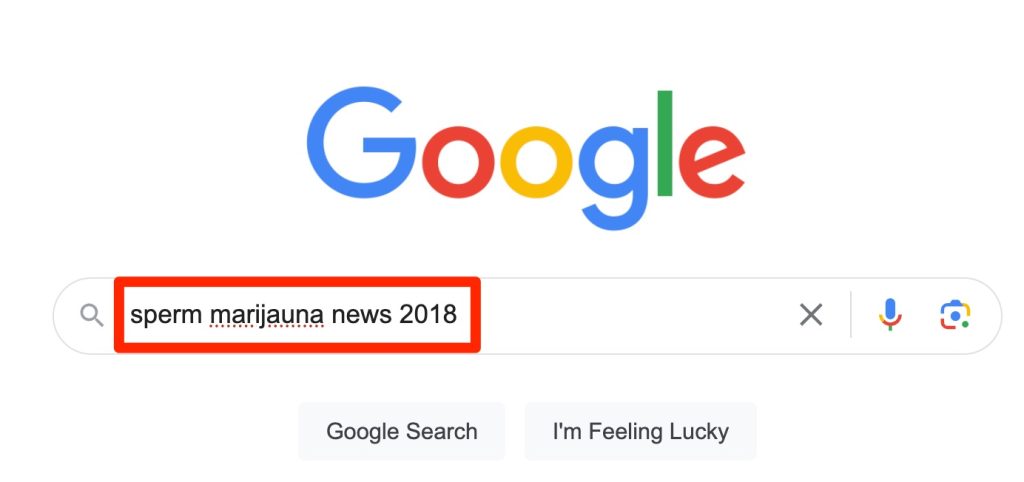
- Give this search a try in Google.
- Did you find the Google search result shown below? This item is free and from a reputable source of consumer-oriented science reports. If you were handling this request, you could print the article or e-mail a link to your patient.
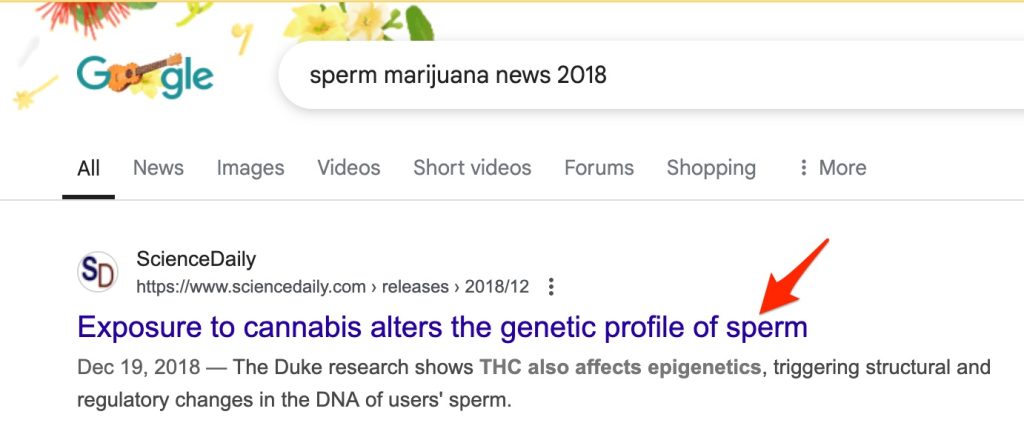
- Click on the link to the relevant result.
B. Finding the professional-level publication on which a news item is based.
The patient in our example also wants a professional-level publication concerning the research on which the news article is based. To find the professional-level article/s on which the news item is based:
- Scan the news item for any additional information about the research. Such information might include:
- investigators’ names
- name of the institution at which the research was done.
- name of the journal publishing the research
- date of publication of the journal article
- volume, issue, page number of the journal article.
One of these pieces of information may be all you need to help you locate the professional-level publication.
In our example, the news item provides several pieces of information.
The name of the institution at which the research was performed appears below the new item’s publication date.
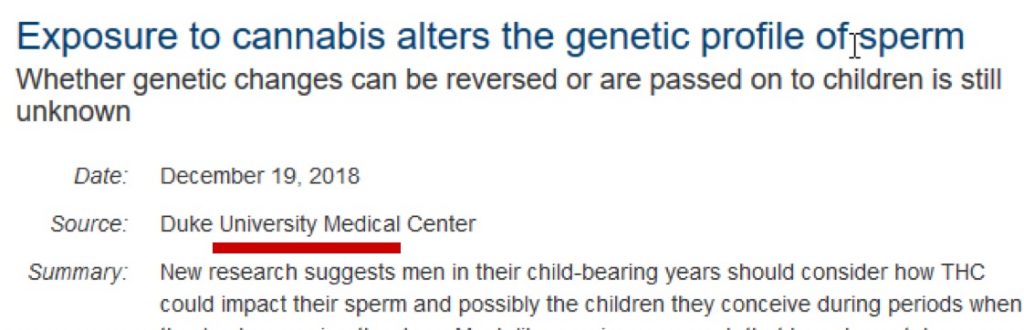
Later in the news item, the publication date, journal name and an author’s name are given (see excerpt in box below).
“The researchers do not yet know whether DNA changes triggered by THC are passed to users’ children and what effects that could have. Their findings will be published online Dec. 19 in the journal Epigenetics.
“What we have found is that the effects of cannabis use on males and their reproductive health are not completely null, in that there’s something about cannabis use that affects the genetic profile in sperm,” said Scott Kollins, Ph.D., professor in psychiatry and behavioral sciences at Duke and senior author of the study.”
- Search for the professional-level article.
As long as you are a student, staff, preceptor, or faculty member at UNMC; you may wish to start your search for full-text in the UNMC version of PubMed.
Please, try this search yourself.
-
- Go to the library homepage http://www.unmc.edu/library
- Click on the “Resources” menu and select the “Literature Databases” option. All of the databases listed on the “Literature Databases” page index journal articles.
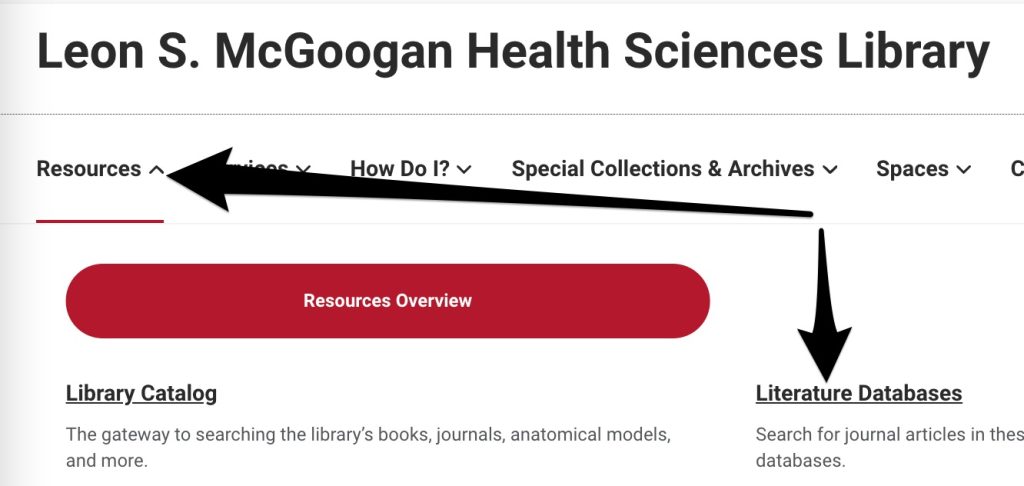
-
- Click on the “PubMed” link.
PubMed includes the most up-to-date version of MEDLINE, the premier database of the biomedical literature. You’ll hear a lot more about PubMed later in this course.
-
- Type your search terms into the PubMed search box. These should include:
- concept terms used in your Google search for the news item.
- Type your search terms into the PubMed search box. These should include:
ex. marijuana sperm
-
-
- the last names of author/s identified by the news item.
-
ex. Kollins
-
-
- the name of the institution where the author works.
-
ex. Duke
-
-
- the journal name if it is known to you.
-
ex. epigenetics
-
- You can either use a space between each search term (PubMed will treat the space like an AND) or you can type an AND between each term. Giving you either:
marijuana sperm epigenetics kollins duke
or
marijuana AND sperm AND epigenetics AND kollins AND duke
-
- Hit the “Search” button or the “Enter” or “Return” key on your keyboard.
As you can see in the image below, the search retrieves three articles as of 5/2025, the 2018 article and two more recent articles on the topic by the same authors. The patient in our example would probably be interested in all of these articles.
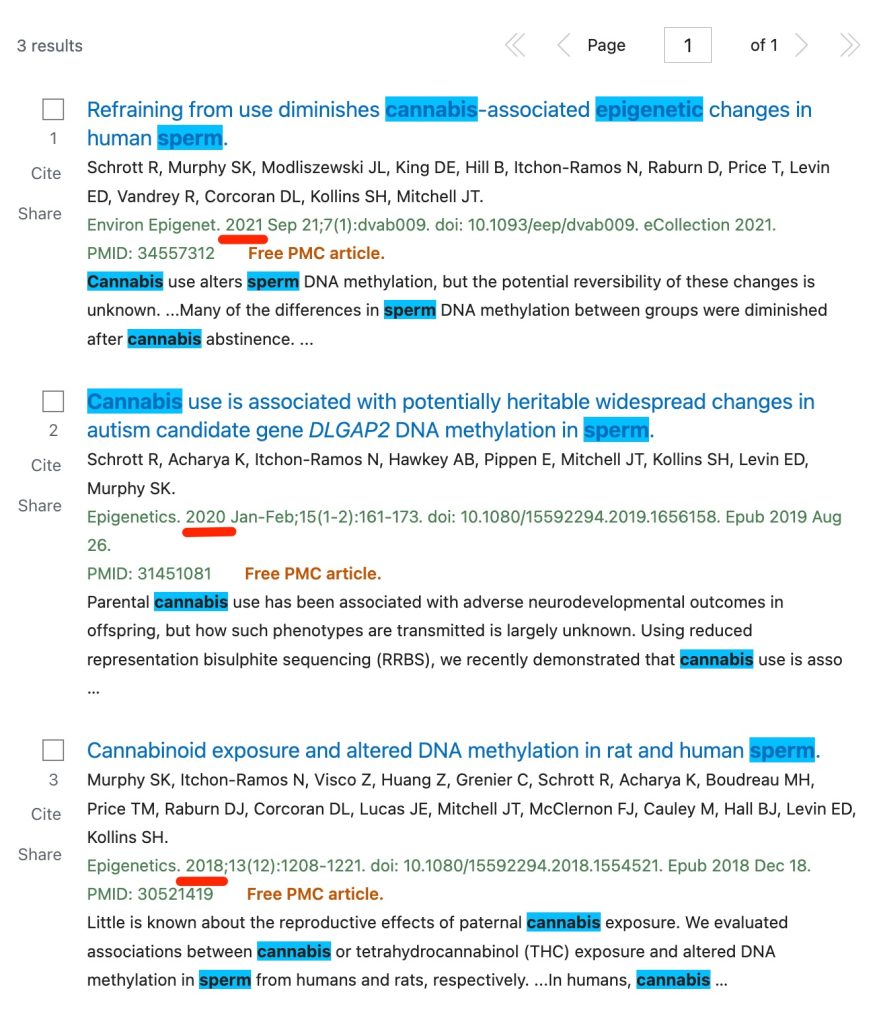
If you performed this search, your results may appear in a different order. You can change the sort order using the “sort by” menu.
If your first search hadn’t worked, you would need to revise your search. You could try including synonyms for your concept words as shown below:
(marijuana OR cannabis OR THC) AND sperm AND epigenetics AND Kollins AND Duke
-
- To see the full-text buttons, either:
- click an article title to see the buttons for that single article
- To see the full-text buttons, either:
or
-
-
- To see all the articles’ full-text buttons at once, click on the “Display options” button. Several menus will appear. Click on the “Format” menu and select the “Abstract” option.
-
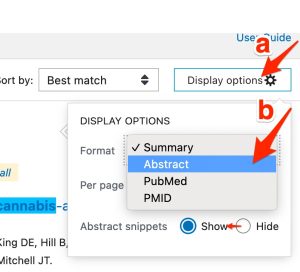
-
- Find the full-text buttons. The buttons will either be to the right of the records or below the records.
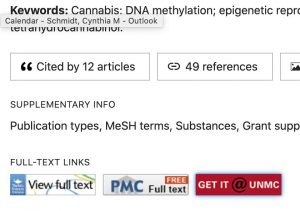
-
- Check the publisher’s button (the button to the left) to see if it says “Free” or “Open Access”. If so, use the publisher’s button for quickest access.
- If the publisher’s button does not say “Free” or “Open Access”, look for a PMC button and think about using the PMC version.
Articles in PMC are free through PubMed Central (PMC). However, the PMC version is not always the final peer-reviewed and edited version. So, while you’re affiliated with UNMC, you may want to try the “GetIt@UNMC” button first.
-
- The “GetIt@UNMC” button will help you get to articles that the Library licenses in electronic form. This button will also make ordering interlibrary loans easy (more about that later in the semester).
- The articles identified by our example PubMed search are available through PMC, and also available through UNMC.
- Click the “GetIt@UNMC” button for the 2018 article. This will open the window shown in the screenshot below:
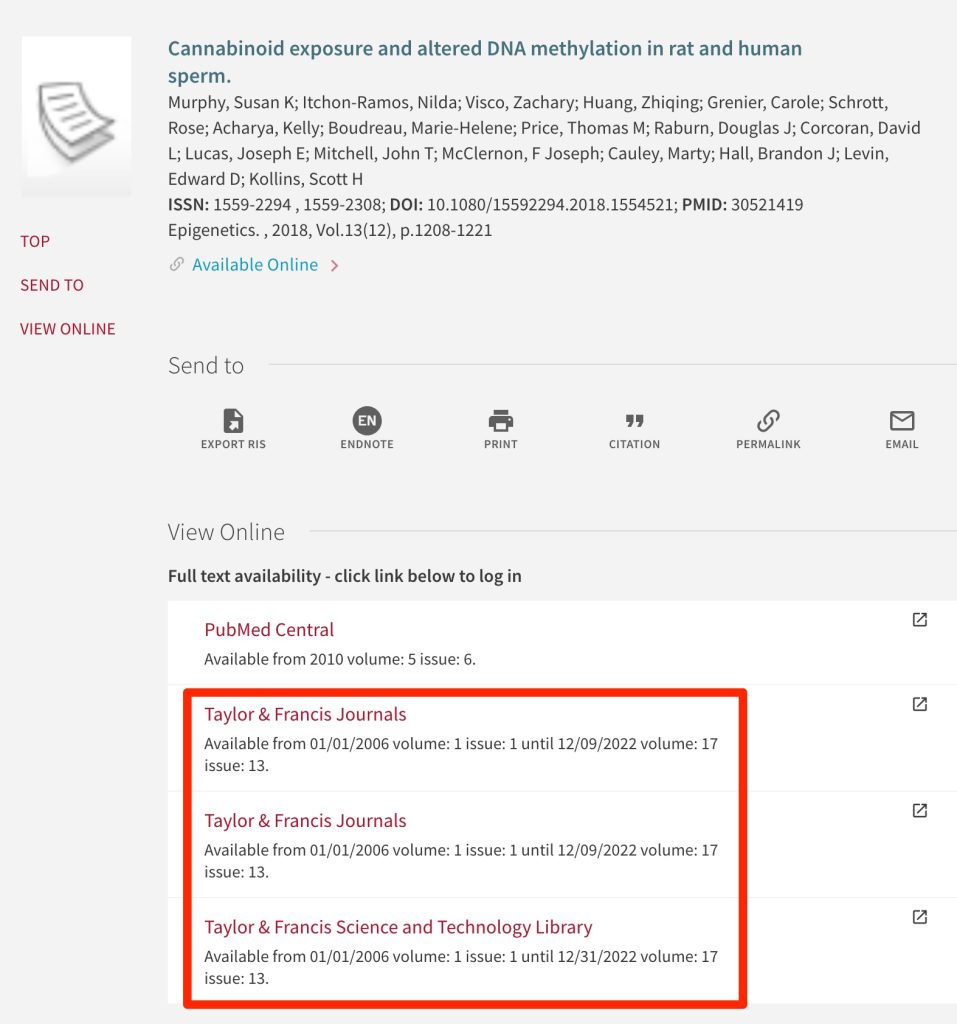
-
- Look at the “View Online” area at the bottom of the page that appears. UNMC licenses the full-text of this article from Taylor & Francis. It’s also freely available in PubMed Central.
- Click one of the “Taylor & Francis” links.
- Try to find a button/link for the pdf version (or full-text version or article download)

C. Go beyond the patient’s question to include the information the patient needs as well as the information they request.
-
- The patient in our example has requested the evidence about Marijuana and sperm quality published in 2018 by Killon’s group. He needs a review of all the evidence from the various researchers investigating this issue. He probably also needs information on what both men and women who are planning to conceive should do in preparation for conception. Today’s assignment will introduce you to MedlinePlus, one of the good sources for consumer-oriented information.
Objective 3.
Know the differences between three resources produced by the U.S government: PubMed, MedlinePlus, and PubMed Central.
PubMed
- PubMed is the National Library of Medicine’s interface for MEDLINE, the premier database indexing the biomedical literature.
- Each MEDLINE record includes information entered by the publisher (article and journal title, author’s names and affiliations, volume number, issue number, page numbers, digital object identifier number (doi), publication date , language, and the article’s abstract/summary. ).
- MEDLINE records also include information added by computer- or human-indexers including subject headings, article type, species of subjects (Human or type of animal), age of subjects (child, neonate, adult, elderly etc), sex of subjects.⭐
- PubMed also includes records for journal articles deposited in PubMed Central (PMC). These records just include the type of information entered by publishers (article and journal title, author’s names and affiliations, volume number, issue number, page numbers, digital object identifier number (doi), publication date , language, and the article’s abstract/summary. ).⭐
- All PubMed records may include buttons that link the user to full text. However, the records do not contain full-text. PubMed doesn’t search full-text.⭐
(You will spend a lot of time working with PubMed later during future weeks. The practical implications of the information presented here should be much clearer then.)
MedlinePlus
- MedlinePlus is produced by the National Institutes of Health and National Library of Medicine.⭐
- It only includes links to information published by authoritative sources (national organizations, government organizations, and well known institutions like the Mayo Clinic). Resources were considered accurate and authoritative on the date of their publication (although some may now be outdated).⭐
- It includes links to drug, supplement, and health/disease info.⭐
- It includes links to consumer-oriented articles in various languages — especially Spanish.⭐
PubMed Central (PMC)
- Full-text repository/depository.⭐
- All post-2007 publications that report results of NIH-supported research must be deposited in full-text form in PubMed Central.⭐
- Some open access journals have applied for and obtained approval for inclusion of all of their content in PubMed Central.
- There are records for every article deposited in PMC in PubMed. Not all were published in journals that are indexed by MEDLINE so some of the records in PubMed remain unindexed.
Which of the following students has correctly categorized one of the NIH/NLM-produced resources?
Student A says that PubMed Central provides consumer-oriented information.
Student B says that MEDLINE is a repository for full-text professional articles.
Student C says that PubMed Central is a repository for full-text professional articles.
Student D says that MEDLINE provides links to authoritative consumer-oriented information.
Objectives 4-7.
Covered by the assignment
- Use MedlinePlus to locate authoritative consumer-oriented information. (exercise 1, 2, 3)
- Know that HonCode certification assures ethical conduct rather than accuracy. (exercise 1) ⭐
- Know criteria for evaluating a consumer-oriented resource (exercise1)
- Know that the McGoogan Library has a free consumer health information service (called UNMC Health Information Service) (exercise 5) ⭐
Assignment
This assignment is not submitted, but information in the assignment will be covered on the quiz and/or exam.
- Download the Patient-Questions-Assignment-2025 document.
- Follow the instructions in the assignment. You may find this easier if you first locate the “Patient Ed” tab of the “College of Pharmacy Library Guide” as described below:
There are links to all the resources you will need for today’s assignment on the College of Pharmacy Library Guide.
A. Go to the College Of Pharmacy Library Guide.
Either:
- Click the “Library” link in the navigation column on the left side of the Canvas page for this course.
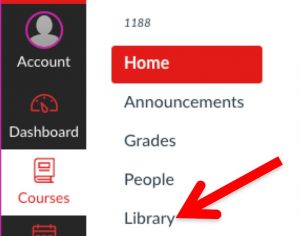
or
- Navigate to the guide from the library’s homepage.
- Go to the Library’s homepage (there is a link to the library homepage in the at the bottom of the unmc.edu homepages)
- Click the “How Do I?” menu above the picture on the Library’s homepage.
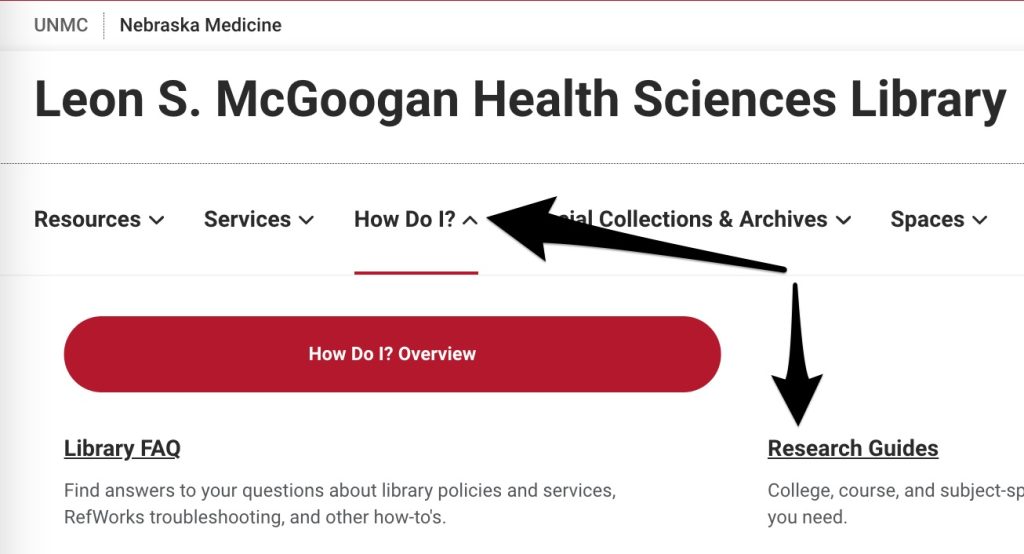
-
- Click “Research Guides“
-
- Click on “Pharmacy” and then on “College of Pharmacy Research Guide“
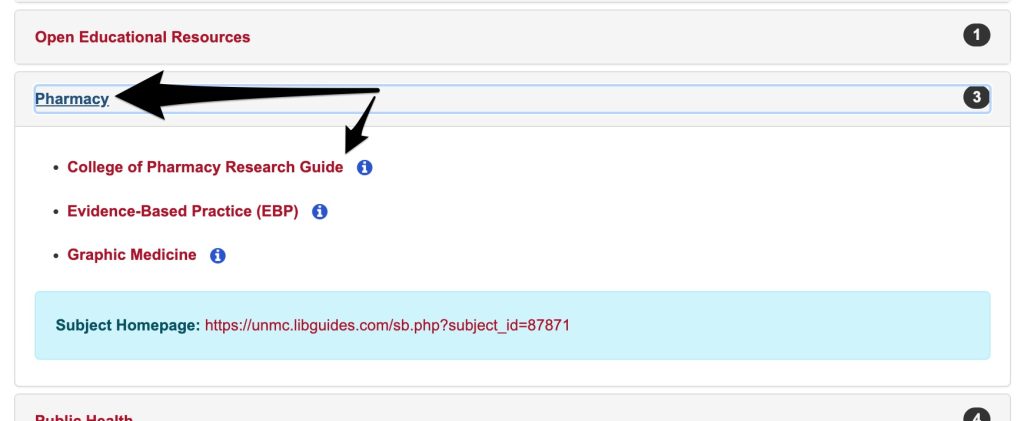
B. Look over the information available on the “College of Pharmacy Library Guide” and then click on the “Patient Ed” tab.
After you reach the “College of Pharmacy Library Guide” look at the links available on the Guide’s homepage. There are links to many of the resources and services you will use during your training on the guide’s homepage.
The resources you will use during today’s assignment are located primarily on the “Patient Ed” page of the Guide.
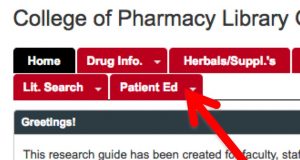
Questions, Problems, Text Errors?
Before you leave, …
- Do you have any questions or do you feel that clarification of some aspect of the materials would be helpful?
- Have you noticed any errors or problems with course materials that you’d like to report?
- Do you have any other comments?
If so, please, submit questions, comments, corrections, and concerns to Cindy Schmidt (cmschmidt@unmc.edu).

