Objectives:
The student will:
- Understand and be able to explain the steps involved in creating a keyword search strategy
- Have reviewed the terms that should be included in a search for articles about a specific drug or class of drugs and know where these terms can be located
- Be able to list the types of alternative terms that should be included in a search statement for a non-drug concept and know how to find such terms.
- Be able to use truncation, quotation marks, Boolean operators, and parentheses correctly in a keyword search.
- Know how to use messages above the PubMed search result list and information in the “History and Details” table to revise a search.
- Know which filters can be used without eliminating retrieval of unindexed records and how to limit a search to unindexed records.
- Know how to document a search.
_________________________________________________________________________________
Objective 1. Understand and be able to explain the steps involved in creating a keyword search strategy
The steps in the keyword searching process are outlined in the box below. We will go through each of these steps.
Outline of the Keyword Searching Process ⭐
A. Outline your Search
- Define your question
- List the important concepts
B. Develop a list of terms that represent the concepts
- List the words, phrases, sentences you think would be used by authors to describe each concept. (Consider search term tips for drug, drug-class and non-drug concepts.)
- Cross-out words that are not essential to your concept
- Do hyphenated and non-hyphenated (no space or hyphen) exist? If so, include both.
C. Insert Necessary Punctuation Marks and Boolean Operators
- Truncate single-words with multiple useful endings using *. If the final word in a multi-word phrases has multiple useful endings, truncate that final word with an asterisk*.
- Enclose multi-word phrases and space-containing terms with quotation marks or replace spaces with hyphens.
- Are there any multi-subconcept search terms within one of your concepts? Apply boolean operators and parentheses to these multi-subconcept search terms first and then to the search as a whole
- Join the alternative terms for a concept using OR.
- Enclose parts of a search that must be performed first –including lists of alternative terms for a concept that have been joined by OR — in ( ).
- Join dissimilar terms and concepts using AND
- Add any search terms necessary to limit your search to the desired dataset, e.g. NOT MEDLINE[sb]
D. Perform Your Search and Consider Possible Refinements
- Enter your search terms in the search interface. If the search interface offers multi-search box searches, a separate search box may be used for each search concept instead of parentheses.
- Hit the “Search” button
- Look at the messages above the search result list.
- Are there any wildcard messages? If so make corrections in your search strategy as necessary.
- Are any terms listed as “not found” .
- If so, are the terms spelled correctly? Correct any mis-spellings in your search strategy.
- Do not remove or change any correctly spelled search terms just because they are not found in PubMed today. A record containing the term could be added to PubMed tomorrow!
- Are there any “quoted phrase not found” listings?
- Check to be sure the phrases are as you intended. A missed quotation mark will often produce an nonsensical, quoted phrase. Correct any missed or mis-placed quotation marks in your search strategy.
- Check spellings and correct any mis-spellings.
- Understand that “quoted phrase not found” messages indicates only that the listed phrase is not on a list of “searchable phrases” that has been approved by PubMed’s administrators. If the phrases you have used are spelled correctly, leave them in your search. If you want to make sure that the keyphrases in your search are not broken into AND’d words, replace any spaces in the phrases with hyphens. This is definitely the way to handle any drug name that contains a space.
- Go to the “Advanced” page, click “Details” arrow next to your search strategy in the “History and Details” table.
-
- Are any “Translations” irrelevant? If so, stop translation of the concerned search terms by either truncating, enclosing in quotes, or adding a [tiab] tag.
- Are you retrieving irrelevant records because of poor truncation ? If so, consider lengthening the trunk or including all the desired alternative terms.
examples:
A search for articles about pathologic changes using the term — path* — is retrieving articles about forest paths. Fix this by lengthening the trunk of the search term to — pathol*
A search for articles about statin drugs using the term — statin* — is retrieving PubMed records containing the word “stating.” Fix this by ORing together the alternative words of interest (statin OR statins)
- Are you retrieving an overwhelming number of irrelevant articles because of the inclusion of a term that could be made more specific or a term that has an irrelevant meaning?
example: You want to find articles about simvastatin. Your search strategy includes the generic drug name simvastatin OR’d with the American brand name for simvastatin, Zocor, and the Mexican brand name for simvastatin, Tulip, as well as other international brand names. The search retrieves a lot of articles about simvastatin and also retrieves quite a few articles about tulip (flower) farming. In this case, you would have to decide whether it’s important to include the Mexican brand name (is your search focused on Mexico?). If you decide that your search is not focused on Mexican issues, you can remove the brand name Tulip from your search strategy, but, if you are performing an exhaustive search, you should keep track of the fact that you have removed the name and the reasons it was removed.
- Consider reviewing your retrieved records for additional search terms that should be OR’d into your search.
E. Re-run the Search if You’ve Revised Your Search Strategy.
__________________
A. Reminder of Step 1 in any search — Outline search concepts
As you will remember, the first step in a performing a keyword search is listing the search concepts. When you completed the tasks assigned in the previous chapter, you listed the important search concepts in two searches, the “demonstration” search and the “final search assignment” search. Review that work now (see below).
__________________
What are the major concepts in the “Demonstration” search?
The demonstration topic = Does the available evidence support the use of omacetaxine in CML?
__________________
What are the major concepts in the “final search assignment” search?
The final search assignment topic = Does the available evidence support the efficacy of asciminib in treatment of BCR-ABL+, chronic myeloid leukemia that is resistant to one of the other anti-cancer drugs?
__________________
B. Develop a list of terms that represent the concepts
The second step in a keyword search is developing a list of alternative terms for your search concepts.
_________________________________________________________________________________
Objective 2a. Review the terms that should be included in a search for articles about a specific drug and know where these terms can be located
I’ve demonstrated construction of a search for articles about omacetaxine, you’ve composed a search for articles about ascinimib.
_________________________________________________________________________________
Objective 2b. Review the terms that should be included in a search for articles about a class of drugs and know where these terms can be located
In this chapter and in part 1 of this week’s assignment ( a search for articles about nasogastric administration of proton pump inhibitors), you will briefly consider the terms needed in a search for an entire drug class. For the exam, you should know which terms are included in a “drug class” search strategy.
Search Tip: Terms needed for a truly exhaustive search concerning a drug class:
- All synonyms for the class name
- Use the shortest version of any multi-word phrases – don’t include the words “drug”, “medication”, or “agent”. ( e.g. instead of “antineoplastic drug” use antineoplastic*)
- Apply tips for non-drug concepts that will be presented later (synonyms, alternative word forms, etc.)
- Standard abbreviations of class name
- Include all terms needed for an exhaustive search for each drug in the class:
-
English and foreign generic names
-
chemical name if commonly used
-
standard abbreviations
-
Investigational name/s
-
all trade names (American and foreign)
- CAS registry number/s
-
Practically speaking, some classes include so many individual drugs that literature database search engines can not handle a search strategy that includes all names for all drugs in the class. It is most important that the English generic names for all drugs in the class are included. The searcher must decide which, if any, other individual drug names are important in a particular search.
_________________________________________________________________________________
Objective 3. Be able to list the types of alternative terms that should be included in a search statement for a non-drug concept and know how to find such terms.
Most searches include a non-drug concept. Our “demonstration” search topic includes the “chronic myelogenous leukemia” concept. Your “final search assignment” search topic, also includes the “chronic myelogenous leukemia (CML)” concept. In addition, your “final search assignment” topic includes a “resistance” concept.
This week, as you complete the FSA 2 assignment, you will:
- find the terms needed for the “resistance” concept,
- create a search strategy for that concept, and then
- join the “resistance” strategy with the “CML” strategy created during this week’s demonstration, and the “ascinimib” strategy you created last week.
Search Tip⭐: Sources you can use to find the terms authors employ to indicate they are discussing a particular non-drug concept:
- Remember to include any synonyms included in the discussion or assignment that stimulated the search.
- Consider synonyms that are known to you. You might even use an online thesaurus.
- Remember, that the synonyms in your search must be relevant to the context. For example, “resistance” in the “drug resistance” context is never referred to as intransigence, obstinence, etc.
- Look through entries for relevant headings in PubMed’s MeSH database. (You will work on this during this week’s lab.)
- Definitions for relevant headings may contain related words and phrases (i.e. words and phrases that are only used when the topic of interest is being discussed).
- Entry term lists for relevant MeSH headings often contain relevant terms
- Narrower, and even broader, MeSH headings (and their definitions and entry term lists) may be useful
- Reading relevant article/s (You will work on this during this week’s lab assignment.)
- Internet search (You will have a chance to do an internet search during the correction session that follows this week’s lab.)
- Suggestions from others (You will have a chance to add relevant suggestions from others during the correction session that follows this week’s lab.)
__________________
Designing a search for the CML concept
I recommend that you work through the steps yourself as you watch me demonstrate the process of designing a keyword search for the “Chronic Myelogenous Leukemia” search. The text in this chapter describes these steps.
|
Optional video demonstrating construction of the “CML” search The video shows the steps described in the text below. It includes construction of the CML search strategy, combining that strategy with the omacetaxine search strategy, and production of the various forms of the search needed for the final search assignment. |
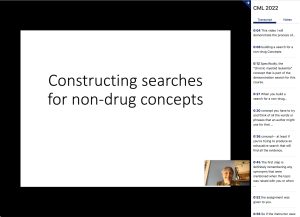 |
__________________
Gathering synonyms or relevant terms from the discussion/assignment that stimulated the search.
If you have been observing carefully, you will have noticed that I’ve used a couple different terms for the CML concept in this Pressbook.
- CML
- chronic myeloid leukemia
- chronic myelogenous leukemia
I would begin the process of creating a search strategy by listing these in Word.
Always keep track of the different words that your fellow students, colleagues, teachers, or preceptors use when they describe a research project or search topic
__________________
Other synonyms that are known to you ⭐
Based on my knowledge of the topic, I could add several synonyms to the list we’ve derived. Do you know of any synonyms? It’s unlikely that you do at this stage in your career.
__________________
Using the MeSH database to find alternative keywords ⭐
Next, I recommend that you use the MeSH database to look for new synonyms and related terms.
A warning:
The MeSH database was actually created to help searchers find the exact heading for their concept and add this heading to a MeSH (medical subject heading) search. During today’s tasks, we will not be using the MeSH database for the purpose for which it was created. Do NOT use the “Add to Search Builder” button this week!
______
Go to the MeSH database
- Start by navigating to the PubMed website.
Two routes to the UNMC version of PubMed are available to you.
Either:
-
- Click the “Library” link in Canvas and then click the MEDLINE via PubMed link.
or
-
- Go to the Library’s homepage http://www.unmc.edu/library, click on the “Resources” menu, then the “Literature Databases” link, and finally the “PubMed” link/button.
- Next, click on the “MeSH Database” link under the “Explore” icon on the right-hand side of the PubMed homepage.

______
Search for the concept of interest
- Enter your concept (in this case — chronic myeloid leukemia ) in the search box and click the “Search” button or hit the “Enter/Return” key on your keyboard.
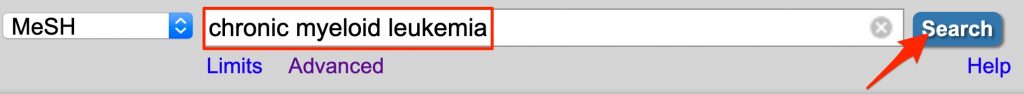
- If more than one heading is offered, click on the relevant heading. If more than one heading is relevant, start with the first relevant heading, and, later, repeat the steps in the next section for the second relevant heading, and so on.
In this case, there are two headings for chronic myeloid leukemia. We only need to look at one of these as our demonstration search and the final search assignment question are both focused on the typical, bcr-abl-positive CML.
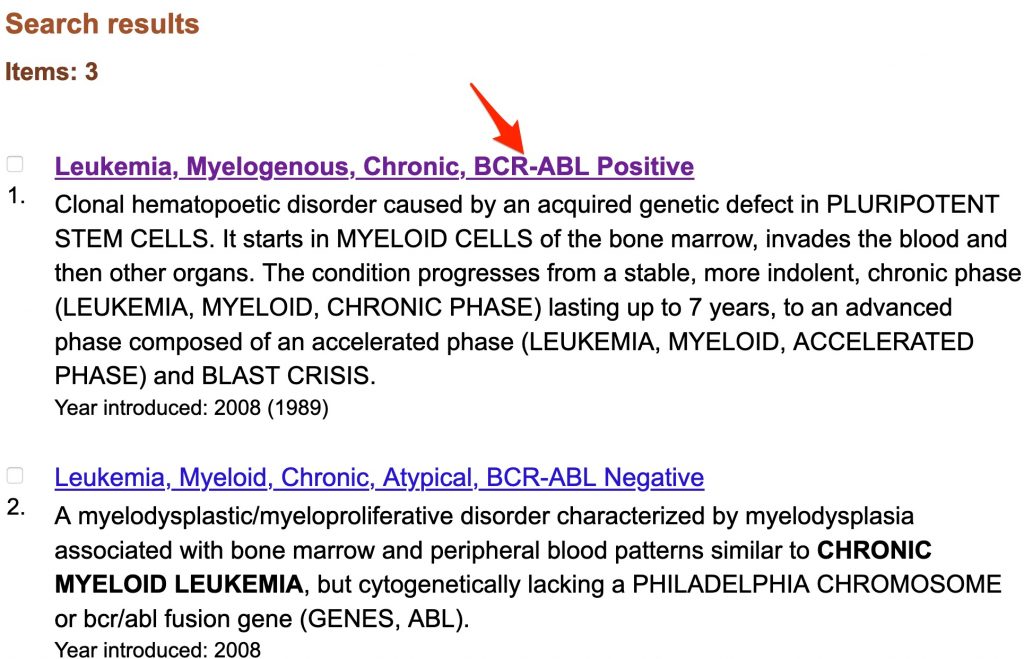
______
Scan the heading definition for new search terms
Our list of terms for the CML concept already includes:
-
- CML
- chronic myeloid leukemia
- chronic myelogenous leukemia
- Scan the heading and its definition. Do you see any new terms for your search concept present in the definition?
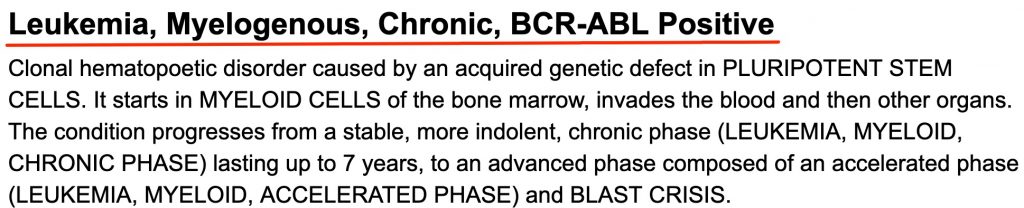
In this case, there is a term for chronic myelogenous leukemia in the heading itself:
leukemia, myelogenous, chronic, BCR-ABL Positive
We’re creating a keyword search to search the title and abstract. We need words and phrases in speaking/writing order Our search is not intended as a method for searching indexes. The heading in indexing order (it contains commas). Don’t include the phrases that containing commas in your keyword searches for this class . Convert any indexing-order terms harvested from the MeSH database into writing/speaking order. The speaking/writing order for this heading phrase is:
BCR-ABL Positive chronic myelogenous leukemia
Let’s add this term to our term list.
-
- CML
- chronic myeloid leukemia
- chronic myelogenous leukemia
- BCR-ABL Positive chronic myelogenous leukemia.
Does the definition under the heading contain any new terms that should be added to our list?
Words like “pluripotent stem cells”, “myeloid cells”, and “bone marrow” are frequently used in discussions of CML, but are not specific to discussions of CML. In other words, these terms could equally be present when normal bone marrow or other bone marrow diseases are being discussed.
The various CML phases (“chronic phase”, “accelerated phase”, and “blast crisis”) are mentioned in the definition. I can tell you that it would be very unusual to mention one of these terms in a title or abstract pertaining to CML without also mentioning one of the names for CML. The general CML terms will, thus, find the articles about phases of CML. The phase names do not need to be included in the CML concept.
______
Review the entry terms
The entry term list is a list of terms for which the heading is used. If you ‘entered’ any of these terms in a MeSH database search box and hit your keyboard’s “Return” button, you would end up with the heading you’re currently viewing.
Here’s the list of entry terms for the “Leumkemia, myelogenous, chronic, BCR-ABL positive” heading. The entry terms in indexing order (those containing commas) are highlighted. These terms are also present in this list in speaking/writing. We will remove the indexing order (comma-containing) terms.
- Leukemia, Chronic Myelogenous
- Leukemia, Chronic Myeloid
- Leukemia, Granulocytic, Chronic
- Leukemia, Myelocytic, Chronic
- Leukemia, Myelogenous, Chronic
- Leukemia, Myelogenous, Ph1 Positive
- Leukemia, Myelogenous, Ph1-Positive
- Leukemia, Myeloid, Chronic
- Leukemia, Myeloid, Ph1 Positive
- Leukemia, Myeloid, Ph1-Positive
- Leukemia, Myeloid, Philadelphia Positive
- Leukemia, Myeloid, Philadelphia-Positive
- Myelocytic Leukemia, Chronic
- Chronic Myelocytic Leukemia
- Chronic Myelocytic Leukemias
- Leukemia, Chronic Myelocytic
- Leukemias, Chronic Myelocytic
- Myelocytic Leukemias, Chronic
- Myelogenous Leukemia, Chronic
- Chronic Myelogenous Leukemia
- Chronic Myelogenous Leukemias
- Leukemias, Chronic Myelogenous
- Myelogenous Leukemias, Chronic
- Myelogenous Leukemia, Ph1-Positive
- Leukemia, Ph1-Positive Myelogenous
- Leukemias, Ph1-Positive Myelogenous
- Myelogenous Leukemia, Ph1 Positive
- Myelogenous Leukemias, Ph1-Positive
- Ph1-Positive Myelogenous Leukemia
- Ph1-Positive Myelogenous Leukemias
- Myeloid Leukemia, Chronic
- Chronic Myeloid Leukemia
- Chronic Myeloid Leukemias
- Leukemias, Chronic Myeloid
- Myeloid Leukemias, Chronic
- Myeloid Leukemia, Ph1-Positive
- Leukemia, Ph1-Positive Myeloid
- Leukemias, Ph1-Positive Myeloid
- Myeloid Leukemia, Ph1 Positive
- Myeloid Leukemias, Ph1-Positive
- Ph1-Positive Myeloid Leukemia
- Ph1-Positive Myeloid Leukemias
- Myeloid Leukemia, Philadelphia-Positive
- Leukemia, Philadelphia-Positive Myeloid
- Leukemias, Philadelphia-Positive Myeloid
- Myeloid Leukemia, Philadelphia Positive
- Myeloid Leukemias, Philadelphia-Positive
- Philadelphia-Positive Myeloid Leukemia
- Philadelphia-Positive Myeloid Leukemias
- Granulocytic Leukemia, Chronic
- Chronic Granulocytic Leukemia
- Chronic Granulocytic Leukemias
- Granulocytic Leukemias, Chronic
- Leukemia, Chronic Granulocytic
- Leukemias, Chronic Granulocytic
After removing the comma-containing (indexing order) terms, I combine the remaining terms with my previously assembled list of names for CML, and removed the duplicates.
This is a long list of phrases and soon we will have to add a British version of leukemia (leukaemia). This will nearly double the length of the phrase list. Also, one can imagine other variants (e.g. BCR-ABL positive granulocytic leukemia). In this case, it’s possible to make the search shorter (and more exhaustive) by breaking the concept into subconcepts.
Have you noticed that most of the names for CML contain at least three words and these three words represent different subconcepts that are part of the chronic myeloid leukemia concept:
- The terms for the leukemia subconcept that are present in my list include: leukemia, leukemias
- The terms for the myeloid subconcept include: myeloid, myelogenous, myelocytic, myeloid, granulocytic
- The terms for the third concept, a “chronic” or “CML-genetics” concept include: chronic, BCR-ABL positive, Ph1-positive, Philadelphia-positive
-
- CML
- chronic myeloid leukemia
- chronic myelogenous leukemia
- BCR-ABL Positive chronic myelogenous leukemia.
-
- Chronic Myelocytic Leukemia
- Chronic Myelocytic Leukemias
- Chronic Myelogenous Leukemias
- Ph1-Positive Myelogenous Leukemia
- Ph1-Positive Myelogenous Leukemias
- Chronic Myeloid Leukemias
- Ph1-Positive Myeloid Leukemia
- Ph1-Positive Myeloid Leukemias
- Philadelphia-Positive Myeloid Leukemia
- Philadelphia-Positive Myeloid Leukemias
- Chronic Granulocytic Leukemia
- Chronic Granulocytic Leukemias
Rather than trying to represent all of the possible phrases, its easier to make a three subconcept term for CML — ((leukemia terms) AND (myeloid terms) AND (chronic/genetics terms)) — that will be OR’d with the abbreviation CML (which contains all three subconcepts in one word). I find it easiest to represent subconcepts in columns of a table. The table below contains a column for each of the three sub-concepts. A record that has one term from column 1, one term from column 2 and one term from column 3 will probably be about chronic myeloid leukemia. The CML term represents all 3 sub-concept columns in a single term.
| “Chronic/genetics” subconcept terms
|
“Myeloid” subconcept terms
|
“Leukemia” subconcept terms
|
|---|---|---|
| chronic
BCR-ABL-positive Ph1-positive Philadelphia-positive |
myeloid
myelogenous granulocytic |
leukemia
leukemias |
Term/s containing all three subconcepts in one ‘word’= CML
______
Review any “Previous Indexing” and “See Also” headings.
Not all headings have “Previous indexing” or “see Also” headings, but some do. In the MeSH database record, scroll down to look at the area immediately below the “Entry Term” list. This is where “Previous Indexing” and/or “See Also” entries will appear if they are present.
The “Leukemia, Myelogenous, Chronic, BCR-ABL Positive” record in the MeSH database has a “Previous Indexing” section. Both of the headings shown are too broad for our search. If they were relevant, we would, after reviewing narrower headings, click on each of the “Previous Indexing” headings and look at their definitions, entry terms, previous indexing/see also sections, and narrower headings to try to gather additional terms for our search.
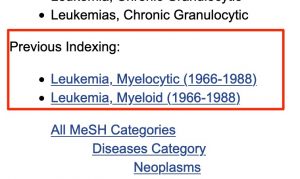
The “leukemia, myelogenous, chronic, BCR-ABL positive” record in the MeSH database doesn’t have a “See also” section. Below, I’ve inserted an image of the “See Also” section in the MeSH record for “Alcoholism.”
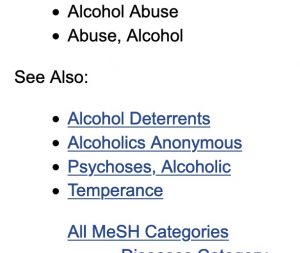
If our the MeSH database record for our “leukemia, myelogenous, chronic, BCR-ABL positive” heading had a “See Also” section, we would, after reviewing narrower headings, click on each of the relevant “See Also” headings and look at their definitions, entry terms, previous indexing/see also sections, and narrower headings to try to gather additional terms for our search.
______
Narrower headings
The final area of the MeSH database record to review is the MeSH tree area at the bottom of the page. Sometimes the narrower headings need to be included as alternative terms for a search concept. If so, the records for these narrower headings should also be accessed. The heading definitions, “Entry Term” lists, “See Also” lists, “Previous Indexing” lists, and narrower headings of the narrower headings are possible sources of additional search terms..
The narrower headings for the “Leukemia, Myelogenous, Chronic, BCR-ABL Positive” heading are just the phases of CML. As mentioned earlier, when writers discuss these phases of CML, they always mention CML(or a CML synonym). The phase names are not stand-alone terms for CML. Consequently, you don’t have to include terms for the phases in your CML search strategy.
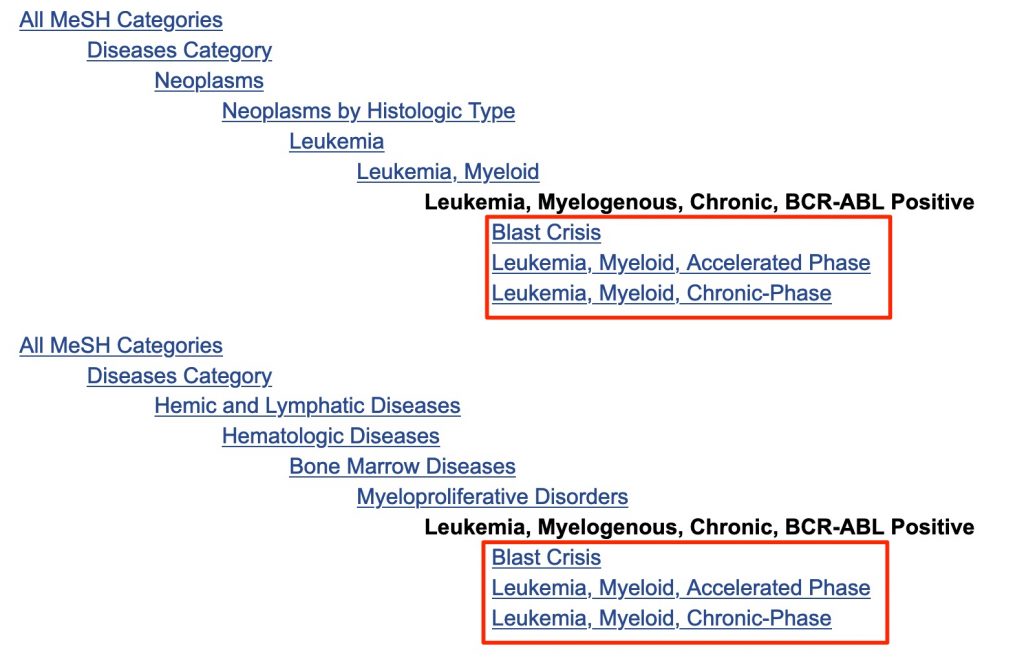
We’ve now finished gathering terms from the relevant MeSH database records and have the following.
| “Chronic/genetics” subconcept terms
|
“Myeloid” subconcept terms
|
“Leukemia” subconcept terms
|
|---|---|---|
| chronic
BCR-ABL-positive Ph1-positive Philadelphia-positive |
myeloid
myelogenous granulocytic |
leukemia
leukemias |
Term/s containing all three subconcepts in one ‘word’= CML
__________________
Other sources: relevant article/s, internet search, suggestions from others
You will have a chance to look at other sources for alternative keywords during coming assignments and exercises.
- Reading relevant article/s (this week’s lab)
- Internet search (Lab correction session)
- Suggestions from others (Lab correction session)
Additional terms found during those assignments and exercises will be included in your final search assignment.
- Exhaustive searching is usually a cyclical process — After the searcher performs a search, they gather additional search terms, revise their search strategies, run the revised searches. When reviewing results of the revised searches, they sometimes find new search terms and, thus, must revise again, search again, etc.
- Exhaustive searching is a group process. Exhaustive searching typically begins with individual work on a search strategy, but consultation with others is required ( per guidelines for writing systematic reviews) and often results in addition of new search terms or reworking of a search strategy. When working on an exhaustive search for a systematic review, I am expected to solicit feedback from one or more other searchers and expected to rework my search strategies based on any valid feedback and suggestions received. I will require that you rework your final search assignment searches based on feedback from others (including feedback from me). I want you to understand that this part of the process is required of professional searchers as well of student searchers.
__________________
Consider tips for making your search more exhaustive
After gathering a list of terms for your concept, consider the following tips for making your search more exhaustive. The text below the box covers these tips one at a time.
Search Tip: To make your search more exhaustive⭐:
- Eliminate unecessary words (If you had included “antineoplastic agents” in your search, you would remove “agents” and add the * wild card to antineoplastic. Antineoplastic* can retrieve antineoplastic, antineoplastics, antineoplastic drugs, antineoplastic medications, etc..)
- Add [tiab] to terms that might be present in irrelevant fields (like topic terms that are sometimes present as in the author’s name or author’s address fields of irrelevant records)
- Think about synonyms again after gathering a list of terms. Are there any synonyms that are used in the relevant context?
- Include British and American spellings
- Include plurals and singulars (or truncate to allow retrieval of both)
- Include alternative verb forms (or truncate to allow retrieval of all forms)
- Include noun forms of verbs, adjectives, adverbs and vice versa (or truncate to allow retrieval of all forms)
- Include opposites or pseudo-opposites
- Include hyphenated and hyphen/space-less forms of words when these exist in writing.
- Include spelled-out versions and any standard abbreviations for your terms
______
Tip 1. Eliminate unnecessary words and 2. Add [tiab] to terms that might be present in irrelevant fields
In this search, the “positive” portion of BCR-ABL-positive, Ph1-positive, and Philadelphia-positive is unnecessary. BCR-ABL, Ph1, and Philadelphia will retrieve any records containing the longer phrases that include -positive.
What if an author uses a “+” rather than -positive? A PubMed search for — BCR-ABL — will retrieve articles containing either — BCR-ABL — or — BCR-ABL-positive — or — BCR-ABL+. I could not guarantee that a search for — BCR-ABL — in UNMC’s other literature databases would retrieve records containing — BCR-ABL+ . If you’re composing a keyword search for use in several different databases, you might be best served by adding a wildcard (an asterisk) to your search terms as in — BCR-ABL*.
When you want to find a place name like “Philadelphia” or “hospital” or “medical center” in a title or abstract, but do not want to find all the records that contain these words in the authors’ addresses, add the [tiab] (title abstract) tag to the end of the term. As in —
Philadephia*[tiab]
| “Chronic/genetics” subconcept terms
|
“Myeloid” subconcept terms
|
“Leukemia” subconcept terms
|
|---|---|---|
| chronic
BCR-ABL* Ph1* Philadelphia*[tiab] |
myeloid
myelogenous granulocytic |
leukemia
leukemias |
Term/s containing all three subconcepts in one ‘word’= CML
Importance for other searches:
Another important example of removing unnecessary words, is seen when one searches for articles about eponymous diseases. “Eponymous” diseases are conditions that are named after people (usually the physician that first described the condition in the scientific literature or occasionally the first described patient). An example is —
Parkinson’s disease
It’s best to remove the word “disease” , truncate the eponym, and add a [tiab] tag. A PubMed search for —
Parkinson*[tiab]
— will find PubMed records containing any of the following in title or abstract —
- Parkson’s Disease
- Parkinson Disease
- Parkinsons Disease
- Parkinsonian symptoms
- Parkinson’s Syndrome
- etc.
–, but will not retrieve records solely because one of the authors’ last names is Parkinson.
______
Tip 3. Think about synonyms again after gathering a list of terms.
After you’ve gathered a list of alternative terms, it’s worth spending a moment or two asking yourself about any additional synonyms.
Occasionally, when authors discuss chronic neoplasms, they call them smoldering or slow-growing.
| “Chronic/genetics” subconcept terms
|
“Myeloid” subconcept terms
|
“Leukemia” subconcept terms
|
|
|---|---|---|---|
| chronic
BCR-ABL* Ph1* Philadelphia*[tiab] |
myeloid
myelogenous granulocytic |
leukemia
leukemias |
|
| Synonyms | slow-growing
smoldering |
Term/s containing all three subconcepts in one ‘word’= CML
______
Tip 4. Include British and American spellings
Leukemia has a British spelling (leukaemia) as does smoldering (smouldering).
| “Chronic/genetics” subconcept terms
|
“Myeloid” subconcept terms
|
“Leukemia” subconcept terms
|
|
|---|---|---|---|
| chronic
BCR-ABL* Ph1* Philadelphia*[tiab] |
myeloid
myelogenous granulocytic |
leukemia
leukemias |
|
| Synonyms | slow-growing
smoldering |
||
| British and American spellings | smouldering | leukaemia
leukaemias |
Term/s containing all three subconcepts in one ‘word’= CML
I don’t expect you to know which terms have British spellings.⭐ If I mention in a test question that a term has a British spelling and provide that spelling, be sure to check to make sure the search strategy includes that spelling.
______
Tip 5. Include plurals and singulars (or truncate to allow retrieval of both)
The only noun in our CML search (leukemia) is already present in singular and plural forms.
______
Tip 6. Include alternative verb forms (or truncate to allow retrieval of all )
The adjective smouldering could also be a verb.
| “Chronic/genetics” subconcept terms
|
“Myeloid” subconcept terms
|
“Leukemia” subconcept terms
|
|
|---|---|---|---|
| chronic
BCR-ABL* Ph1* Philadelphia*[tiab] |
myeloid
myelogenous granulocytic |
leukemia
leukemias |
|
| Synonyms | slow-growing
smoldering |
||
| British and American spellings | smouldering | leukaemia
leukaemias |
|
| Alternative verb forms | smolder
smolders smoldered smoulder smoulders smouldered |
Term/s containing all three subconcepts in one ‘word’= CML
______
Tip 7. Include noun forms of verbs, adjectives, adverbs and vice versa (or truncate to allow retrieval of both)
| “Chronic/genetics” subconcept terms
|
“Myeloid” subconcept terms
|
“Leukemia” subconcept terms
|
|
|---|---|---|---|
| chronic
BCR-ABL* Ph1* Philadelphia*[tiab] |
myeloid
myelogenous granulocytic |
leukemia
leukemias |
|
| Synonyms | slow-growing
smoldering |
||
| British and American spellings | smouldering | leukaemia
leukaemias |
|
| Alternative verb forms | smolder
smolders smoldered smoulder smoulders smouldered |
||
| noun forms of verbs, adjectives, adverbs and vice versa | chronically | myelocyte
myelocytes granulocyte granulocytes |
leukemic
leukaemic |
Term/s containing all three subconcepts in one ‘word’= CML
______
Tip 8. Include opposites
By “include opposites”. I mean think about how your concept might be expressed with an opposite term. In our search, the chronic concept might be non-acute. This is a bit of a stretch . However, other concepts do have likely relevant opposites. For example, tooth whiteners, might be discussed as preparations that remove tooth staining.
| “Chronic/genetics” subconcept terms
|
“Myeloid” subconcept terms
|
“Leukemia” subconcept terms
|
|
|---|---|---|---|
| chronic
BCR-ABL* Ph1* Philadelphia*[tiab] |
myeloid
myelogenous granulocytic |
leukemia
leukemias |
|
| Synonyms | slow-growing
smoldering |
||
| British and American spellings | smouldering | leukaemia
leukaemias |
|
| Alternative verb forms | smolder
smolders smoldered smoulder smoulders smouldered |
||
| noun forms of verbs, adjectives, adverbs and vice versa | chronically | myelocyte
myelocytes granulocyte granulocytes |
leukemic
leukaemic |
| opposites | non-acute |
Term/s containing all three subconcepts in one ‘word’= CML
______
Tip 9. Include hyphenated and non-hyphenated, space-free versions of words when these exist.
There are several hyphenated terms which might (even if grammatically incorrect) be present without hyphens. Non-acute might be spelled as nonacute.
| “Chronic/genetics” subconcept terms
|
“Myeloid” subconcept terms
|
“Leukemia” subconcept terms
|
|
|---|---|---|---|
| chronic
BCR-ABL* Ph1* Philadelphia*[tiab] |
myeloid
myelogenous granulocytic |
leukemia
leukemias |
|
| Synonyms | slow-growing
smoldering |
||
| British and American spellings | smouldering | leukaemia
leukaemias |
|
| Alternative verb forms | smolder
smolders smoldered smoulder smoulders smouldered |
||
| noun forms of verbs, adjectives, adverbs and vice versa | chronically | myelocyte
myelocytes granulocyte granulocytes |
leukemic
leukaemic |
| opposites | non-acute | ||
| hyphenated, non-hyphenated | nonacute |
Term/s containing all three subconcepts in one ‘word’= CML
______
Tip 10. Include spelled-out versions and standard abbreviations for your terms
The 9th tip for making searches exhaustive is to include both spelled-out versions of terms and standard abbreviations. This does not mean you have to include spelled-out phrases, rather you must either: 1) include spelled-out phrases or 2) terms that will retrieve the spelled-out phrases. We are taking the second approach to spelled-out terms. We have one abbreviation already. It is very hard for first-year pharmacy students to know which abbreviations are standard and which are abbreviations have only been use by an author to simplify writing of an article. I can tell you that a second standard abbreviation for CML is CGL. If you search the internet (e.g. Google) for–
medical acronym CGL
— you will find that this abbreviation/acronym is used for chronic granulocytic leukemia.
| “Chronic/genetics” subconcept terms
|
“Myeloid” subconcept terms
|
“Leukemia” subconcept terms
|
|
|---|---|---|---|
| chronic
BCR-ABL* Ph1* Philadelphia*[tiab] |
myeloid
myelogenous granulocytic |
leukemia
leukemias |
|
| Synonyms | slow-growing
smoldering |
||
| British and American spellings | smouldering | leukaemia
leukaemias |
|
| Alternative verb forms | smolder
smolders smoldered smoulder smoulders smouldered |
||
| noun forms of verbs, adjectives, adverbs and vice versa | chronically | myelocyte
myelocytes granulocyte granulocytes |
leukemic
leukaemic |
| opposites | non-acute | ||
| hyphenated, non-hyphenated | nonacute |
Term/s containing all three subconcepts in one ‘word’= CML, CGL
__________________
C. Insert Necessary Punctuation Marks and Boolean Operators
_________________________________________________________________________________
Objective 4. Be able to use truncation, quotation marks, Boolean operators, and parentheses correctly in a keyword search.⭐
We’ve spent a lot of time gathering the terms for our search concepts and thinking about the alternative forms of these terms. Now it’s time to move on to the next step in the searching process, applying truncation, quotation marks, Boolean operators, and parentheses. I like to group my terms before I start this stage. The order of the search terms within a concept doesn’t affect the search results, but makes it easier for me to troubleshoot my search later. The grouping may be alphabetical or may simply put like terms together. The terms in the table below are alphabetized:
| “Chronic/genetics” subconcept terms
|
“Myeloid” subconcept terms
|
“Leukemia” subconcept terms
|
|---|---|---|
|
BCR-ABL* chronic chronically non-acute nonacute Ph1* Philadelphia*[tiab] slow-growing smolder smoldered smoldering smolders smoulder smouldered smouldering smoulders |
granulocyte granulocytes granulocytic myelocyte myelocytes myelogenous myeloid
|
leukaemia
leukaemias leukaemic leukemia leukemias leukemic |
Term/s containing all three subconcepts in one ‘word’= CML, CGL
______
C.1 Truncation
Appropriate truncation shortens your search strategy and helps you retrieve relevant word forms you might not have considered. Newly truncated terms in the table below are in bold-red-font. The presence of these truncated terms eliminates the need for all the yellow-highlighted, italicized terms.
You may wonder why I haven’t used — leuk*. This is because — Leuk* — in addition to retrieving records containing the words — leukemia, leukaemia, leukemias, leukaemias, leukemic and leukaemic — would retrieve records containing — leukocytes, leukophoresis, leukopenia, leukodystrophy, leukotomy, etc. Truncating after a single syllable often causes this type of problem. Another example of a problematic truncated single-syllable search term, is — cat* . Cat* retrieves articles about pet cats, but also retrieves records containing — catalysis, catastrophe, catenation, cataplexy, etc.
| “Chronic/genetics” subconcept terms
|
“Myeloid” subconcept terms
|
“Leukemia” subconcept terms
|
|---|---|---|
|
BCR-ABL* chronic* chronically non-acute nonacute Ph1* Philadelphia*[tiab] slow-growing smolder* smoldered smoldering smolders smoulder* smouldered smouldering smoulders |
granulocyt* granulocytes granulocytic myelo* myelocytes myelogenous myeloid
|
leukaem* leukaemias leukaemic leukem* leukemias leukemic |
Term/s containing all three subconcepts in one ‘word’= CML, CGL
______
C.2 Quotes
Quotes must now be added around any multi-word, space-containing phrases. Alternatively, the spaces in a multi-word phrase may be replaced by hyphens since PubMed and the other databases licensed by UNMC will take a search for a hyphenated phrase like — slow-growing — and find records containing either the hyphenated form (slow-growing) or a space containing form (slow growing).
| “Chronic/genetics” subconcept terms
|
“Myeloid” subconcept terms
|
“Leukemia” subconcept terms
|
|---|---|---|
|
BCR-ABL* chronic* non-acute nonacute Ph1* Philadelphia*[tiab] slow-growing smolder* smoulder* |
granulocyt* myelo*
|
leukaem* leukem* |
Term/s containing all three subconcepts in one ‘word’= CML, CGL
______
C.3-6 Parentheses, Boolean operators ⭐
The box below contains an overview of the steps that follow:
When your search includes a multi-subconcept term/s:
- apply Boolean operators and parentheses to the multi-subconcept term/s first.
- enclose the whole multi-subconcept term in a set of parentheses so that it is treated as just another term in the set of terms in your concept
- OR together all terms for your search concepts
- Place a set of parentheses around the OR’d terms for each of your search concepts (and any part of a search which must be done before the adjacent operations.
- Join the parentheses-enclosed, disparate concepts with AND
Here’s the process step-by-step:
______
OR alternative terms for subconcepts
Alternative terms for a subconcept must be OR’d first.
| “Chronic/genetics” subconcept terms
|
“Myeloid” subconcept terms
|
“Leukemia” subconcept terms
|
|---|---|---|
|
BCR-ABL* OR chronic* OR non-acute OR nonacute OR Ph1* OR Philadelphia*[tiab] OR slow-growing OR smolder* OR smoulder* |
granulocyt* OR myelo*
|
leukaem* OR leukem* |
CML, CGL
______
Place Parentheses () around subconcepts
Parentheses must be added to enclose the OR’d together terms for the subconcepts.
|
( BCR-ABL* OR chronic* OR non-acute OR nonacute OR Ph1* OR Philadelphia*[tiab] OR slow-growing OR smolder* OR smoulder*) |
(granulocyt* OR myelo*)
|
(leukaem* OR leukem*)
|
Term/s containing all three subconcepts in one ‘word’= CML, CGL
______
Join disparate subconcepts with AND
ANDs must be used to join the disparate subconcepts.
(BCR-ABL* OR chronic* OR non-acute OR nonacute OR Ph1* OR Philadelphia*[tiab] OR slow-growing OR smolder* OR smoulder*) AND (granulocyt* OR myelo*) AND (leukaem* OR leukem*)
Term/s containing all three subconcepts in one ‘word’= CML, CGL
______
Place parentheses () around the multi-subconcept term.
To ensure that the multi-subconcept term is treated like a term equivalent to the other terms in the concept, it must be placed inside parentheses. This ensures that the ANDs inside the multi-subconcept term are performed before the OR’s that will join the multi-subconcept term to the other terms in the concept.
((BCR-ABL* OR chronic* OR non-acute OR nonacute OR Ph1* OR Philadelphia*[tiab] OR slow-growing OR smolder* OR smoulder*) AND (granulocyt* OR myelo*) AND (leukaem* OR leukem*))
Term/s containing all three subconcepts in one ‘word’= CML, CGL
______
Join the multi-subconcept term with other terms for the concept with OR
(( BCR-ABL* OR chronic* OR non-acute OR nonacute OR Ph1* OR Philadelphia*[tiab] OR slow-growing OR smolder* OR smoulder*) AND (granulocyt* OR myelo*) AND (leukaem* OR leukem*)) OR CML OR CGL
______
Place parentheses () around all terms for the concept
In preparation for joining the CML concept with the omacetaxine (our other search concept). We must place parentheses around all the terms for the CML concept.
(((BCR-ABL* OR chronic* OR non-acute OR nonacute OR Ph1* OR Philadelphia*[tiab] OR slow-growing OR smolder* OR smoulder*) AND (granulocyt* OR myelo*) AND (leukaem* OR leukem*)) OR CML OR CGL)
You should use this strategy for the CML concept in your “final search assignment” search. Remember, exhaustive searching is a group process. It includes your own work, but also includes suggestions and even whole strategies created by others or that you create with a group. Professional searchers use searches created by others too (see my search blog for examples of searches created by myself and others and then shared)
______
Join disparate concepts with AND
Now it’s time to join the two concepts (the “omacetaxine” concept and the “CML” concept) in this “demonstration” search with AND.
(((BCR-ABL* OR chronic* OR non-acute OR nonacute OR Ph1* OR Philadelphia*[tiab] OR slow-growing OR smolder* OR smoulder*) AND (granulocyt* OR myelo*) AND (leukaem* OR leukem*)) OR CML OR CGL) AND (Omacetaxin* OR 26833-87-4 OR Ceflatonin OR CGX-635 OR CGX635 OR Homoharringtonine OR NSC-141633 OR NSC141633 OR Chuan-Shan-Ning OR Fu-Er OR Gao-Rui-Te OR Hua-Pu-Le OR Jin-Nuo-Xing OR Sai-Lan OR Wo-Ting OR Synribo)
The following drug names were omitted from the keyword search statement because they were used frequently to indicate discussion of irrelevant concepts and were causing retrieval of irrelevant results: HHT
When you work on your FSA search, be sure you carry your lists of removed terms into the documentation for your complete keyword search .
__________________
D. Perform Your Search and Consider Possible Refinements
_________________________________________________________________________________
Objective 5. Know how to use messages above the PubMed search result list and information in the “History and Details” table to revise a search. ⭐
Now it’s time to copy the search strategy, paste it into PubMed, and run the search.
______
Look at the messages above the search result list
After the “omacetaxine AND CML” search is run, several messages appear above the search result list (see screenshot below).

Make any needed revisions in your search strategy, enter the new strategy in the search box and run the search.
After you run the revised search, look at the area above the search results again. Is the “wildcard” message still present?
______
Look at the “Details”
Look at the “Details” for the revised search.
- Check the information at the top of the “Query” column to be sure the revision you just made in the search strategy appears there.
- Look at the “Translations” section (toward the bottom of the “Details” section.
- Are any of the terms in the ‘Translations” section irrelevant?

______
Return to the results page and scan the highlighted or bold-faced terms
The purpose of these next steps is to see if relevant results are being retrieved.
- To return to the search results, find the row for your revised search in the “History and Details” table. Click on the number in the “Results” column.

- Look above your result list and to the right. What is the current “Sorted by” order?
- If you’re currently looking at the results in “Best Match” order, click the “Sort by” menu and select the “most recent” option.
When you’re troubleshooting a search strategy, you don’t want to look at the best results first; you want to see those that fit the criteria less precisely.

- Now click the “Display options” button. Select the “Abstract” option from the “Format” menu.
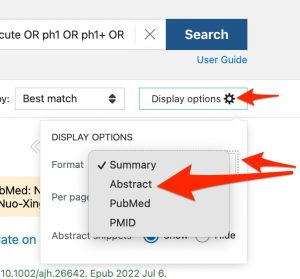
- Look for the highlighted or bold-faced terms in the results.
- The majority of bold-faced or highlighted terms should indicate a discussion of one of the search concepts. (Highlighted numbers are an exception. Ignore highlighted numbers if another highlighted term for the same (drug) concept is present that is used in a manner relevant to your search topic).
- All the results should contain both a CML-related term/s and a omacetaxine-related term.
As of May 29, 2025, all of the first 20 results contain both CML-related and Omacetaxine-related terms. Several are focused on condictions other than CML (e.g. colorectal cancer, Fanconi anemia, and hepatocellular carcinoma), but these publications do mention chronic myeloid leukemia. Remember, most well-constructed, exhaustive keyword searches will retrieve some irrelevant results.
Troubleshooting will be covered in more detail in the tutorial that guides your assignment and in the assignment correction chapter.
_________________________________________________________________________________
Objective 6. Know which filters can be used without eliminating retrieval of unindexed records and how to limit a search to unindexed records ⭐
One reason to perform a keyword search is to insure that unindexed records will be retrieved. It’s important to be cautious when applying filters when you are trying to retrieve unindexed records.
The filters are shown on the left-hand side of the page.
When you reach PubMed through the Library’s webpage a set of filters selected by the Library appears at the top of the filter column.
The “systematic rev + meta-analyses + guidelines” filter, one of the filters that allows retrieval of unindexed as well as indexed results is among these filters. Well-done systematic reviews and meta-analyses are at the top of the evidence pyramid ( the highest level of evidence available).⭐ Practice guidelines are sometimes based on systematic reviews but are sometimes based on expert opinion.
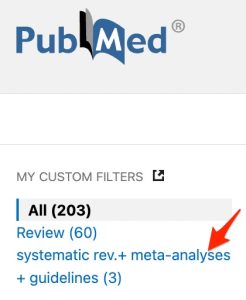
“Publication date” filters are also available in the filters column. Remember, you can apply a “publication date” filter without eliminating retrieval of unindexed records. However, there is rarely a reason to apply a “publication date” filter to an exhaustive search.
The “language” filters are the last of the filters that can be applied without eliminating retrieval of unindexed records. These are not immediately available in the filters column.
- To see the “language” filters, click on the “Additional Filters” button.
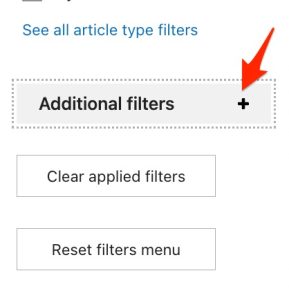
- In the pop-up box that appears, check the “English” option.

__________________
Know how to limit a search to unindexed records
For reasons that will be discussed again during the chapter concerning MeSH searching, it is best to search PubMed with both MeSH and keyword searches. If you are searching the indexed part of PubMed (MEDLINE) with the subject headings (MeSH) added by indexers, you may want to limit your keyword search to retrieval of unindexed records (records that can not be retrieved by your MeSH search).
The method for limiting a search to unindexed records has been mentioned previously in this course.
_________________________________________________________________________________
Objective 7. Know how to document a search.
To document a search with filters, it is best to copy the search as it appears on the “Advanced” page in the “History and Search Details” table. To document the search just performed, I would:
- Click on the “Advanced” link.

- Scroll down to the “History and Search Details” table.
- You may select and copy the entire relevant row (selection of the entire row is shown in the screenshot below) and paste it into a Word document.
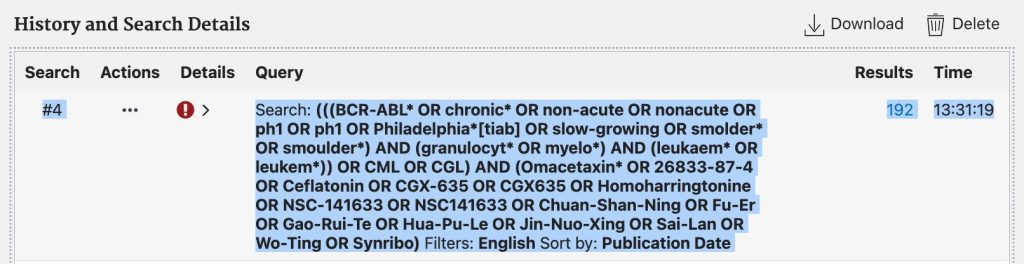
- Alternatively, you may select and copy just the essential portion of the “Query” column (see screenshot below) and paste it into a Word document. Be sure to include all parentheses and the Filters you selected. The word “Search:” at the beginning of the information in the column and the “Sort by” order are not essential.
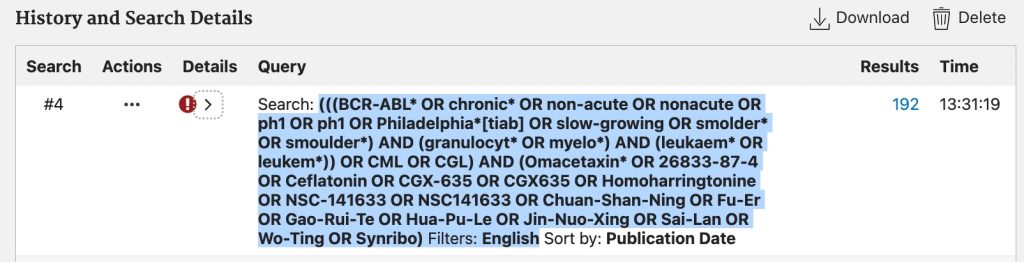
- After documenting the actual search strategy and filters, be sure to also record the drug names you removed from the search strategy. (Termsc that have been removed but that would still be retrieved by the search should not be listed. For instance, omacetaxinum has been removed from the demonstration search strategy, but the search strategy would still retrieve any record containing this term.) Documentation for this demonstration search might look as shown below:
(((BCR-ABL* OR chronic* OR non-acute OR nonacute OR ph1 OR ph1+ OR Philadelphia*[tiab] OR slow-growing OR smolder* OR smoulder*) AND (granulocyt* OR myelo*) AND (leukaem* OR leukem*)) OR CML OR CGL) AND (Omacetaxin* OR 26833-87-4 OR Ceflatonin OR CGX-635 OR CGX635 OR Homoharringtonine OR NSC-141633 OR NSC141633 OR Chuan-Shan-Ning OR Fu-Er OR Gao-Rui-Te OR Hua-Pu-Le OR Jin-Nuo-Xing OR Sai-Lan OR Wo-Ting OR Synribo) Filters: English
The following drug names were omitted from the keyword search statement because they were used frequently to indicate discussion of irrelevant concepts and were causing retrieval of irrelevant results: HHT
- If you have added UNMC’s “systematic rev + meta-analyses + guidelines” filter, it will not be shown in the “History and Search Details” table. You would need to copy and paste the information already described and then add a note under the search strategy similar to that shown in the highlighted, italicized row below:
(((BCR-ABL* OR chronic* OR non-acute OR nonacute OR ph1 OR ph1+ OR Philadelphia*[tiab] OR slow-growing OR smolder* OR smoulder*) AND (granulocyt* OR myelo*) AND (leukaem* OR leukem*)) OR CML OR CGL) AND (Omacetaxin* OR 26833-87-4 OR Ceflatonin OR CGX-635 OR CGX635 OR Homoharringtonine OR NSC-141633 OR NSC141633 OR Chuan-Shan-Ning OR Fu-Er OR Gao-Rui-Te OR Hua-Pu-Le OR Jin-Nuo-Xing OR Sai-Lan OR Wo-Ting OR Synribo) Filters: English
“systematic rev + meta-analyses + guidelines” filter applied –> 1 result
The following drug names were omitted from the keyword search statement because they were used frequently to indicate discussion of irrelevant concepts and were causing retrieval of irrelevant results: HHT
_________________________________________________________________________________
Assignment
Note: When submitting search strategies in your assignments for this class. DO NOT submit the “Search Details” that are shown when the “Details” column arrow is facing downward! Submit the search strategy that is still present when the “Details” arrow is pointing to the right.
This week, you will complete two searches with the guidance of online tutorials.
- The first search is a search for articles about nasogastric administration of proton pump inhibitors. It is guided by the a tutorial entitled “Advanced Keyword Searching, Part I“. The assignment is outlined in the tutorial and is submitted through Canvas.
- The second search is a search for articles about your final search assignment topic “efficacy of ascinimib in BCR-ABL+ CML that is resistant to another anti-cancer drug” . This part of the assignment is outlined in the tutorial entitled “Advanced Keyword Searching, Part II.” It is submitted through Canvas as the FSA2 assignment.
- You should use the corrected version of your ascinimib search strategy (including corrections made based on my (Cindy’s) comments in the Canvas grade center)
- You should use the CML search strategy created in this chapter for the CML concept:
(((BCR-ABL* OR chronic* OR non-acute OR nonacute OR ph1 OR ph1+ OR Philadelphia*[tiab] OR slow-growing OR smolder* OR smoulder*) AND (granulocyt* OR myelo*) AND (leukaem* OR leukem*)) OR CML OR CGL)
-
- The tutorial will help you create a list of terms for the “resistance” concept and then join this to the ascinimib and CML strategies.
- The instructor will mark your initial work as pass/fail (adequate or inadequate).
- After the submission deadline for this assignment, you will go through the troubleshooting chapter and video and then correct your own work. You are encouraged to consult classmates. You will submit the search with your corrections as your “FSA 2 corrected” assignment. The instructor will provide detailed comments on your corrected work.
_________________________________________________________________________________
Questions, Problems, Text Errors?
Before you leave, …
- Do you have any questions or do you feel that clarification of some aspect of the materials would be helpful?
- Have you noticed any errors or problems with course materials that you’d like to report?
- Do you have any other comments?
If so, you can submit questions, comments, corrections, and concerns a to Cindy Schmidt at cmschmidt@unmc.edu.

