35 Abstracts and Full-text Buttons
To see the abstracts and the full-text buttons,
- click the “Display options” button.
- Use the “Format” menu to select “Abstract”
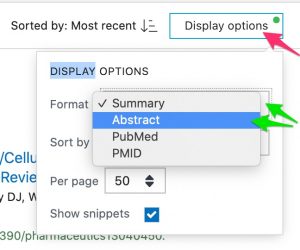
Once you’ve switched to the “Abstract” view, you will see the full-text buttons below each PubMed record.
Complete the button-choice tasks below to see if you understand which buttons will get you to the final peer-reviewed version of an article most quickly.
When you click the “GetIt@UNMC” button for an article the Library doesn’t own in electronic form, a webpage similar to the one shown below will appear. You can still obtain full-text of most such articles.
Click the links on the page that can help you obtain full-text.
Interlibrary Loan
When you click an “Request Article” link, a login form will appear.
- Log-in with your UNMC Net ID
If you haven’t created an Interlibrary Loan account in the past, you will be asked to enter some information. Add the “Free UNMC” billing method to the Billing Table if asked to do so. After you’ve submitted your account information, a pre-populated request form should appear (the first two boxes will be blank but the rest of the form should be completed.). If a pre-populated form doesn’t appear, go back to the tab produced by clicking the “Request article” link (this tab usually displays the article title) and click the “Request Article” link again.
- Review the order form that the Interlibrary Loan software has filled out for you. (You do not need to enter anything in the PMID and DOI boxes at the top of the form).
- If you really want the library to obtain the article for you, click the “Submit” button at the bottom of the page. The service is free to you, but the library pays, on average, more than $11 per article. Please, only ask for items that you really want to see.
90% of requests are filled within 2 weekdays. Very, very few English-language articles are unobtainable.
When the Library receives an article that you’ve requested, the article is posted in your Interlibrary Loan account. The Library sends you an e-mail to let you know that the article is available. You just have to click the link to the interlibrary loan system in the e-mail message and log into your account within 30-days to download and save or print the article

