(Originally created in the Guide on the Side interface in February 2014. Moved to Pressbooks in March 2020. Last updated March 18, 2024)
Overview of the IPPE Literature Search Orientation
This online book includes the two literature searching tutorials you must complete before you can schedule a meeting with your IPPE preceptor. The first tutorial will introduce EMBASE searching, the second tutorial will provide a review of PubMed searching.
The tutorials will direct you to complete the Canvas-based Quizzes that will test your understanding of the content of the two tutorials. The PubMed tutorial will direct you to save and submit your PubMed search history. A score of at least 5 of 6 on each of the two quizzes and an adequate PubMed search history is required for completion of this segment of your IPPE orientation. You may retake the quizzes to achieve the needed score.
Instructions for Using the Tutorials:
Please, read all the instructions in the next section before following the directions. (When you complete the first step in this section, the instructions will be obscured.)
Start by arranging the instruction window next to a new working window as follows:
-
- click this link to open the library homepage in a new window or tab.
- If the page opens in a new tab rather than a new window, pull the new tab away from this window so you have the two windows open on your screen simultaneously.
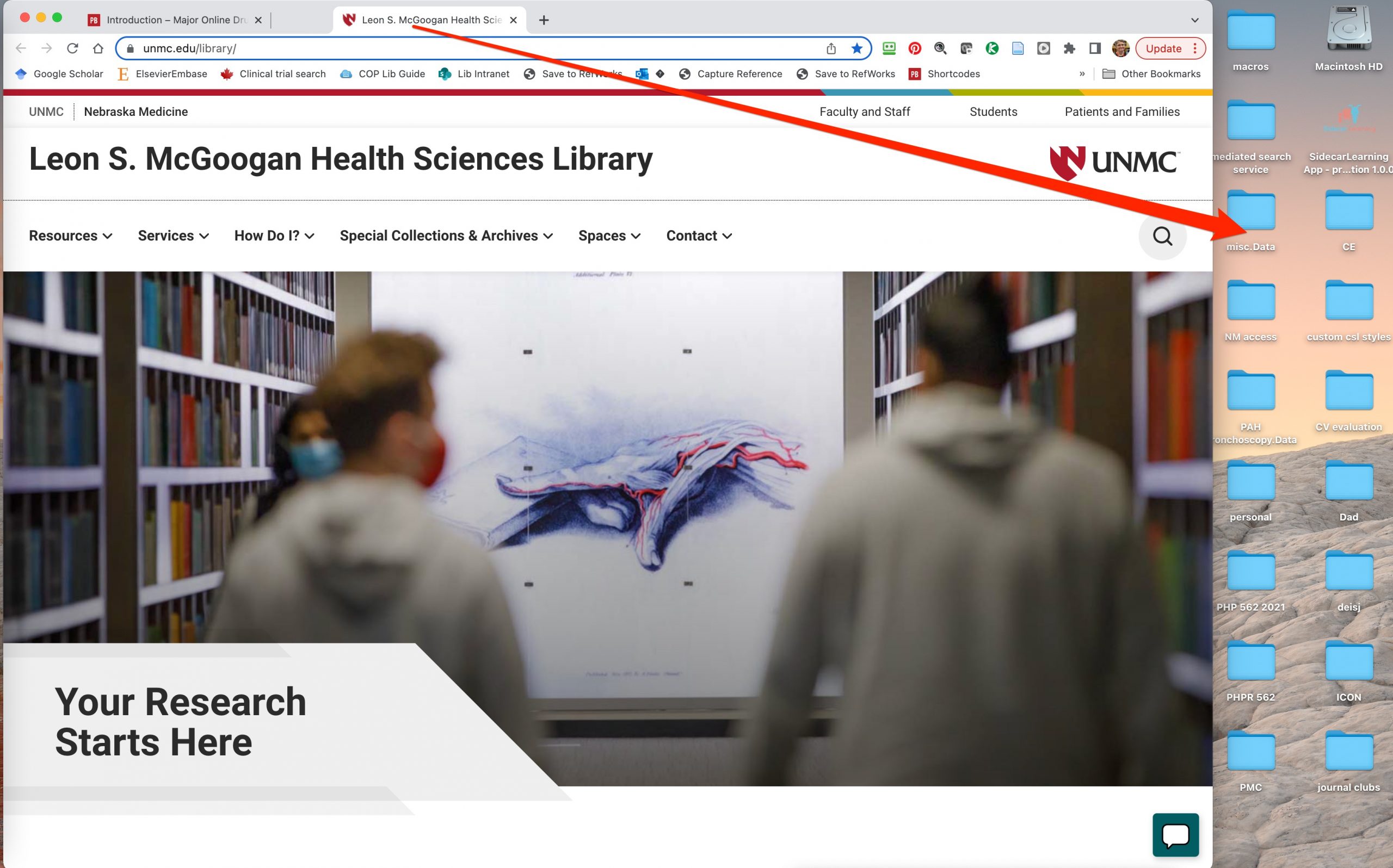
-
- resize the new “working” window and this instruction window so that they can sit side by side on your computer screen.
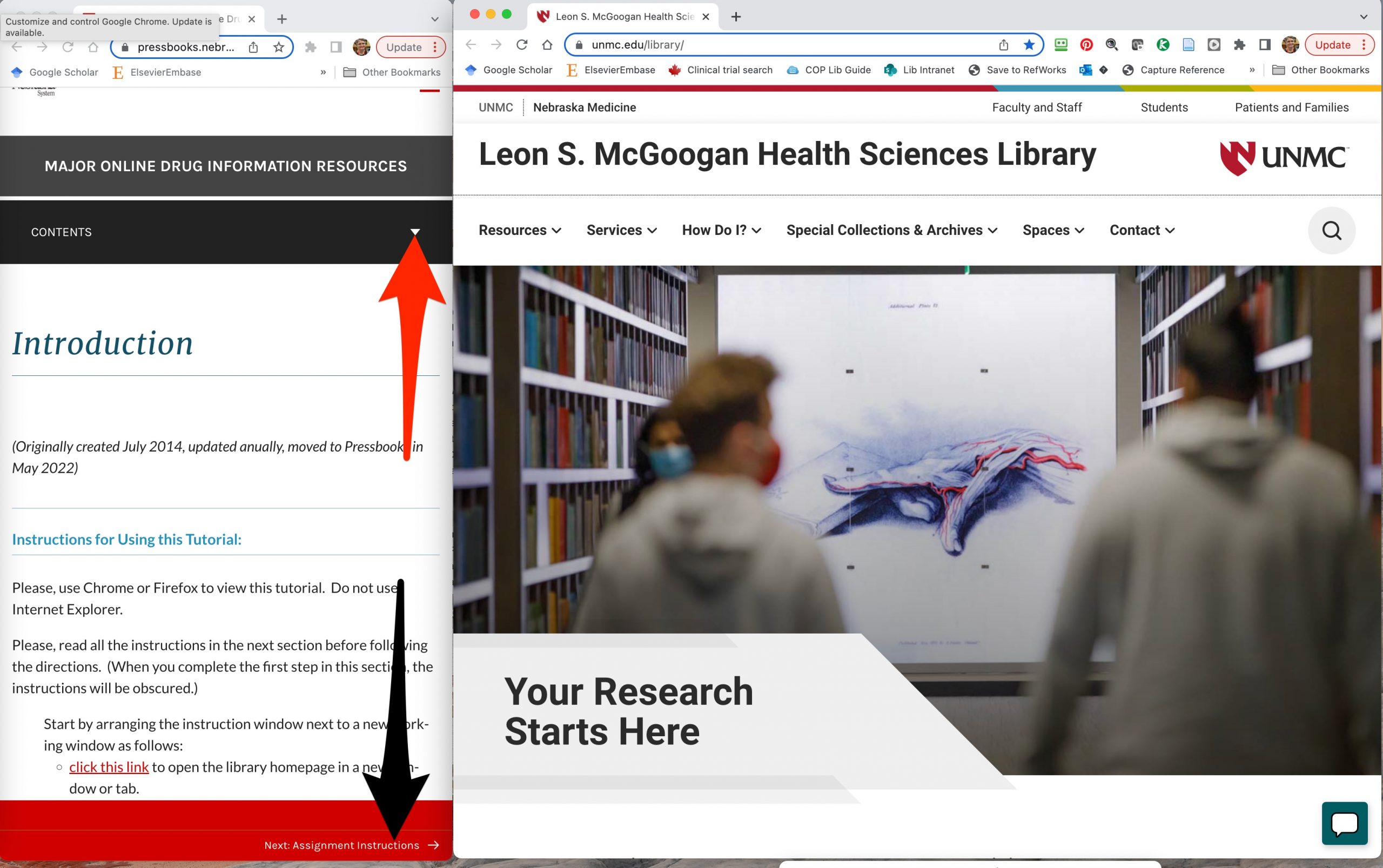
-
- Whenever you open a tab that covers the instruction panel, pull the new tab onto your working window.
-
- Page separations are indicated by a line. Just scroll past the line to see the contents of the next page. Some headings are underlined by a similar line (as seen earlier on this page). I hope this doesn’t prove confusing.
- Chapter links appear in the red footer at the bottom of the window (see black arrow to the link in the red footer in screenshot above).
- Complete the steps on one page and then immediately go to the next page, or, if you are at the end of a ‘chapter’, click the link to the next chapter.
- Don’t work ahead of the instructions. It is easy to get lost or miss important instructions if you work ahead.
-
- A contents menu is available above the text (See red arrow in screenshot above). You can use this menu to jump between distant chapters. The various “Contents” views toggle. Click to open the “Contents” panel or show the chapters in a section, re-click to close the contents panel or hide the individual chapters in a section

