13 Why Didn’t PubMed Find These?
Perhaps you’re wondering why the PubMed search only found one of the clearly relevant articles. Looking at the full-text of one of the articles that was retrieved by EMBASE, but not retrieved by PubMed, will answer this question.
- If you are no longer looking at the EMBASE tab or window, return to the “Embase” window or tab now.
- Click on the “GetIt!@UNMC” button in the record for “Scar Treatments: Preclinical and Clinical Studies”
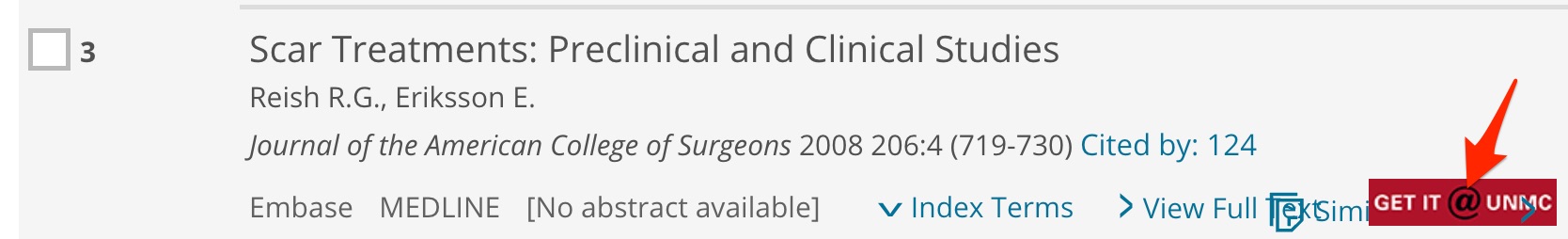
McGoogan Library pays for access to this journal so one or more links to a full-text source/s will appear in the new tab or window.
- Click links as needed to continue to the full-text (preferably a .pdf version).
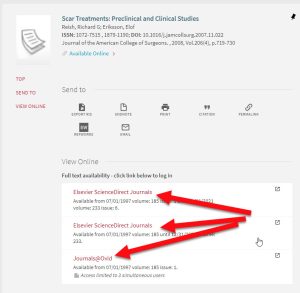
- If you are taken to the website but not the specific article, find the website search feature, and search for the article title (Scar treatments: Preclinical and Clinical Studies).
- If a blank screen appears at some point, check for the pdf in your downloads folder.
When you reach the full-text of the article (either in .html or .pdf form),
- click inside the full text article
- Hit the Ctl-f (Windows PCs) or Command-f (Macs) keys to produce a “Find” box.
- Type —
celecoxib
— into the “Find” box
- hit the Enter/Return button on your keyboard until you’ve seen all instances of the term “celecoxib” that appear in the full-text.

