26 Sort Order
You should be looking at a list of at least 252 PubMed search results ( arrow in the figure).
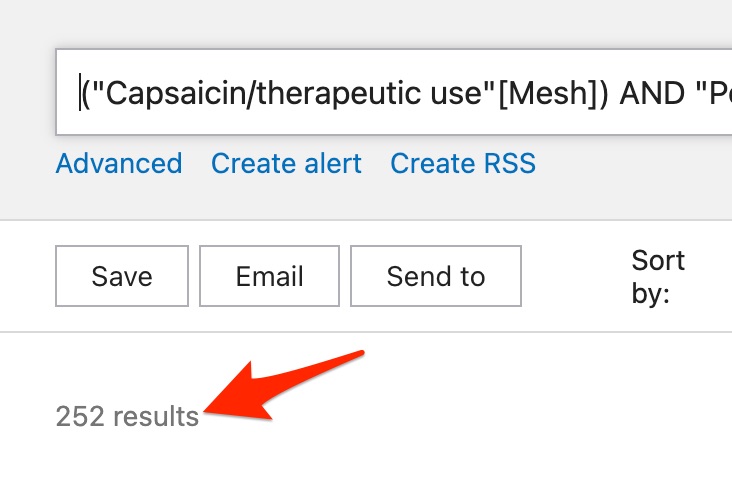
The new PubMed usually sorts results by “Best Match.” Unfortunately, “Best Match” doesn’t always include all search results.
- Look at the area immediately above and to the right of your result list. Do you see “Sorted by: Best Match” ?
- If so, click on the “Best Match”. Other options will appear.
- Select “Most recent.”
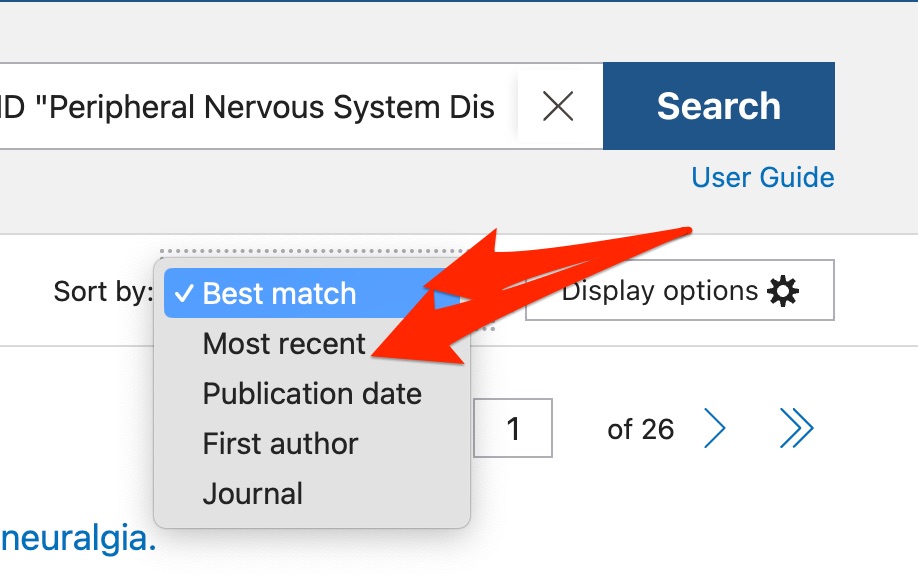
As of 3/18/2024, the result number for this search is the same when the results are sorted by “best match” or by “most recent.” Unfortunately, this will not be true in all cases. Always try switching to “most recent” or “publication date” to see if your result number changes.

