23 Capsaicin
- Enter —
capsaicin
— in the search box and click on the search button.
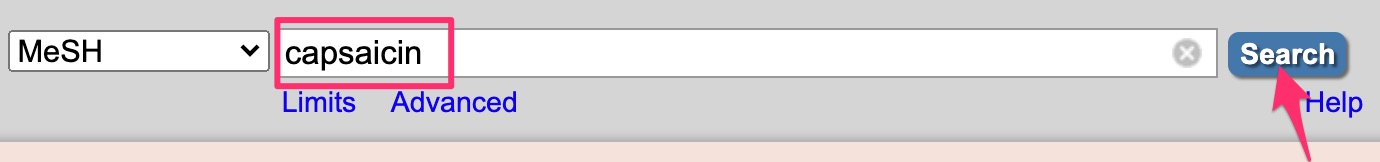
A list of about 5 MeSH headings will appear. These five headings appear because the descriptions of all these headings contain the word capsaicin.
In this case, you want to use the first heading in the list — Capsaicin
- Click on the capsaicin heading so that you can see and select subheadings.
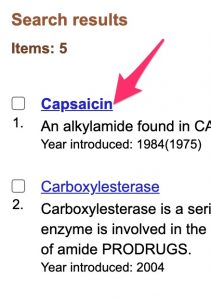
Look at your Word document.
- Click the boxes in front of the desired subheadings.
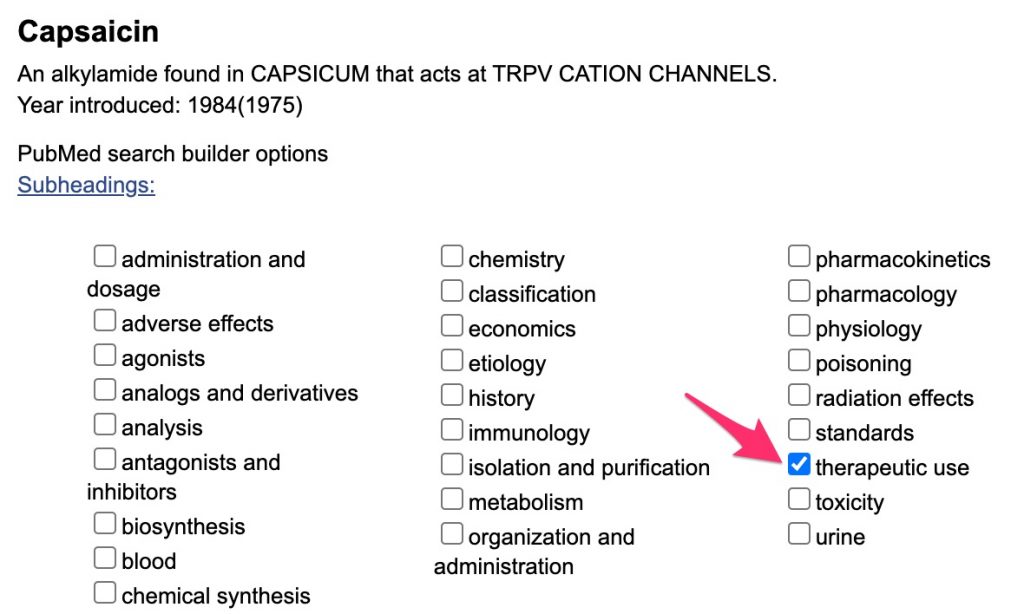
- Click the “Add to Search Builder” button.

In the future, you will encounter searches that don’t fit neatly into a template category. In those cases it may be best to use the heading without any subheadings.
A search that uses a heading without subheadings will retrieve both articles indexed with the heading alone and articles indexed with the heading and any subheading.
The — “capsaicin/therapeutic use”[MeSH] — term should now appear in the PubMed search builder (blue box in figure below).
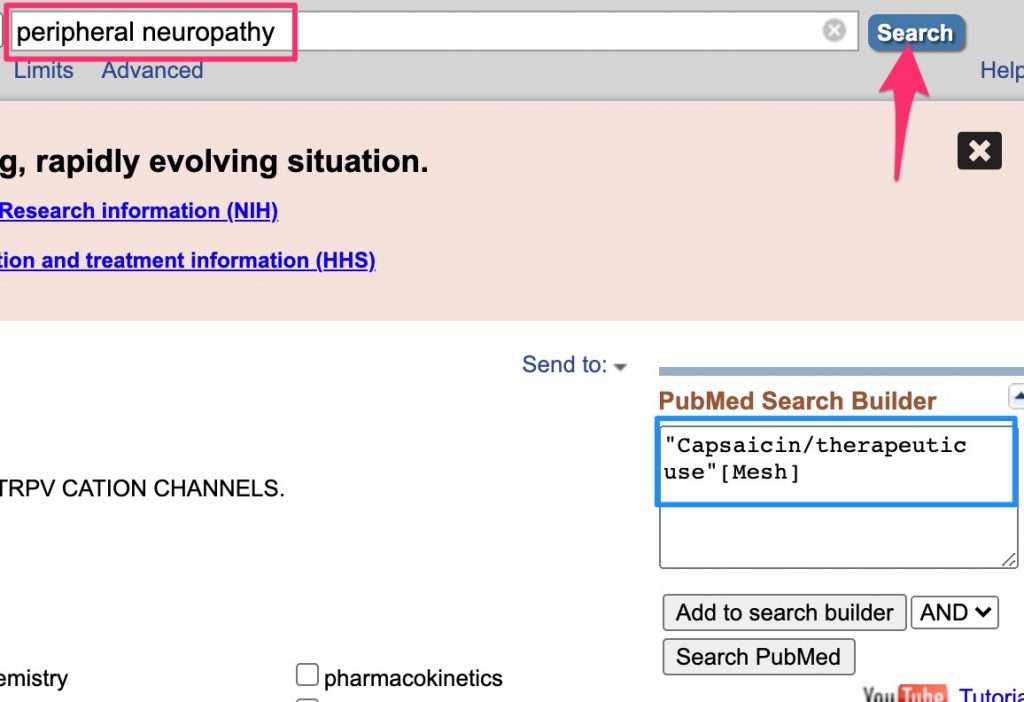
You now need to search for a peripheral neuropathy heading.
- Enter —
peripheral neuropathy
— in the MeSH search box (see red box in figure above) and hit the “search” button (red arrow).

