7 EMTREE “Drug Search” Page
On the “Drug Search” page, you will find menus for “Drug Subheadings” and “Routes.”
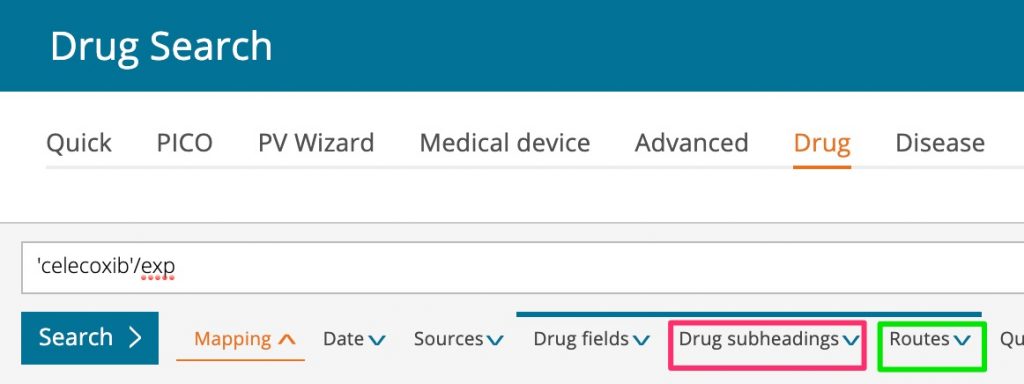
- Click the “Routes” menu.
- Select both the “transdermal” and “topical” administration routes.
- When you’ve selected the needed routes, you can go on to select “Drug subheadings”, or if, as in this case, you don’t need subheadings, you can click the “Search” button.

