10 Detailed Information for “Scar” Heading
You are now looking at the detailed information for the “Scar” heading. Notice that there are headings narrower than the scar heading (The narrower headings are enclosed in a red box in figure below). When you use the default “exploded” heading, a search for records indexed with “scar” will also retrieve records indexed with these narrower headings.
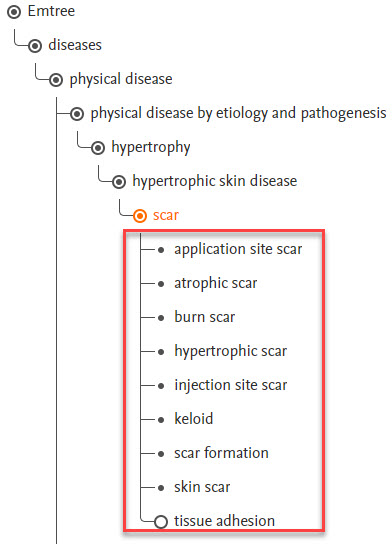
You do not need to use any subheadings with “Scar” so you do not need to “Take to Disease Search”.
- You can either:
- click the “Show ….. results” button to go straight to the search results,
or
-
- if you need to add more subject headings to a search, you can use the “Add to Query builder” button to begin creating an EMBASE search that includes the exploded “Scar” heading.
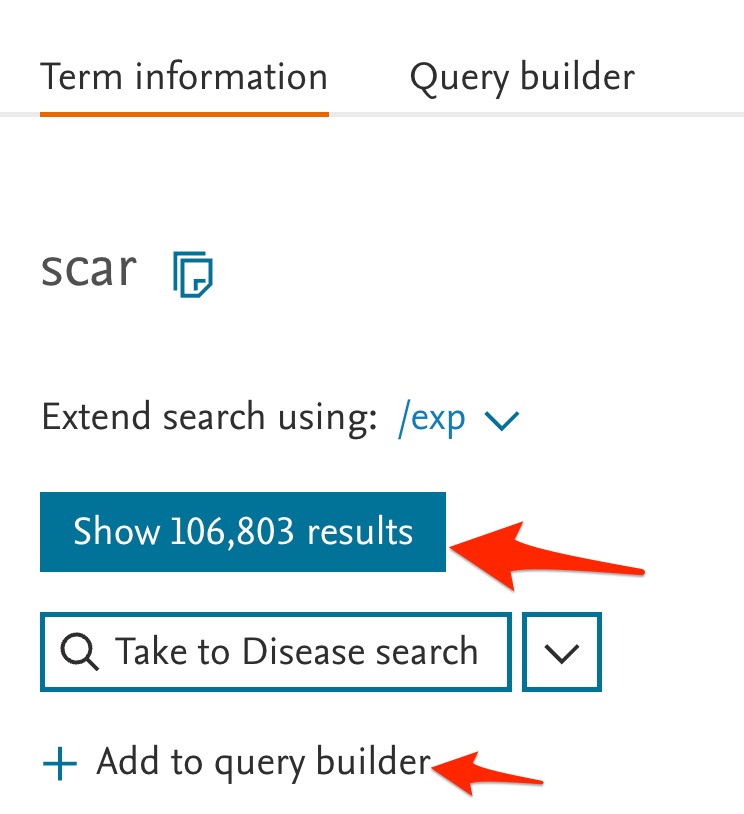
If you haven’t already done so, go ahead and click the “Show … results” button.

