11 Combining the Two Emtree Heading Searches
Now it’s time to combine the two searches.
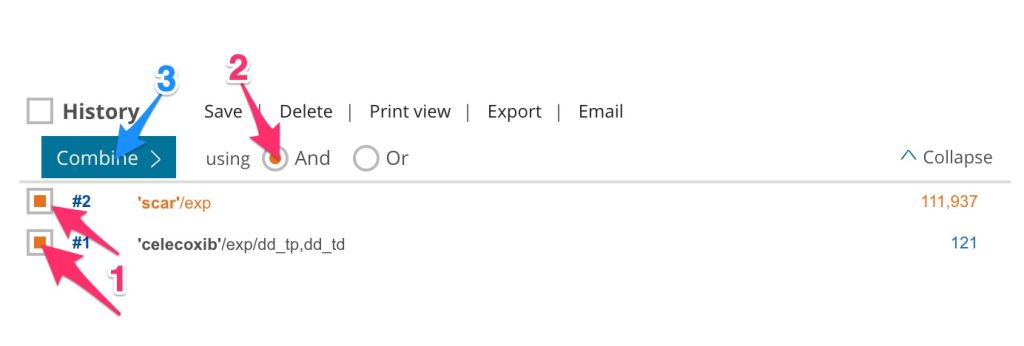
- Select the two searches in your search history by checking the boxes in front of the searches (see arrows labelled “1” in figure above)
- Look at the options for combining searches that appear in the bar above the search history table. “AND” is usually chosen by default. If “AND” is not chosen, select it. (You should use “AND” because you want both the “scar” and the “topical/transdermal celecoxib” concepts to be present in each record retrieved.)
- Click on the “Combine” button (blue arrow labelled “3” in figure).

