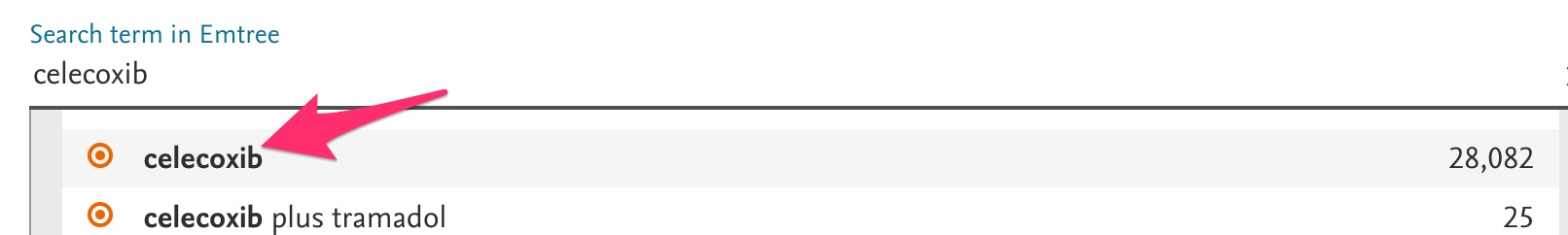5 EMTREE
The subject heading system in EMBASE is called Emtree. You can usually reach the Emtree thesaurus through the “Emtree” link on upper edge of the page.
- If you see an EMTREE link/button, click it.

- If you don’t see the “Emtree” link, find and click the “menu” icon (see screenshot below) and then select the “EMTREE” option.

- Type either —
celebrex
— or —
celecoxib
— in the “Search term in Emtree” slot.
- Click on the “celecoxib” link/option that appears.