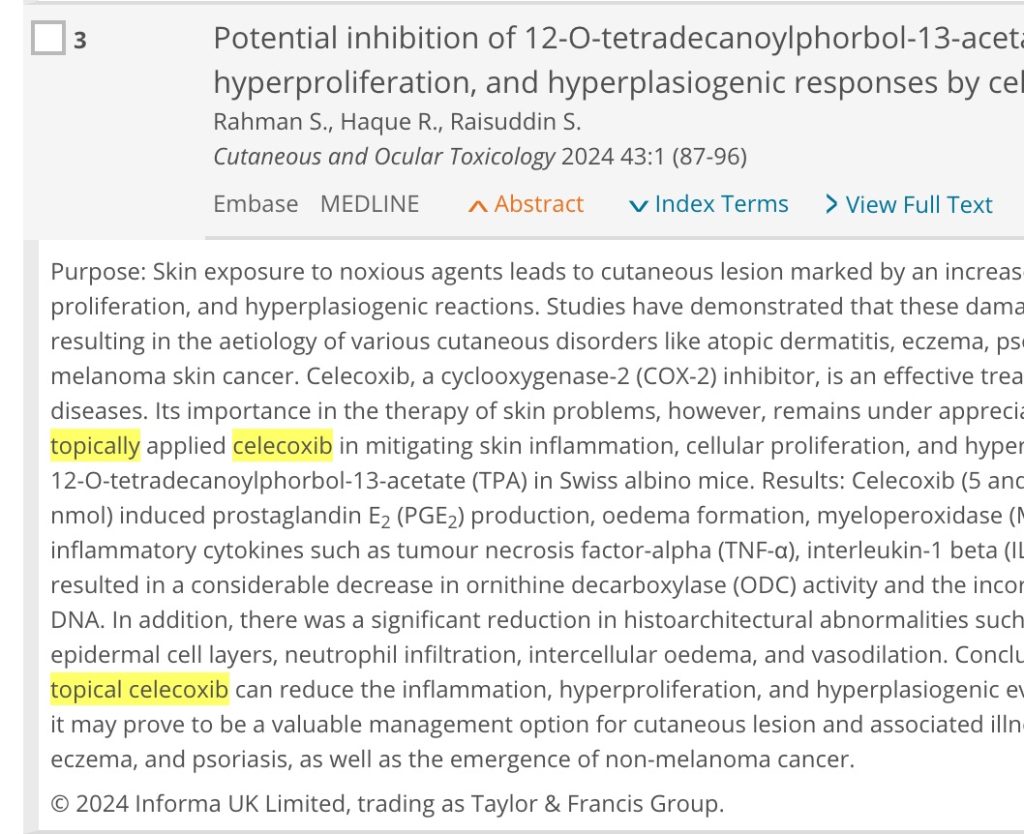15 Run and revise the search
Run the search you’ve composed in EMBASE.
- Remove the current contents of the EMBASE search box.
- Paste the your search strategy into the search box.
- Hit the “Enter” key on the keyboard or click on the “Search” button
If you look at the results, you’ll find that most concern use of oral celecoxib in patients receiving a different, topical medication. However, using the proximity operators and field tags available in EMBASE, you can easily create a more focused search!
Proximity operators
Use proximity operators (NEAR/x OR NEXT/x) to replace AND in a search when you want the joined terms to be close together in the retrieved records.
- When words might appear in either order use the NEAR/x operator.
- When words must appear in the order shown in your search strategy, use the NEXT/x operator.
- Replace the x in the proximity operator with the number of words you are willing to see between the words for the adjacent concepts. Your search will find records in which the concepts are separated by that number of words or fewer words.
Using a proximity operator in our search
In records that are focused on topically applied celecoxib, the “celecoxib” concept word would probably be within 4 or 5 words of the “topical” concept word.
The topical word might appear before the celecoxib word as in:
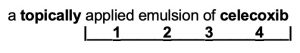
Alternatively, the celecoxib word might appear first as in:
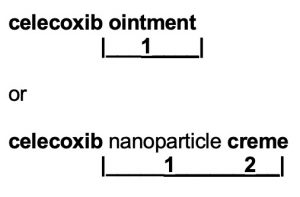
Replace the AND in your keyword search strategy with the correct proximity operator.
Are you thinking, “Great, but I’ll never remember NEAR/x and NEXT/x? If so, I have great news for you. All you have to do is click the “Search tips” link under the search box, and a list of the available operators will appear!
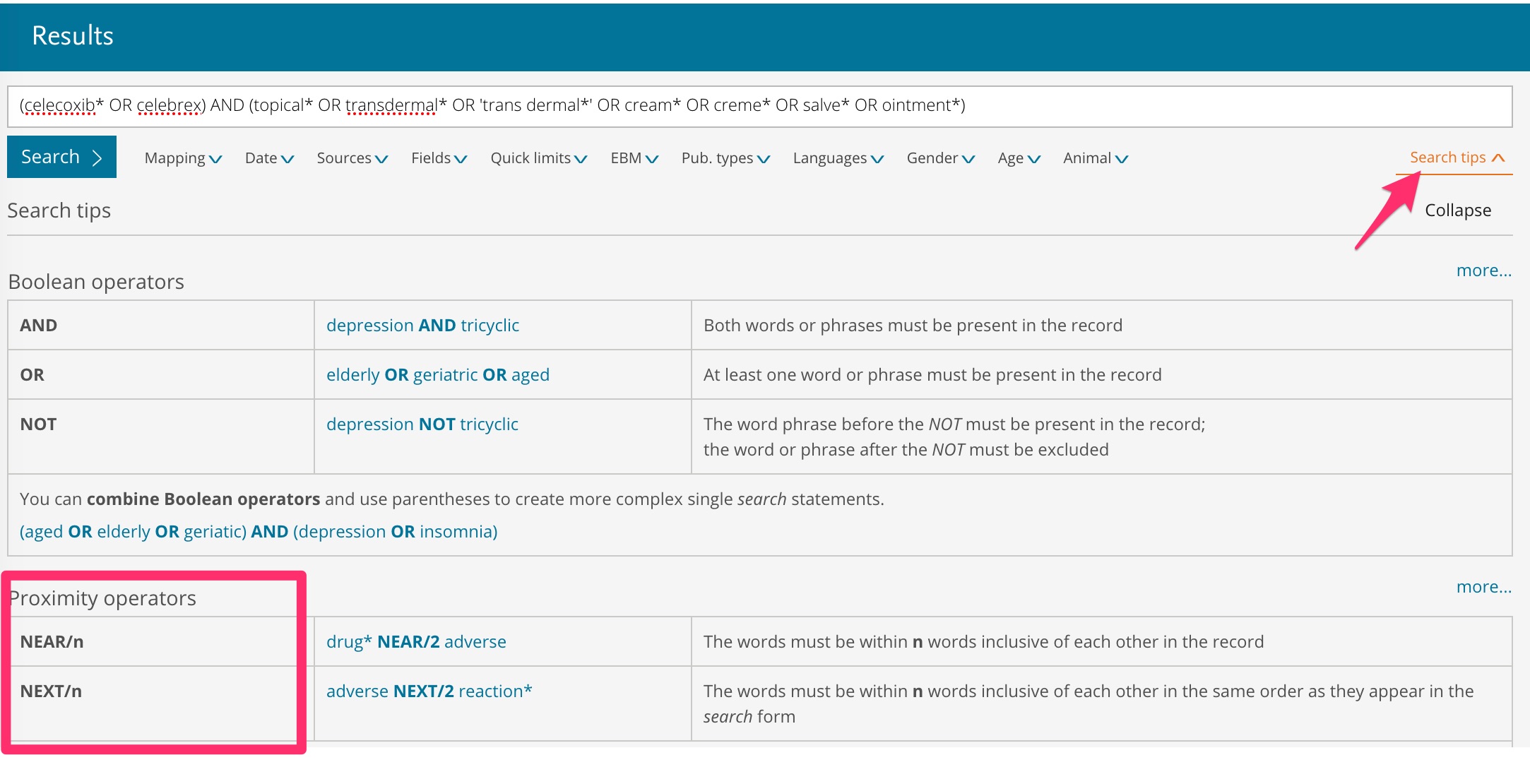
Field Tags
You can specify the part of EMBASE records that you want your keywords to search using field tags. Do you want the keywords used to search the article title, the abstract, the journal title, the indexing terms, the author address, the country of the author? If you don’t specify the fields you want searched, EMBASE will search all these fields.
To apply field tags to this search:
- Place a new set of parentheses around your whole keyword search.
- Place your cursor immediately after the final parenthesis (no intervening spaces should be present, see arrow #2 in the figure below).
- Click on the Fields drop-down menu located below the search box.
- Try clicking on the names of the fields you wish to search. In this case, include the article title and the abstract only. Hopefully, the :ab,ti tag will appear in your search box.
- Click the “Search” button.
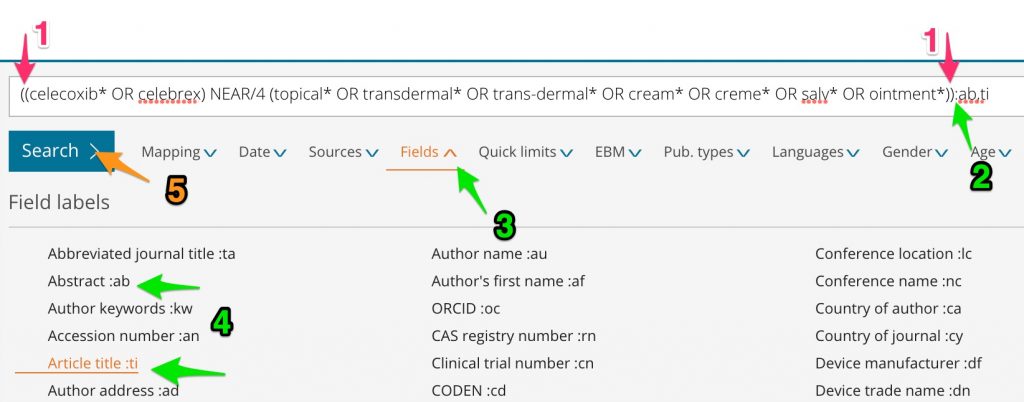
What new results have been retrieved?
Look at the search history table. How many EMBASE records were retrieved by your revised keyword search?
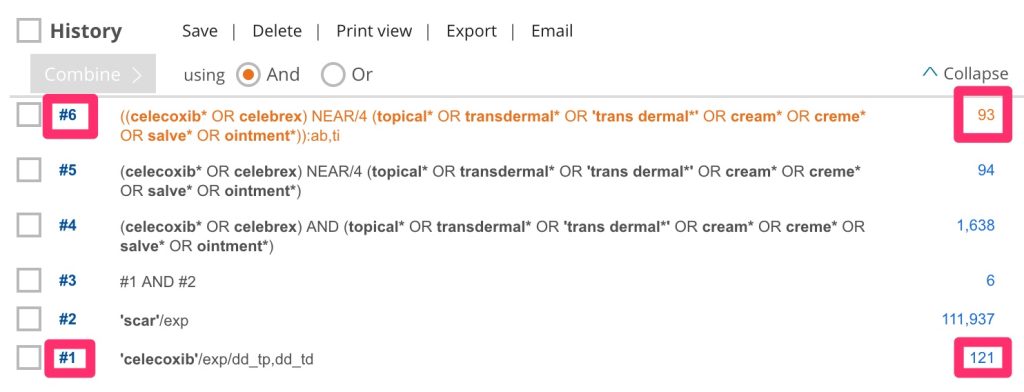 c
c
You could OR the EMTREE and keyword searches for articles about topical celecoxib (#1 OR #5 in the search history above). However, you might want to look separately at the keyword results not retrieved by the MeSH search. To do this
- Place your cursor after the final character in your keyword search.
- Add a space, followed by NOT, a space, the numeral sign (#), and the number of your EMTREE search (search ending in /exp….) for articles about topical celecoxib.
- Click the “Search ” button.
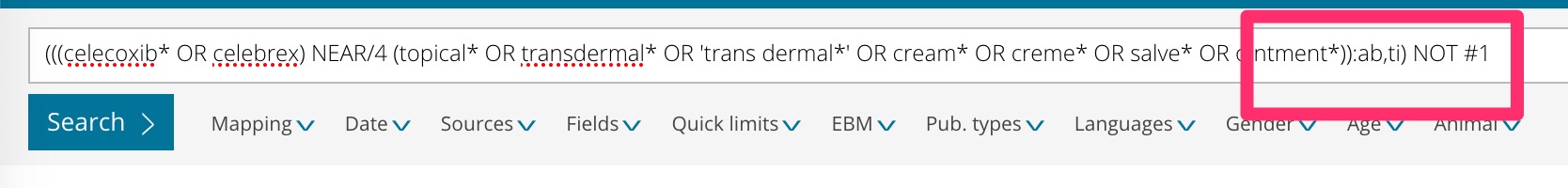
Reviewing results
To make reviewing your results easier,
- click on the “Show all abstracts” link above the result list.
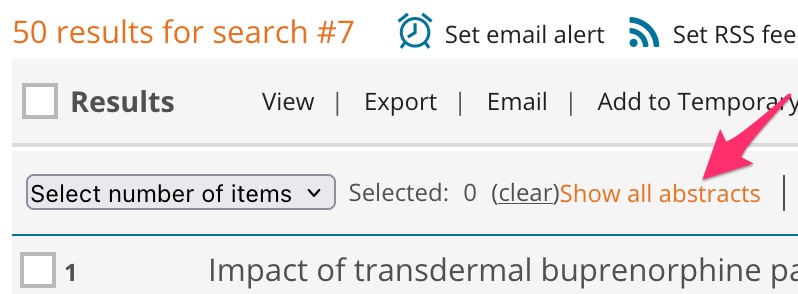
As you scroll down to review results, you will find irrelevant records that discuss use of oral celecoxib with another topical drug, but you will also see relevant records that were not retrieved by the EMTREE search.