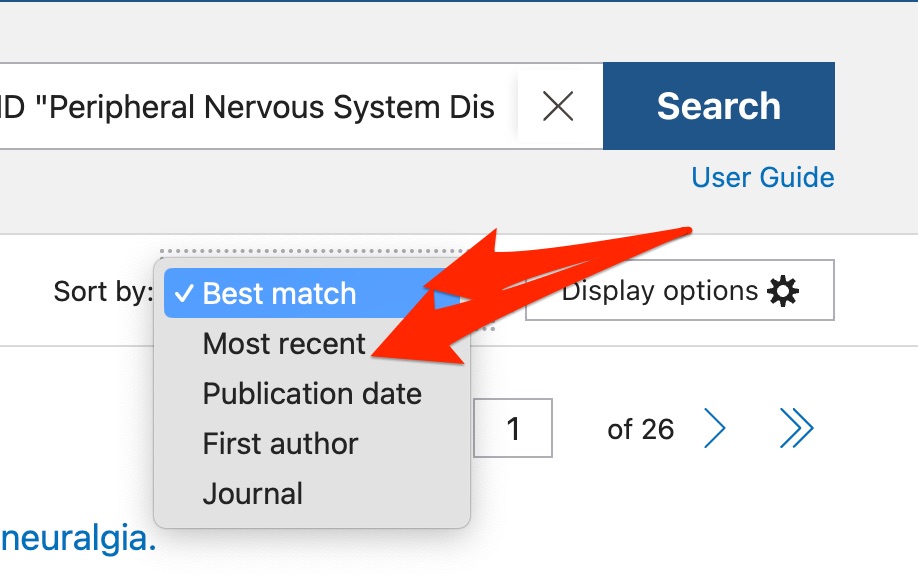26 Sort Order
You should be looking at a list of at least 262 PubMed search results ( arrow in the figure).
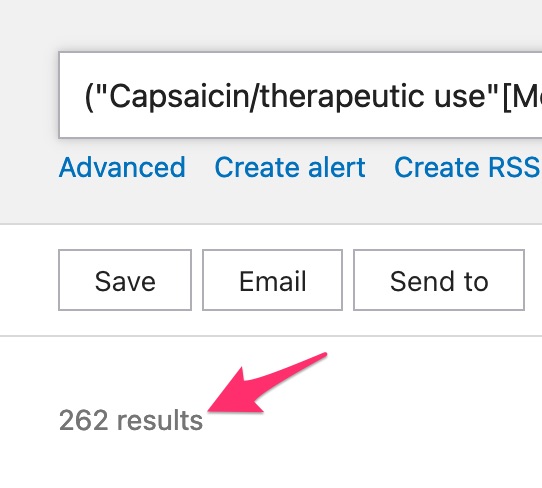
PubMed often sorts results by “Best Match.” The “Best Match” order isn’t helpful if you want to start your review of the results with the most recent opinion or evidence on an issue.
- Look at the area immediately above and to the right of your result list. Do you see “Sorted by: Best Match” ?
- If so, click on “Best Match”. Other options will appear.
- Select “Most recent.”