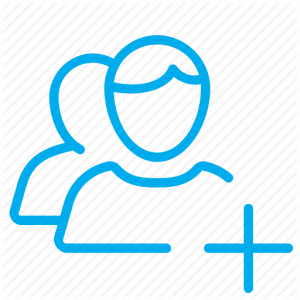3 Manually adding Users to Canvas
Adding Faculty or Students to a Canvas Course
Problem: I’ve been manually added as an instructor to a course, but the system keeps removing my instructor enrollment.
Answer: Typically, this is because a department initially had this individual added as an instructor in Peoplesoft and then:
A) The department requested that this instructor be removed from the course in CLSS/PeopleSoft or
B) the instructor was accidentally removed from the course in CLSS/PeopleSoft.
The long-term fix to either of these problems is to have the department add the individual back into the course as an instructor. Currently the department must do this in Course Leaf Section Scheduler.
Departments submit staffing information for courses via the Courseleaf section scheduler (CLSS). Once the change has been submitted, the registrar must approve the staff assignment before it will be sent to Peoplesoft and then Canvas. It may take up to 12 hours for a staffing change to propagate to Canvas once it has been approved.
Problem: A student has been manually added to a course, but the system removes their enrollment or marks them as inactive.
Answer: The most common reason for this is that the student was officially enrolled in the course, then dropped the course, and now the instructor is trying to manually add them back in. When this happens, we will have to add a manual override in our data to keep the student in the course. Since we have no way to verify an “incomplete” status (or other situations in which an instructor would allow a student to participate in a course), we need approval from the instructor before we can add an override.
Problem: Instructor needs emergency access to a course where the current instructor can’t be there.
Answer: The department head can submit a request/ticket for an instructor to get immediate access to a course while waiting for the official paperwork to be completed if needed.
Registrar information about “incomplete” grades: https://registrar.unl.edu/academic-standards/policies/incomplete-grade/
To get the student in the course the instructor needs to submit a ticket at: https://its.unl.edu/canvas-support-request/
Media Attributions
- Adding people © Clipart Library
UNL Student Information System (PeopleSoft) supports the MyRED portal and is used to maintain students' academic records.
Courseleaf is a curriculum management software that UNL uses to help manage the process of curriculum approval and publishing of the course catalog.