35 Simple Steps for Creating YOUR Teaching Presence
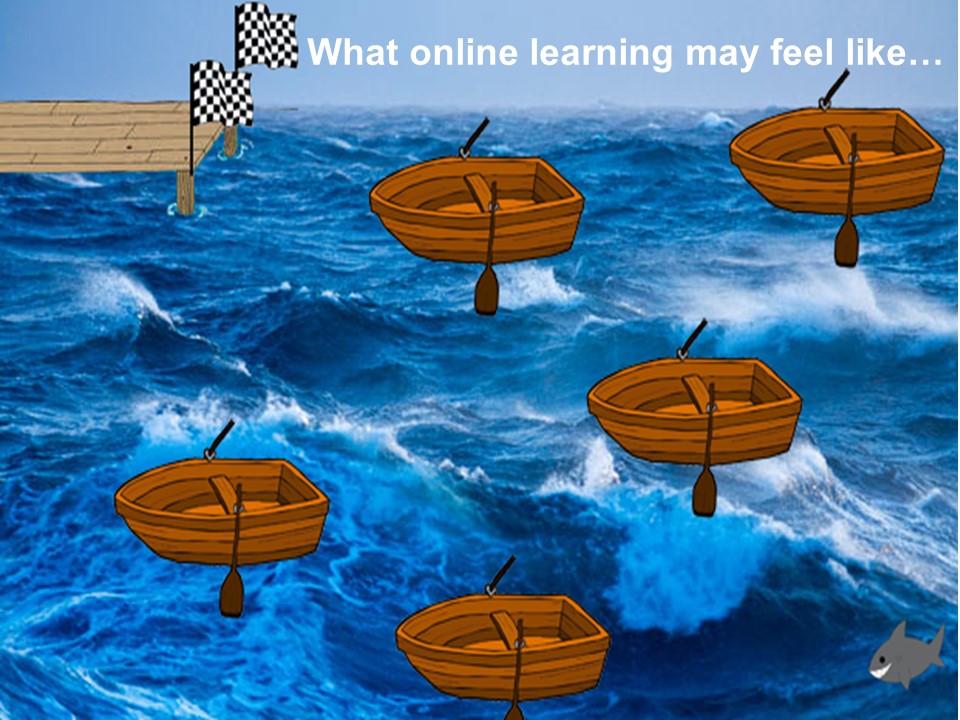

Online learning should NOT make a student feel alone, adrift, and wondering where their teacher or peers are. It should feel like a community of learners working and learning together throughout the semester.
Simple steps for creating YOUR online teaching presence:
- Introduce yourself by creating a welcome 3-5 minute webcam video that shares information about YOU. Share why you teach the class what you are interested in, including research, service, teaching, and personal interests. Also, you can add a basic course overview. If you want to review the syllabus in a video, create a separate video.
- Before your course opens to students, make sure everything is ready to go, updated, and if reusing space, all the dates are correct.
- Design your course with navigation and use in mind. The less time spent trying to navigate the course, the more time they spend in the learning process.
- Have your students introduce themselves on the discussion board using the video function/Vidgrid or other forms of video. You should respond to all student’s welcome videos. At a minimum, respond by saying welcome to class to all students by commenting on their video content to personalize the welcome message.
- Create a “get to know you” survey and have students complete the survey and share the deidentified results and use the information to create connections between you and the student and the other students in the classroom.
- Create weekly interactions by sending out an announcement and/or a short (3-10 minutes) video announcement/weekly overview. Let your students know you are with them every week! Timesaver: Create announcements and reuse them year after year by changing a few dates, etc., on prior announcements each week. Chances are you will be reusing your space, so why not reuse your announcements?
- Participate in the discussion board! When you are teaching in person, do you interact with your students during discussions? Give your online students the benefits of you interacting with them. You do not have to interact will ALL students on every discussion board. Select 5-10 % of your class and respond to their posts, and make sure you respond at least once to all students over the semester. Timesaver: Keep track of who you responded to by creating a checklist.
- Give students timely feedback so they know how they are doing and what they can do to improve their work.
- Send emails to students who are falling behind to determine if they need help or are having issues with content
