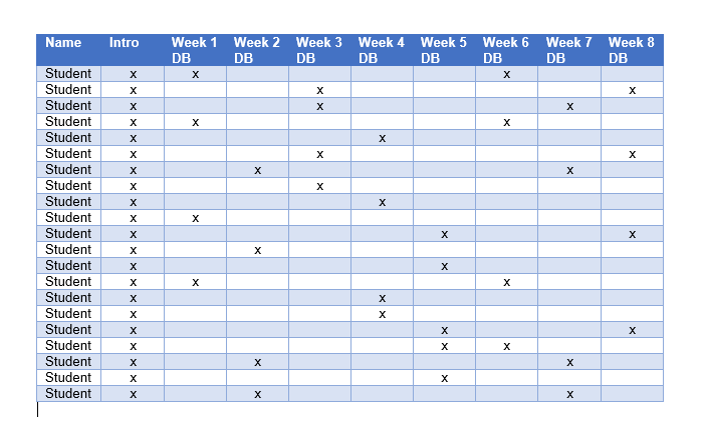34 Time Management
Time management for the online instructor can be managed effectively and allow you to enjoy teaching online without feeling overwhelmed. As an instructor, you just need to make a time management plan and stick to it. It may be hard to stick to the plan due to the lack of student proximity and other tasks that are constantly being added to your calendar. However, it pays off if you make a plan and stick to it when it comes to managing your online classroom.
Tips for managing your time:
1. Block off time in your calendar for online interactions and grading. If you were teaching an in-person course, you would block off three hours of class time for a 3 credit course each week. By creating calendar reminders, you are giving yourself and your students your undivided attention during these time blocks. However, you would want to spread the three hours plus grading time across the week to engage with your students in the online classroom. The most important thing to remember is that you should protect this time because once you start giving it away to other meetings or other tasks, you may find yourself scrambling for time to meet the online student’s needs.
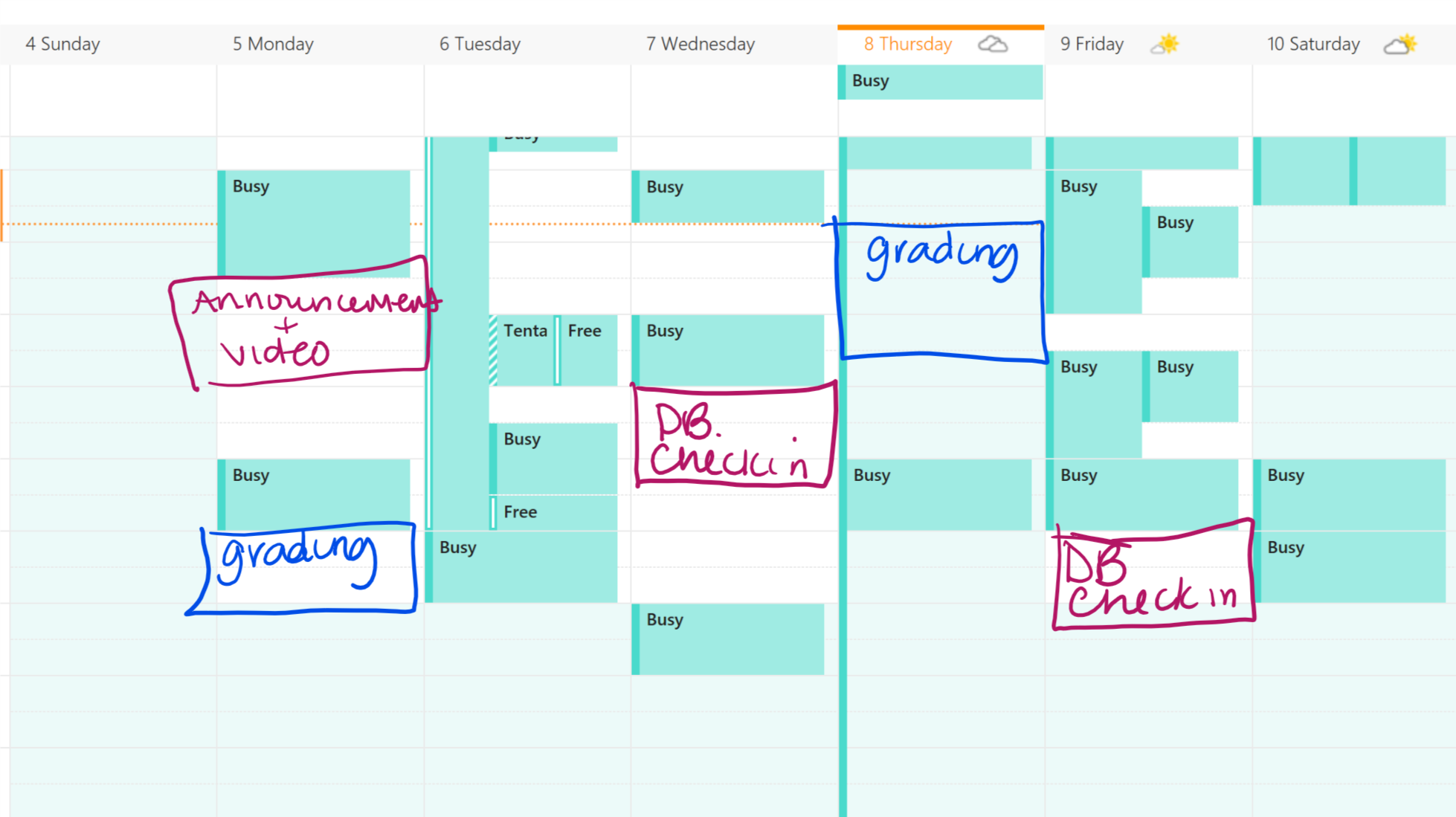
Block off time for writing weekly announcements at the beginning of the week, reading and engaging in the discussion board throughout the week, and grading at the end of the week.
2. Create routine online office hours using Zoom a web conferencing tool that is free at UNMC. Instead of hosting one on one time for everyone at all hours, create a virtual office hour where students can join to ask questions, get clarifications and get direct teacher access. Some students may need individual office hours due to his or her circumstances but weekly open hours will help you take care of the majority of students at once.
3. Create a list of the importance of each task in the online classroom. Online teaching, as with all teaching can get overwhelming at times. Create a task list with the order of importance to help keep you on task and completing the important tasks first.
Online Class Example:
- Answer student emails (if more than one student is asking the same thing, create an announcement to send instead of replying to all students)
- Create and send an email announcement and/or video overview (weekly or clarification)
- Check-in on the discussion board and reply to students posts
- Upload and open the next weeks content
- Grade and give feedback (quiz, assignments, discussion board, etc.)
4. Why recreate when you can recycle content. Unless your course is changing drastically, reuse your previous course space and make updates to the content, assignments, and course schedule. If your announcements are still relevant, clean them up (date changes, links) and reuse them. If you checked your course content and it is still relevant then reuse it but remember that every course needs a complete refresh every 2-3 years.
5. Create canned feedback. If you find yourself giving the same feedback to students, create a document with feedback statements and copy and paste them making sure that you are also adding some original feedback as well to the student’s assignments. If using the Canvas quizzing tool, add the feedback for each question, eliminating the need for you to write individual feedback.
6. Reply to 5 -10 percent of the class each week on the discussion board. Unless you have a very small class, responding to each student on the discussion board is not only time-consuming but unnecessary. Instead of being overwhelmed, pick a few students each week and reply using leading questions, comments, or suggestions.
6. Keep track of your participation in discussion boards. You want to make sure you reply to each student’s discussion board posts at least once during the semester. Create a table or document that allows you to see who you responded to and who you need to respond to.