22 SAMR Model for Integrating Technology
The question I get asked the most is when to integrate technology and when to stick with traditional ways of teaching. Most instructors have already integrated technology into the classroom. For example, you use a computer, you create PowerPoints, and you may even use content/engagement extenders like Poll Everywhere. You may ask students to use word processing tools to complete assignments and video presentation tools for video presentations. You might have eModules or use anatomy apps to deliver content, so you are already integrating technology but can you do more? Keep reading to find out!
The first rule I will give you is that you ultimately know what is best for your teaching content. If a technology tool does not fit your classroom goals/competencies, don’t use it. I researched and populated an EdTech tool newsletter, and I found some pretty cool tools. I share them with everyone, but I know that most won’t work for my class goals, so I don’t use them.
The second rule is to start small to guarantee success. I know that there are times when I leave training or find new tools, and I want to use them all. Using them all at once would overwhelm yourself and your students; it is more important to start small and be successful than add all the technology at once. So pick an easy one to implement first and see how it goes, then add more.
The last rule is to use technology to enhance/transform your content and teaching. The SAMR models help you transform your teaching and student assessments, resulting in higher levels of achievement.
Of course, these are my rules based on best/researched practices, but I think they are important to remember. I find that by the end of this class, you will have a good feel for what works for you, how much to integrate, and when to stick to traditional learning.
Let’s take a look at the SAMR model.
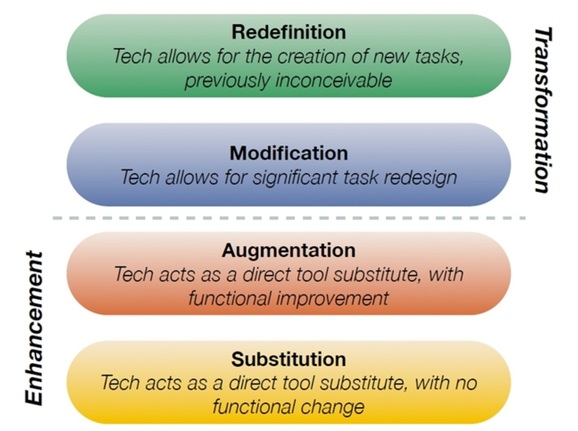
Image the creation of Dr. Ruben Puentedura, Ph.D. http://www.hippasus.com/rrpweblog/
Review the following SAMR Ladder questions by clicking on the following link http://www.hippasus.com/rrpweblog/archives/2013/10/26/SAMRLadder_Questions.pdf
The following lists contain examples for each stage in the model. It is not all-inclusive, so please take some time to think about your tech experiences teaching and as a student and see where they fit.
Substitution
Substitution involves doing the same thing you would do without technology and does not modify the task beyond using a technology substitution. We use this often when creating and integrating technology into our teaching.
Some examples include but are not limited to:
- Substituting traditional textbooks for electronic copies.
- Using Canvas or other LMS Quiz features instead of paper quizzes
- Having students use MS word to turn in typed papers instead of written papers
- Using the discussion board instead of the traditional face-to-face class discussion
- Creating a video lecture in place of traditional lectures
- Turning in assignments using email or your learning management system
Augmentation
Augmentation involves some functional improvement but is still a substitution. The task is still the same, but the technology functions add some additional improvement.
Some examples include but are not limited to:
- Using hyperlinks in emails or documents
- Using Text to speech to read or write (word, Google Docs, Canvas, etc.)
- Using a survey tool to ask questions and gather information
- Interactive Rubrics in Canvas
- Students use interactive whiteboard tools
- Create presentations using PPT, Pages, Prezi, Sway, etc.
- Using bookmarking tools (Pinterest, Diigo, Digg, Flicker, etc.) to catalog/bookmark/compile information
Modification
Modification using technology allows for significant task redesign. The outcome will be the same, but the product has been enhanced (assessment/activity) has changed.
Some examples include but are not limited to:
- Creating using multimedia tools (VoiceThread, Camtasia, Screen-Cast-O-Matic)
- Collaboration tools that allow for shared knowledge and joint-construct (digital whiteboards)
- Documents or web pages that include multimedia elements (InsertLearning)
- Post presentations and use the discussion board for peer learning, write learning reflections, etc.
- Create Wiki pages with links, videos, and images
- Flipped Classroom (video for homework, homework as class activities)
- Infographics
- Timeline tools that use text, video, audio, links, etc.
Redefinition
Redefinition using technology allows for the creation of new tasks that were previously inconceivable without technology.
Some examples include but are not limited to:
- Design floor plans, maps, tools, etc. using technology (Tinkercad)
- Twitter, Facebook, Instagram
- Concept mapping (mind mapping tools)
- ePortfolio
- Multimedia tools that use various tools to show content (explain everything)
- Skype, Zoom, or virtual field trips
- Create animations (Pow Town, Animoto, Video Scribe, Doodly)
- NearPod presentation using 1:1 technology
- Creating iBook or interactive documents
- Augmented reality, simulation, VR
- Collaborate on Wiki documents in real-time using technology tools to enhance joint learning.
